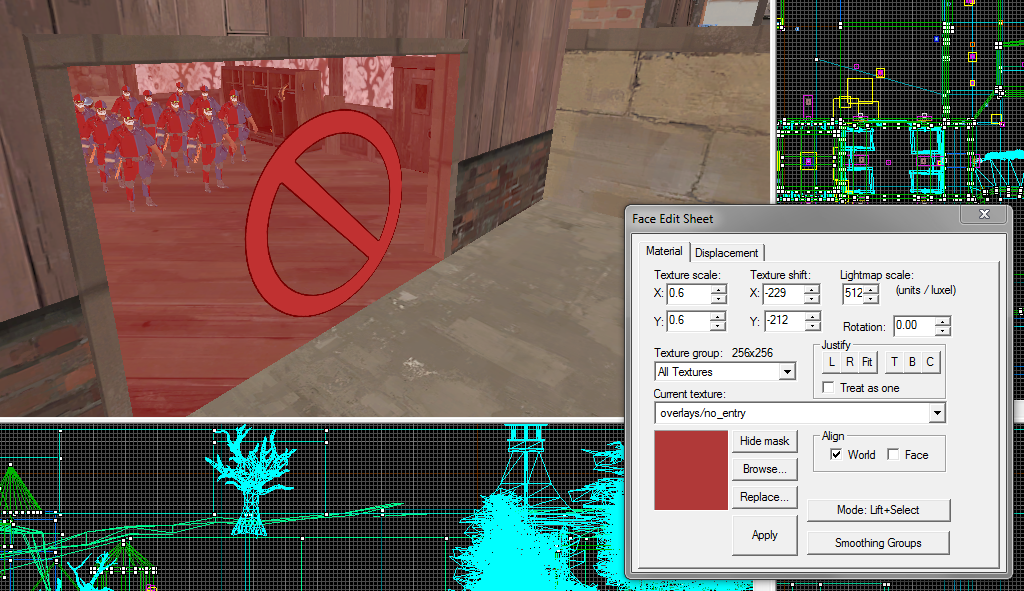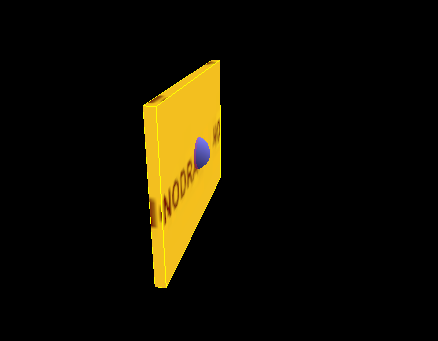Could someone suggest why I cannot get the noentry overlay to show on my func_respawnroomvisualizer's? They are set to the correct spawn rooms, they stop the enemy, but the texture is just not showing. I tried copying some from Valve maps (which work) to mine and they still don't show the noentry texture.
The texture shows fine in Hammer, just not in the game.
The texture shows fine in Hammer, just not in the game.