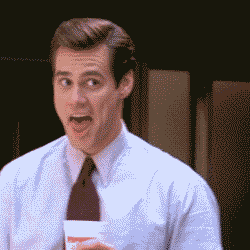I've tried making a custom soundscape for my map using the GUI Soundscape Editor, naming it to my map name and placing it into my scripts folder, yet my game won't play/load the soundscape into my map, even when it says it's active:

I should be hearing sound coming from the waterfall, but it's just silent. I've also tried packing the file into my map using Pakrat but that doesn't work either.
Any idea how I can get it working?

I should be hearing sound coming from the waterfall, but it's just silent. I've also tried packing the file into my map using Pakrat but that doesn't work either.
Any idea how I can get it working?