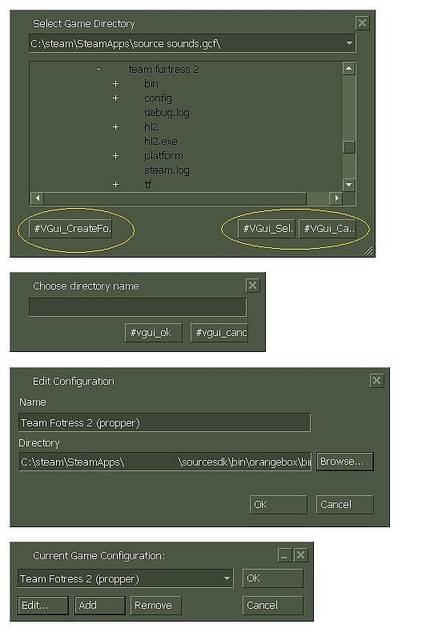- Oct 6, 2008
- 1,948
- 446
Hi,
We all know that propper broke with the last big update 10/19/2011.
I tried to do the fix listed on this page:
https://developer.valvesoftware.com/wiki/Propper
But it's not working for me.
I'd like to get my custom payloads back into my map (put a HL2) texture on it instead of a TF2 one by mistake. But I need propper to fix it.
Any ideas how I get it working again?
We all know that propper broke with the last big update 10/19/2011.
I tried to do the fix listed on this page:
https://developer.valvesoftware.com/wiki/Propper
But it's not working for me.
I'd like to get my custom payloads back into my map (put a HL2) texture on it instead of a TF2 one by mistake. But I need propper to fix it.
Any ideas how I get it working again?