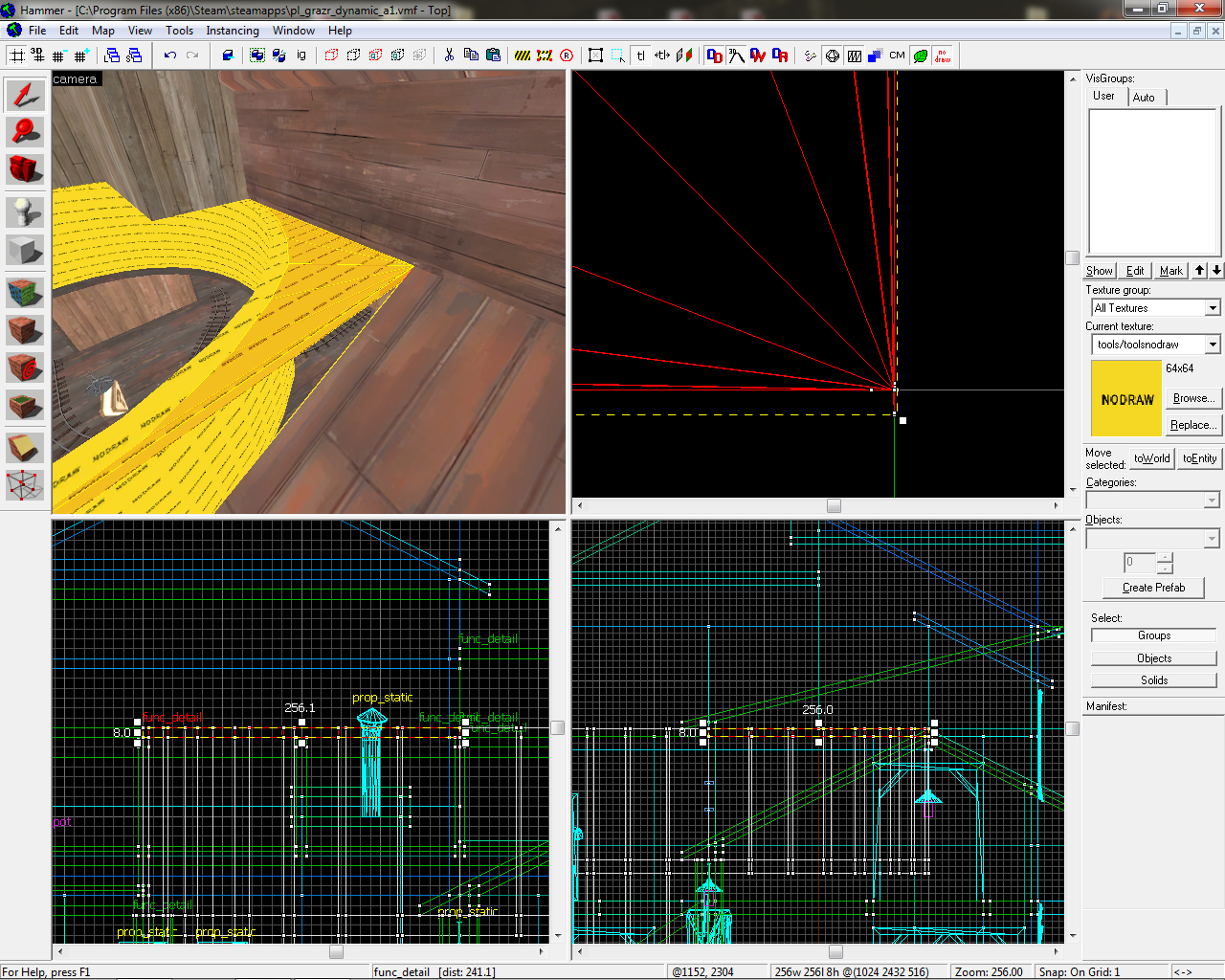I'm wondering whether this is a UI bug that should be ignored, but it's proper messing with my OCD.
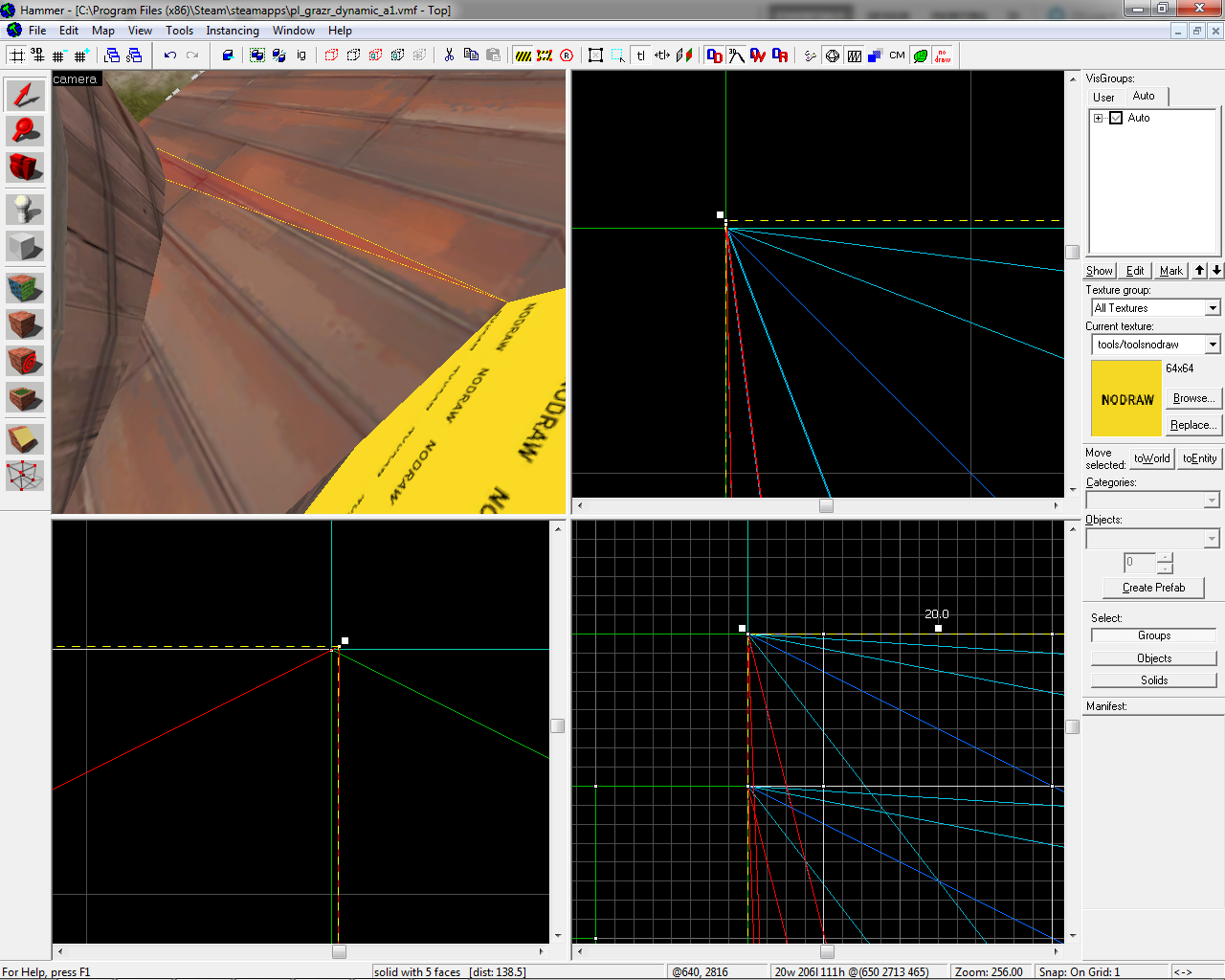
I'm making a concave fan shape that aligns to the grid perfectly at a 2:1 climb ratio. All of it aligns perfectly. At first i stretched the roof over the circular structure and cut the pieces into place, but then i noticed annoying nodraw pixels showing through the roof later; i checked more closely on the grid views to notice the vertexes had been nudged minutely out of alignment. I thought perhaps this might have been the result of clipping it into shape but then if that was the case why weren't the excess bits cut into micro brushes.
Either way i redid it and all was fine until i compiled, tested and then reloaded the vmf to work on it some more to notice my re-aligned brushes were out of alignment again. I re-aligned the brushes and "checked for problems" to make sure the brushes weren't invalid and auto correcting into odd-off the grid shapes. The brushes were fine, the alignment was legit. Just to be sure i remade the brushes without any cutting, 1 piece at a time and vertexed into position. Closed Hammer and then re-opened and low-and-behold the brushes are off grid once more.
Probably a good thing these are detail brushes, who knows what it could be doing to vvis otherwise. But it's still bugging me. It's a massive pain in the arse to see in Hammer.
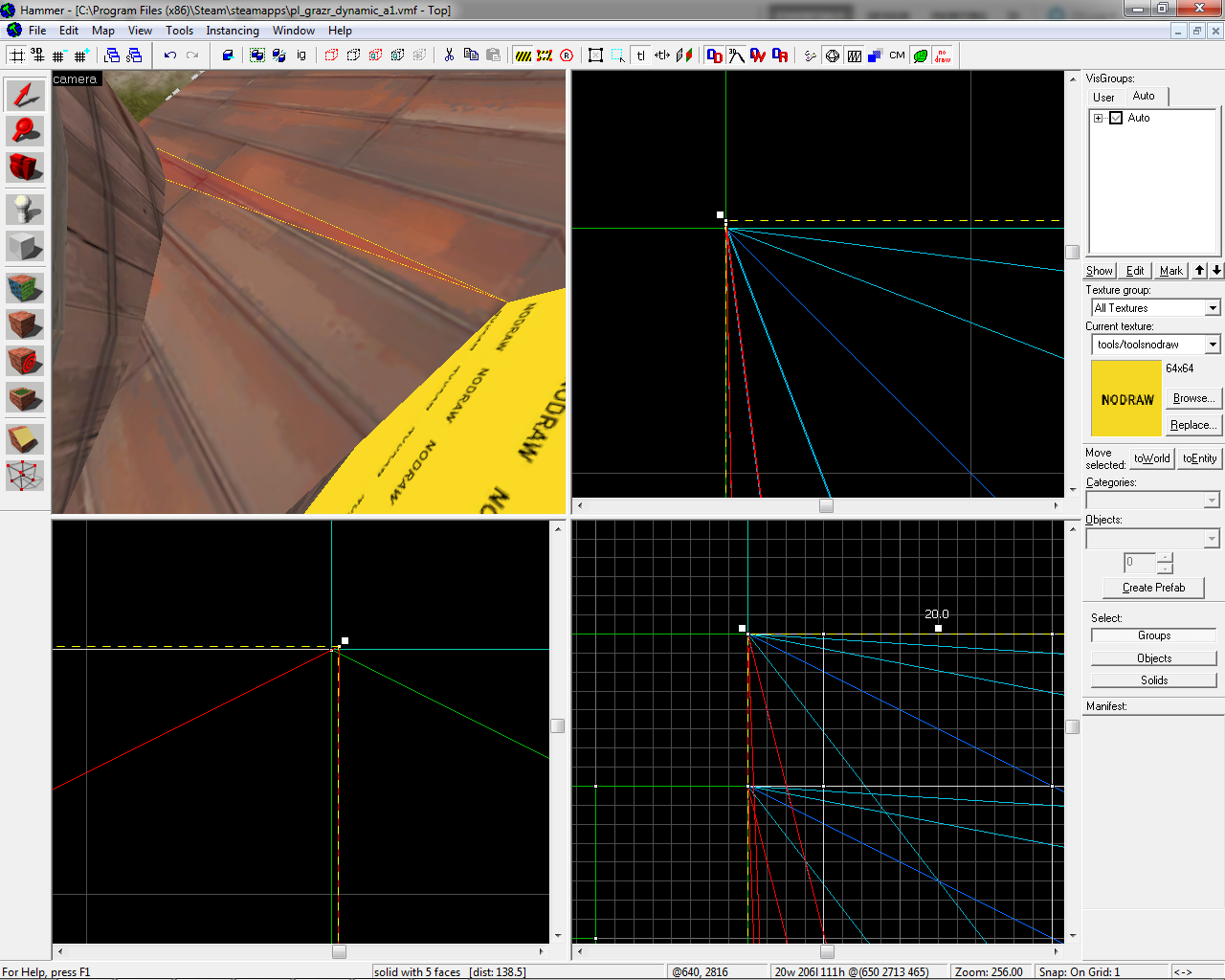
I'm making a concave fan shape that aligns to the grid perfectly at a 2:1 climb ratio. All of it aligns perfectly. At first i stretched the roof over the circular structure and cut the pieces into place, but then i noticed annoying nodraw pixels showing through the roof later; i checked more closely on the grid views to notice the vertexes had been nudged minutely out of alignment. I thought perhaps this might have been the result of clipping it into shape but then if that was the case why weren't the excess bits cut into micro brushes.
Either way i redid it and all was fine until i compiled, tested and then reloaded the vmf to work on it some more to notice my re-aligned brushes were out of alignment again. I re-aligned the brushes and "checked for problems" to make sure the brushes weren't invalid and auto correcting into odd-off the grid shapes. The brushes were fine, the alignment was legit. Just to be sure i remade the brushes without any cutting, 1 piece at a time and vertexed into position. Closed Hammer and then re-opened and low-and-behold the brushes are off grid once more.
Probably a good thing these are detail brushes, who knows what it could be doing to vvis otherwise. But it's still bugging me. It's a massive pain in the arse to see in Hammer.
Last edited: