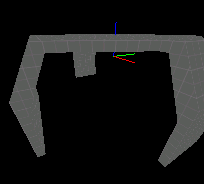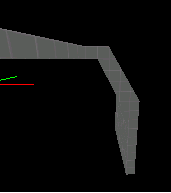
So, I have a small room with somewhat arched walls like that. Those walls were easy to make. I'm all bright in chipper an say "Ok, now it's time to make the diagnal ones" and realize I have no clue how. I've spent like an hour messing around with clipping, vertex editing (which works, but leaves glitchy walls that can only be seen from one side) and rotation, but just cannot get a diagonal version of those walls. Since it's not on one of the straight angles, I really can't do much to it with the clipping tool. Any advice on how I can get walls to fit these gaps.