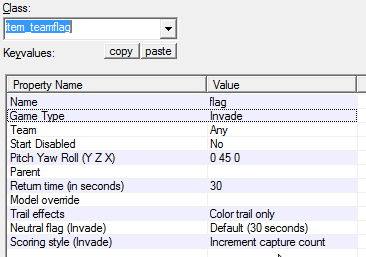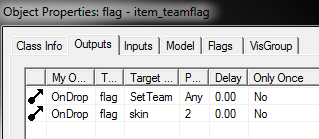- Aug 13, 2011
- 65
- 13
Hi there!
As you may have guessed, I'm gonna abandon my first map for the sake of creating a second one of the same game mode (Hold the Flag) but with less complexity and more fun in it.
I need to set the game mode keyvalue in the intelligence entity to Invade (instead of CTF or anything else), otherwise it won't work properly. I noticed that many players (even including myself!!) have lot of trouble with realizing that in my game mode, the team color of the intelligence briefcase is switched 180° from the normal ctf mode. That means, BLU ppl can pick up a BLU flag and vice versa, and not BLU can take RED flags like in normal ctf.
I came up with the idea to change the vmt files of the textures responsible for the team color and I was successful. Well... partially:

This shows an intelligence which can can be picked up by a RED guy.
As you can see, I was successful in changing the color of the intelligence itself, and the related HUD stuff. But what I fail to change is the circular timer above it that still shows the color of the team that it should not show as well as the outline, which is also wrongly colored.
When I looked around the gcf file, I found a material called "flagtime_full" / "flagtime_empty" in the folder materials/vgui which looks just like what I am looking for but... It is grey! I feel like this is only a texture to be multiplicated with another texture. Same goes for the outline of the Briefcase. A plain white texture.
Which texture am I looking for? What needs to be changed to let Intel-Outline + Intel-Timer have the correct team color?
As you may have guessed, I'm gonna abandon my first map for the sake of creating a second one of the same game mode (Hold the Flag) but with less complexity and more fun in it.
I need to set the game mode keyvalue in the intelligence entity to Invade (instead of CTF or anything else), otherwise it won't work properly. I noticed that many players (even including myself!!) have lot of trouble with realizing that in my game mode, the team color of the intelligence briefcase is switched 180° from the normal ctf mode. That means, BLU ppl can pick up a BLU flag and vice versa, and not BLU can take RED flags like in normal ctf.
I came up with the idea to change the vmt files of the textures responsible for the team color and I was successful. Well... partially:

This shows an intelligence which can can be picked up by a RED guy.
As you can see, I was successful in changing the color of the intelligence itself, and the related HUD stuff. But what I fail to change is the circular timer above it that still shows the color of the team that it should not show as well as the outline, which is also wrongly colored.
When I looked around the gcf file, I found a material called "flagtime_full" / "flagtime_empty" in the folder materials/vgui which looks just like what I am looking for but... It is grey! I feel like this is only a texture to be multiplicated with another texture. Same goes for the outline of the Briefcase. A plain white texture.
Which texture am I looking for? What needs to be changed to let Intel-Outline + Intel-Timer have the correct team color?
Last edited: