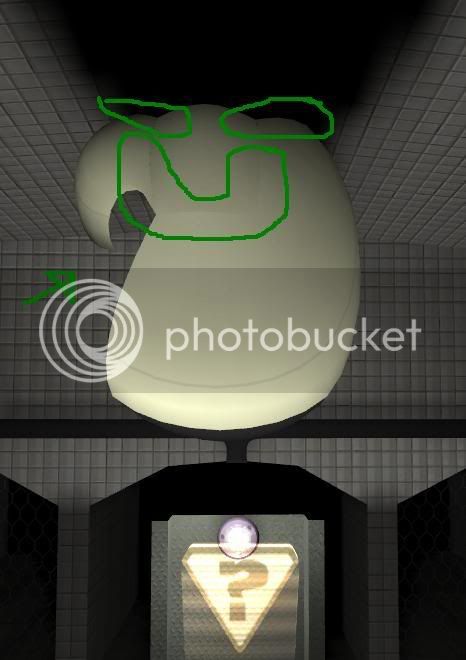This is my first TF2 map.
Design theory: Most of the design inspiration of the valve maps is cold war and abandoned cold war espionage settings. They are mainly American, missiles hidden in farms and what not. I thought it might be interesting to design a map from the other side. One of the developments the USSR produced was the train based nukes. The train based missile was called the Scalpel by NATO, hence the map name.
The map is a stalinist style building in the middle of nowhere surrounded by fake buildings(yet to be added to 3d skybox). There is an underground train station where the missiles are loaded onto trains.
Middle capture point

Overhead view
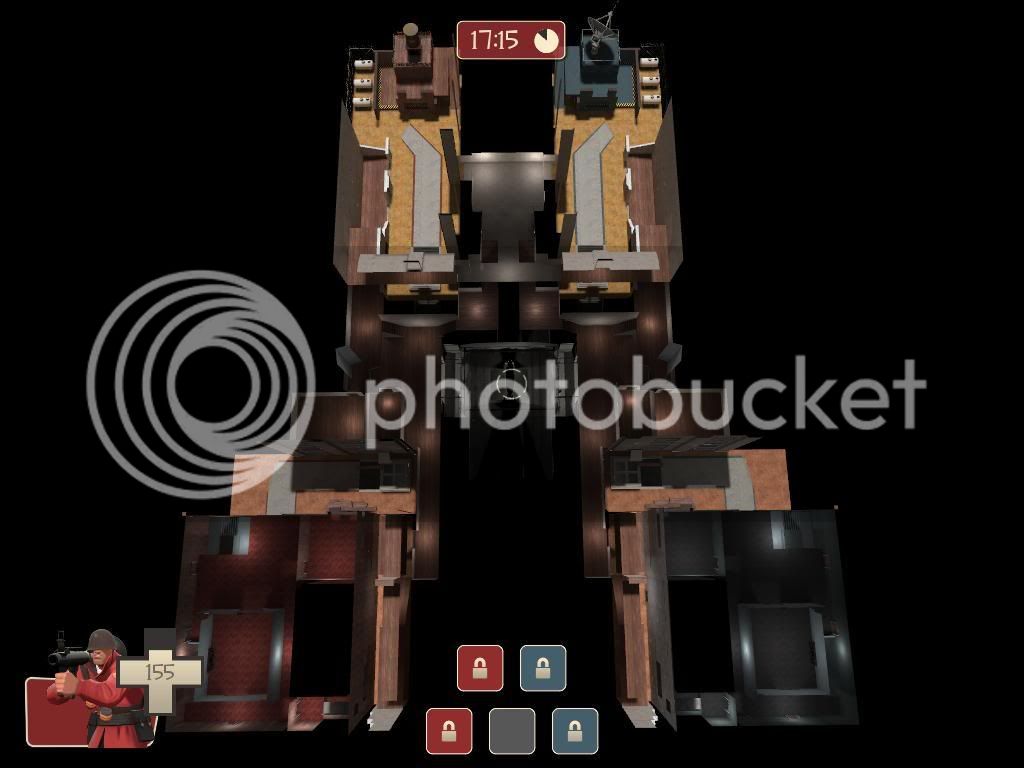
View of Satelite dish control point

Sniper view of Fuel control point

Scout path

The spawn is at the top and the last control point is on the ground floor.
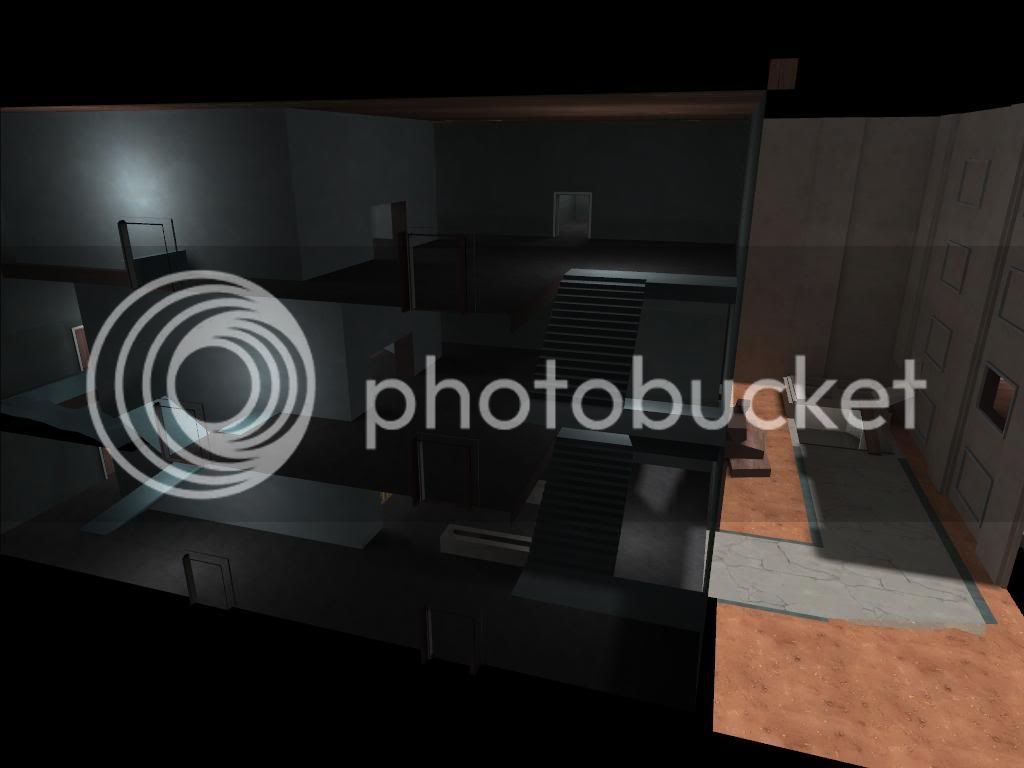
Red Base front

Design theory: Most of the design inspiration of the valve maps is cold war and abandoned cold war espionage settings. They are mainly American, missiles hidden in farms and what not. I thought it might be interesting to design a map from the other side. One of the developments the USSR produced was the train based nukes. The train based missile was called the Scalpel by NATO, hence the map name.
The map is a stalinist style building in the middle of nowhere surrounded by fake buildings(yet to be added to 3d skybox). There is an underground train station where the missiles are loaded onto trains.
Middle capture point

Overhead view
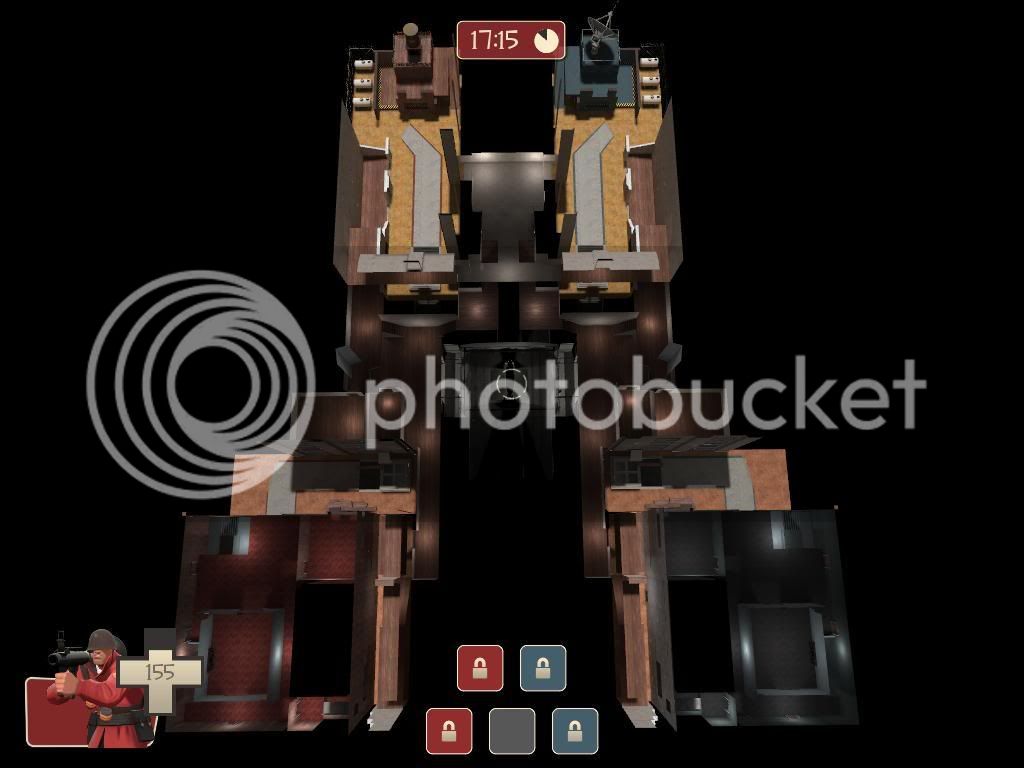
View of Satelite dish control point

Sniper view of Fuel control point

Scout path

The spawn is at the top and the last control point is on the ground floor.
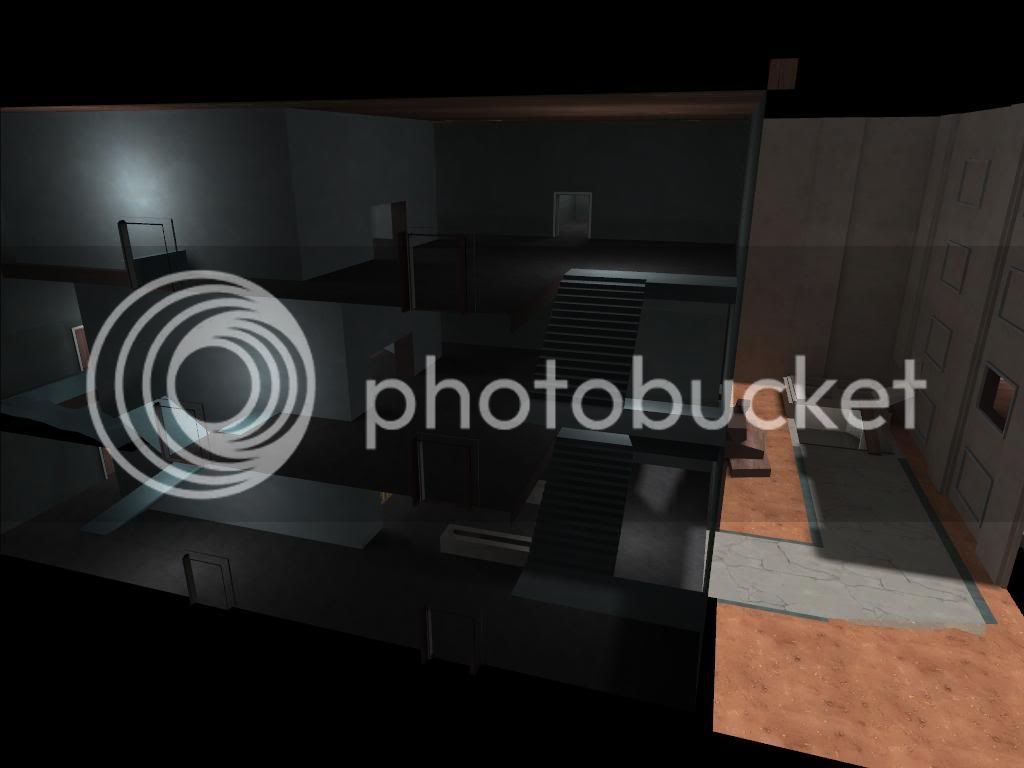
Red Base front