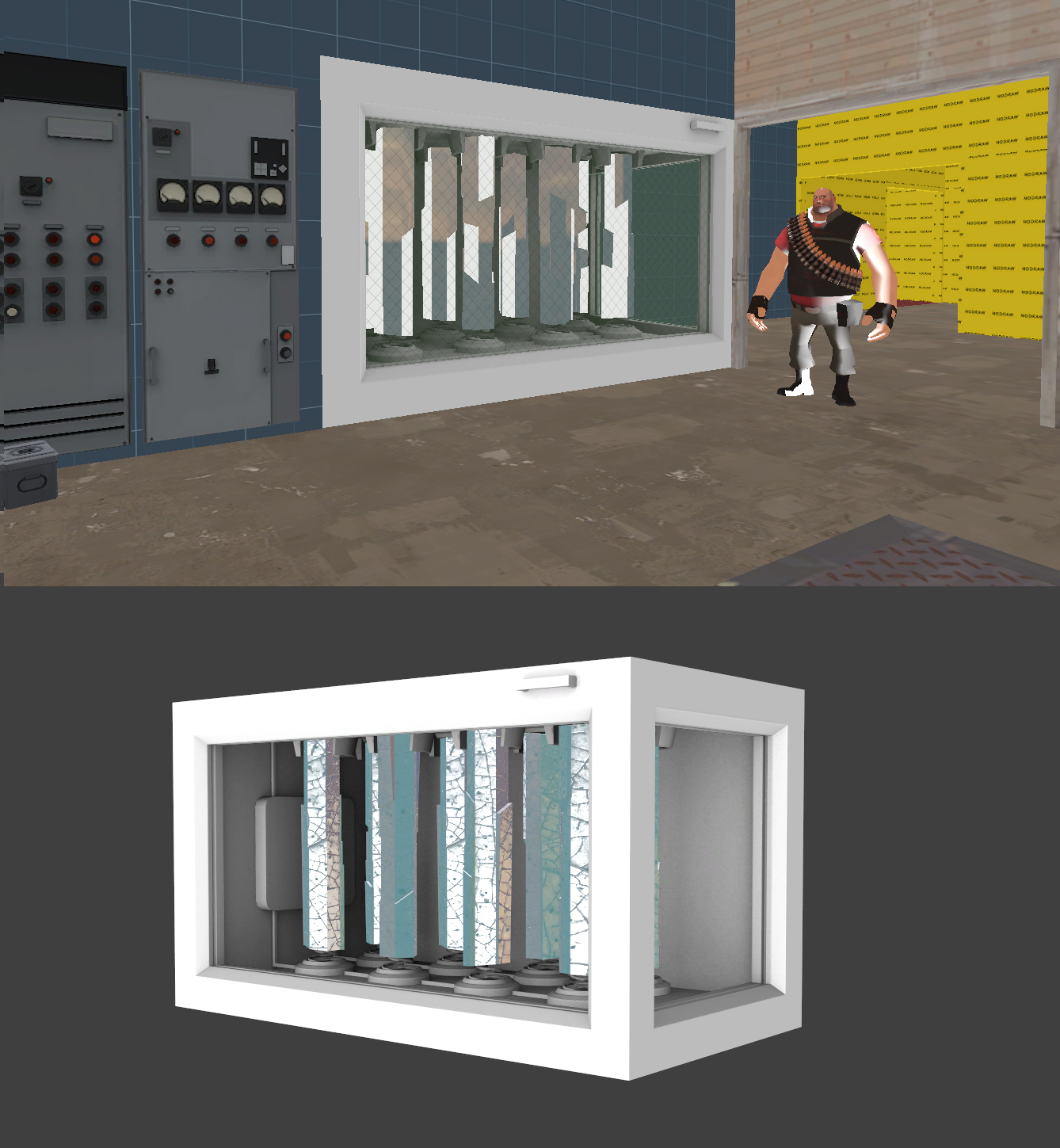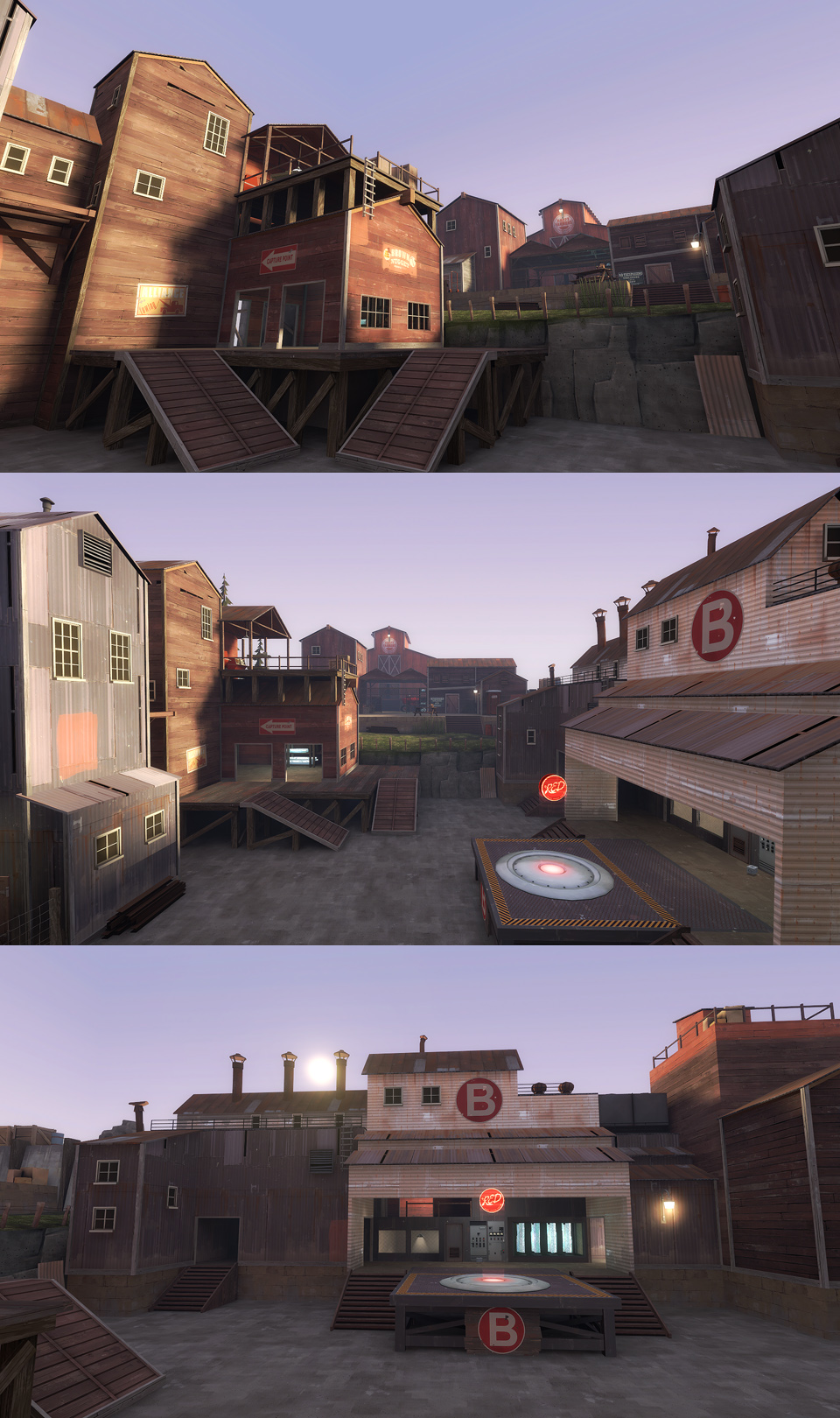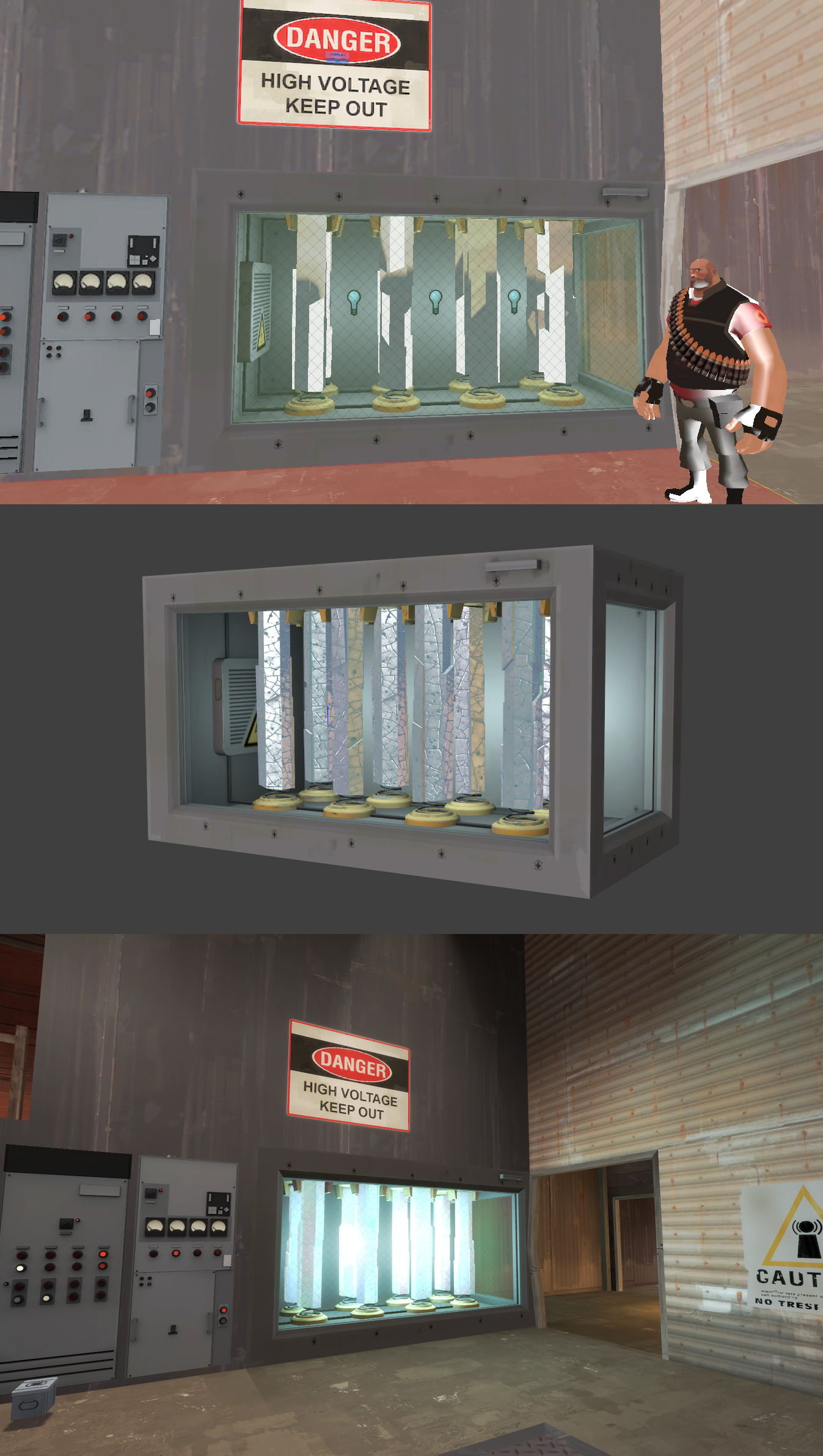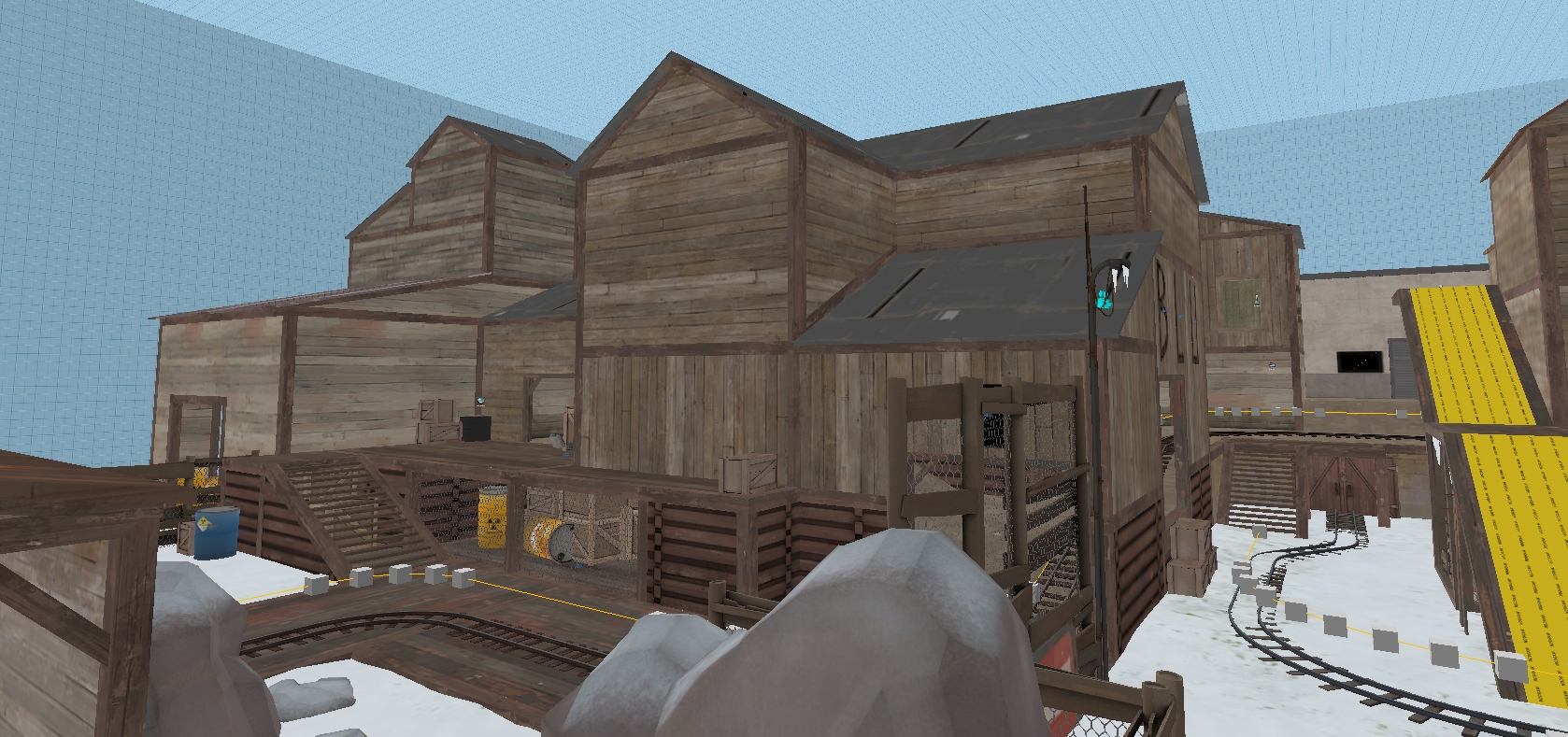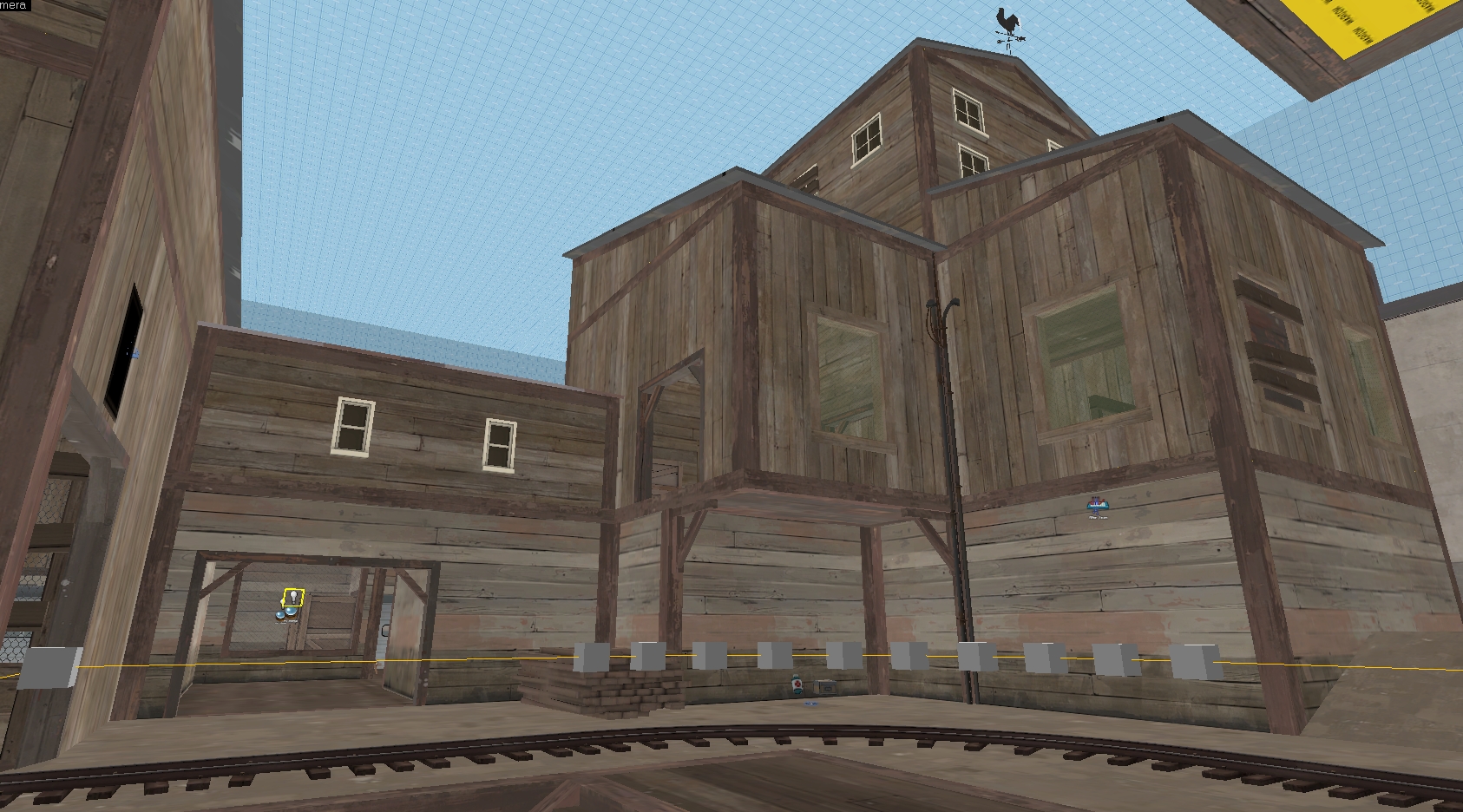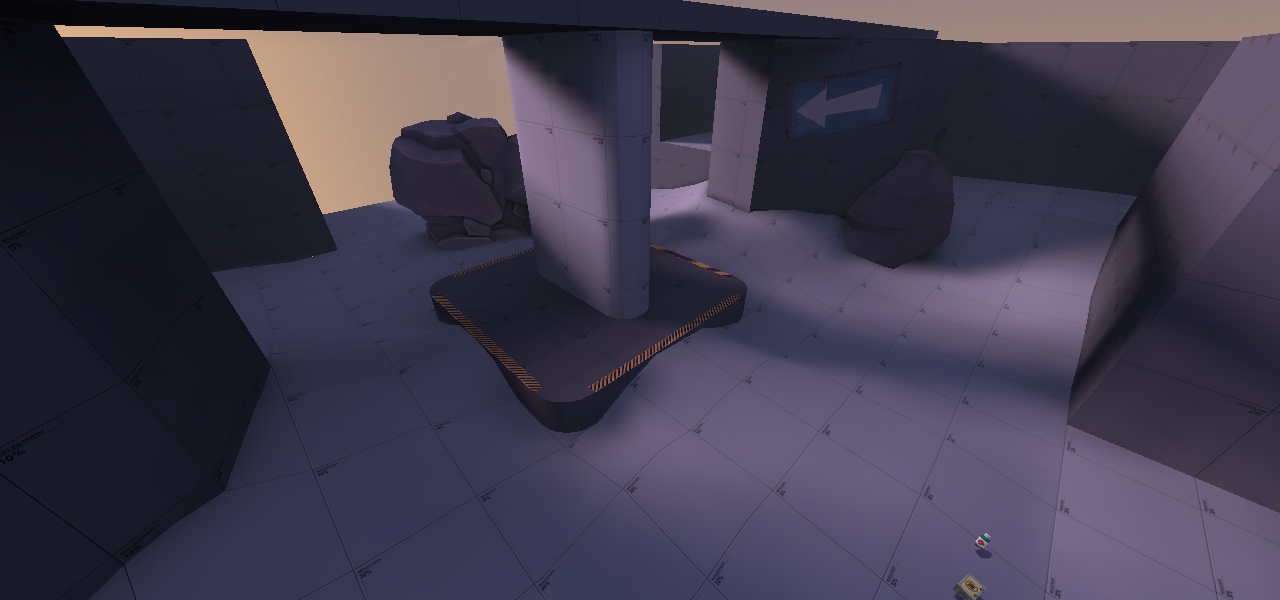I'll check positioning for the nose.
I do have a blu skin also, The hat starts team color, and the accessories start gas tank yellow. (since that's the same yellow on blu and red). But right now the shoes and accessories are 2 textures (each 256). So Blu skin only changes the first (shoes stay red).
So if we get 2 slots the shoes can be one, the tie/hair/nose can be another. If I submit before then I'll have to combine the shoes and acc into one texture. (The hat is a hat).
I kind of want to leave the shoes as part of the acc pack. Then they could be equipped with googly eyes for pure goofball.
I do have a blu skin also, The hat starts team color, and the accessories start gas tank yellow. (since that's the same yellow on blu and red). But right now the shoes and accessories are 2 textures (each 256). So Blu skin only changes the first (shoes stay red).
So if we get 2 slots the shoes can be one, the tie/hair/nose can be another. If I submit before then I'll have to combine the shoes and acc into one texture. (The hat is a hat).
I kind of want to leave the shoes as part of the acc pack. Then they could be equipped with googly eyes for pure goofball.