Transparant textures not transparent 
Hai :3
Im working on a texture pack for TF2 that contains all the current minecraft blocks!
Now, some of the blocks are partially transparant. I have tried to save their textures, both as .tga and .png, and load them into VTFEdit. But the result looks like this:
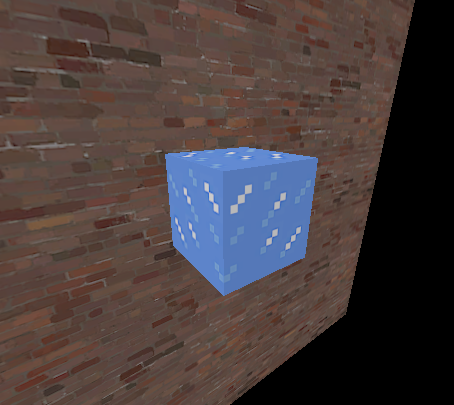
Did i do something wrong? Do i have to write something special in the .vmt file? Does it only look like that in hammer?
Thx in advance :3
Hai :3
Im working on a texture pack for TF2 that contains all the current minecraft blocks!
Now, some of the blocks are partially transparant. I have tried to save their textures, both as .tga and .png, and load them into VTFEdit. But the result looks like this:
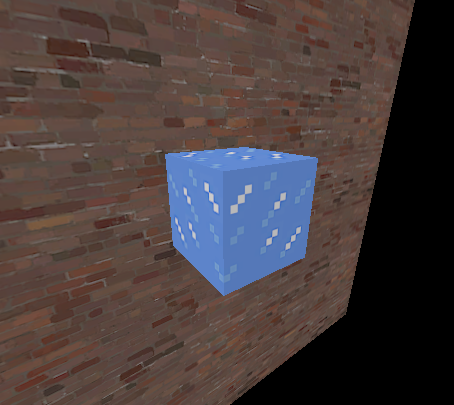
Did i do something wrong? Do i have to write something special in the .vmt file? Does it only look like that in hammer?
Thx in advance :3



