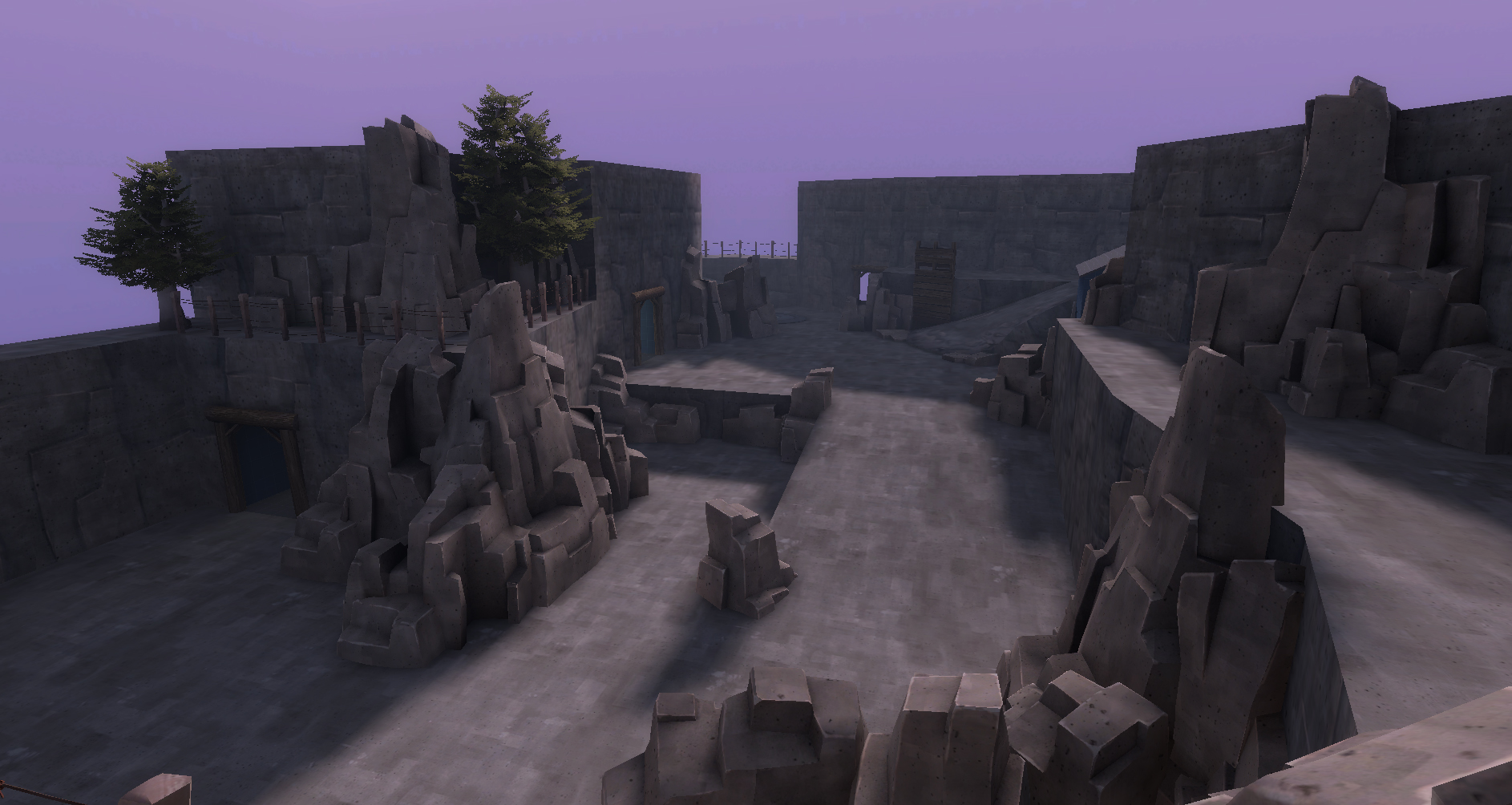Well I finally got to compile the map with vrad NOT crashing, I had to get rid of the background building to make the skybox smaller.
But there comes the problem, I am indeed in "mat_fullbright 0" but the map models (as static props) do not light properly or I am doing it wrong.
I have a "light_environment" inside my skybox above the static props.
These statics props being the level models do not have collision models, I read shadows are calculated from the collision model unless you use the setting "-staticproplighting" so I am.


As you can see the visible brushes in the exterior are lighting properly, and yes its too bright.
Any ideas on how to solve this? I am trying to get sharp shadows.
But there comes the problem, I am indeed in "mat_fullbright 0" but the map models (as static props) do not light properly or I am doing it wrong.
I have a "light_environment" inside my skybox above the static props.
These statics props being the level models do not have collision models, I read shadows are calculated from the collision model unless you use the setting "-staticproplighting" so I am.


As you can see the visible brushes in the exterior are lighting properly, and yes its too bright.
Any ideas on how to solve this? I am trying to get sharp shadows.