- Aug 16, 2009
- 162
- 56
Okay so its not really a mapping question but I figure someone here can help me out. Making a custom hat model, a newspaper hat for the scout. I've it modeled and working fine, and it's mostly textured okay too. However the issue I'm having is that when a player wearing it dies and the hat rolls around on the ground, the shading starts acting up - it gets really dark and then goes back to normal shading. It's not because it's rolling around into a place with different shading either, even in wide-open outside areas it happens. Here have some screenshots:

As you can see, the shading changes dramatically. Also, here is what it looks like normally:

It's probably an issue with the VMT. I used the code from the Medic Mask, then edited the values to match what I wanted them to do. Here's the code:
Edit:
I'm also trying to think up a clever name. Like The Daily Bonk or something. Also maybe a spin-off on a Boston newspaper, like the Bonker and Tradesman or The Fortress Herald or something.

As you can see, the shading changes dramatically. Also, here is what it looks like normally:

It's probably an issue with the VMT. I used the code from the Medic Mask, then edited the values to match what I wanted them to do. Here's the code:
Code:
"VertexlitGeneric"
{
"$baseTexture" "models/player/items/scout/newspaper"
"$bumpmap" "models/effects/flat_normal"
"$detail" "effects/tiledfire/fireLayeredSlowTiled512.vtf"
"$detailscale" "5"
"$detailblendfactor" .01
"$detailblendmode" 6
"$yellow" "0"
"$phong" "1"
"$phongexponent" "25"
"$phongboost" "0"
"$lightwarptexture" "models/player/pyro/pyro_lightwarp"
"$phongfresnelranges" "[.25 1 4]"
"$basemapalphaphongmask" "1"
"$rimlight" "1"
"$rimlightexponent" "4"
"$rimlightboost" ".65"
// Cloaking
"$cloakPassEnabled" "1"
"Proxies"
{
"weapon_invis"
{
}
"AnimatedTexture"
{
"animatedtexturevar" "$detail"
"animatedtextureframenumvar" "$detailframe"
"animatedtextureframerate" 30
}
"BurnLevel"
{
"resultVar" "$detailblendfactor"
}
"YellowLevel"
{
"resultVar" "$yellow"
}
"Equals"
{
"srcVar1" "$yellow"
"resultVar" "$color2"
}
}
}Edit:
I'm also trying to think up a clever name. Like The Daily Bonk or something. Also maybe a spin-off on a Boston newspaper, like the Bonker and Tradesman or The Fortress Herald or something.
Last edited:
