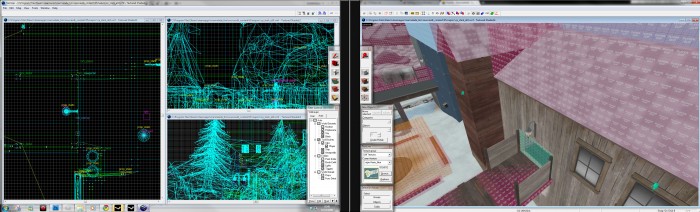Is there anyway to put any of the views on 2nd monitor (extended desktop)?
f.e. i'd like the 3D view to fill my 2nd monitor,
while hammer itself with the 3 other views on my primary.
You can't drag em out of the hammerwindow btw,
neither seen any settings to do so...
f.e. i'd like the 3D view to fill my 2nd monitor,
while hammer itself with the 3 other views on my primary.
You can't drag em out of the hammerwindow btw,
neither seen any settings to do so...