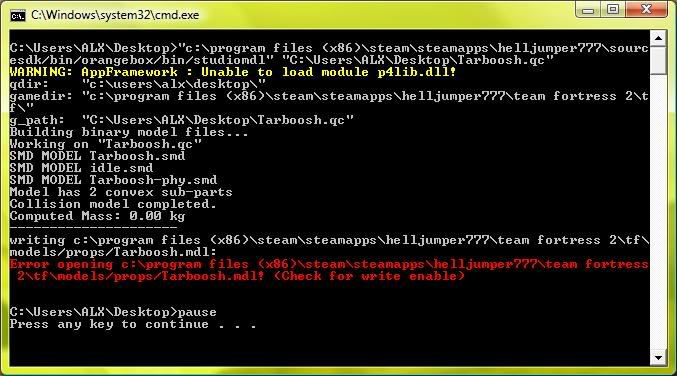Hey guys,
So I recently decided I wanted to make a custom hat, so I went into blender, did my thing and all, imported the tga for texture, and made the vtf/vmt files. My question to you all is where do I go from there? I am really confused, and I really want help with this.
If someone could please answer me in a step by step format of how I can get to where I am now to getting the model fully exported and working in-game, I would greatly, greatly appreciate that.
Thank you
So I recently decided I wanted to make a custom hat, so I went into blender, did my thing and all, imported the tga for texture, and made the vtf/vmt files. My question to you all is where do I go from there? I am really confused, and I really want help with this.
If someone could please answer me in a step by step format of how I can get to where I am now to getting the model fully exported and working in-game, I would greatly, greatly appreciate that.
Thank you