- Feb 20, 2009
- 679
- 480
Sigh...
Well, I've been working on my map for a while now and I tried to do the final compile for beta, only it didn't work, got stuck on portal flow etc.
SKIP FORWARD AFTER A DAY OF OPTIMIZING...
Woot! Finished optimizing, time to compile again.
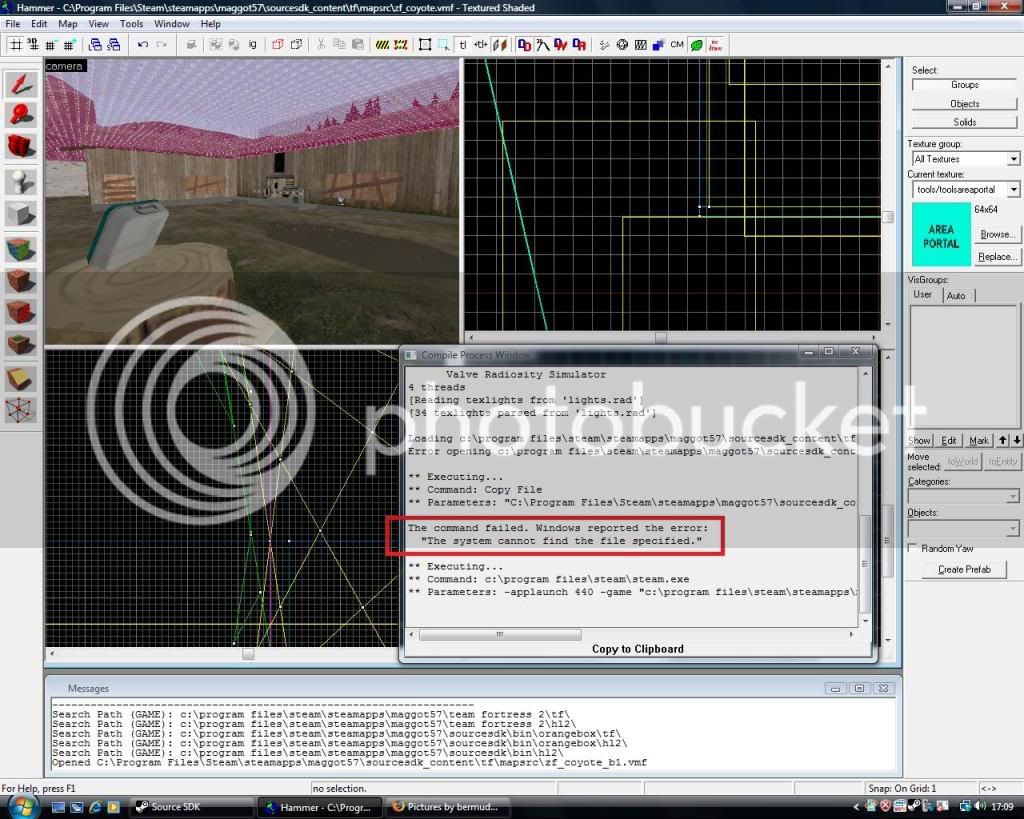
My Compile Process Window contents:
** Executing...
** Command: "c:\program files\steam\steamapps\maggot57\sourcesdk\bin\orangebox\bin\vbsp.exe"
** Parameters: -game "c:\program files\steam\steamapps\maggot57\team fortress 2\tf" "C:\Program Files\Steam\steamapps\maggot57\sourcesdk_content\tf\mapsrc\zf_coyote"
Valve Software - vbsp.exe (May 19 2009)
4 threads
materialPath: c:\program files\steam\steamapps\maggot57\team fortress 2\tf\materials
Loading C:\Program Files\Steam\steamapps\maggot57\sourcesdk_content\tf\mapsrc\zf_coyote.vmf
Error: displacement found on a(n) func_detail entity - not supported (entity 364, brush 0)
** Executing...
** Command: "c:\program files\steam\steamapps\maggot57\sourcesdk\bin\orangebox\bin\vvis.exe"
** Parameters: -game "c:\program files\steam\steamapps\maggot57\team fortress 2\tf" "C:\Program Files\Steam\steamapps\maggot57\sourcesdk_content\tf\mapsrc\zf_coyote"
Valve Software - vvis.exe (May 19 2009)
4 threads
reading c:\program files\steam\steamapps\maggot57\sourcesdk_content\tf\mapsrc\zf_coyote.bsp
Error opening c:\program files\steam\steamapps\maggot57\sourcesdk_content\tf\mapsrc\zf_coyote.bsp
** Executing...
** Command: "c:\program files\steam\steamapps\maggot57\sourcesdk\bin\orangebox\bin\vrad.exe"
** Parameters: -game "c:\program files\steam\steamapps\maggot57\team fortress 2\tf" "C:\Program Files\Steam\steamapps\maggot57\sourcesdk_content\tf\mapsrc\zf_coyote"
Valve Software - vrad.exe SSE (May 19 2009)
Valve Radiosity Simulator
4 threads
[Reading texlights from 'lights.rad']
[34 texlights parsed from 'lights.rad']
Loading c:\program files\steam\steamapps\maggot57\sourcesdk_content\tf\mapsrc\zf_coyote.bsp
Error opening c:\program files\steam\steamapps\maggot57\sourcesdk_content\tf\mapsrc\zf_coyote.bsp
** Executing...
** Command: Copy File
** Parameters: "C:\Program Files\Steam\steamapps\maggot57\sourcesdk_content\tf\mapsrc\zf_coyote.bsp" "c:\program files\steam\steamapps\maggot57\team fortress 2\tf\maps\zf_coyote.bsp"
The command failed. Windows reported the error:
"The system cannot find the file specified."
** Executing...
** Command: c:\program files\steam\steam.exe
** Parameters: -applaunch 440 -game "c:\program files\steam\steamapps\maggot57\team fortress 2\tf" -toconsole -dev -console +sv_lan 1 +map "zf_coyote"
I have no leaks, my areaportals failed so I got rid of them, I have no idea what is going on :O I also tried selecting all and copying it, saving under a new name but to no avail. Any help would be much appreciated, and please note that I did google it and stuff first.
Thank You!
Well, I've been working on my map for a while now and I tried to do the final compile for beta, only it didn't work, got stuck on portal flow etc.
SKIP FORWARD AFTER A DAY OF OPTIMIZING...
Woot! Finished optimizing, time to compile again.
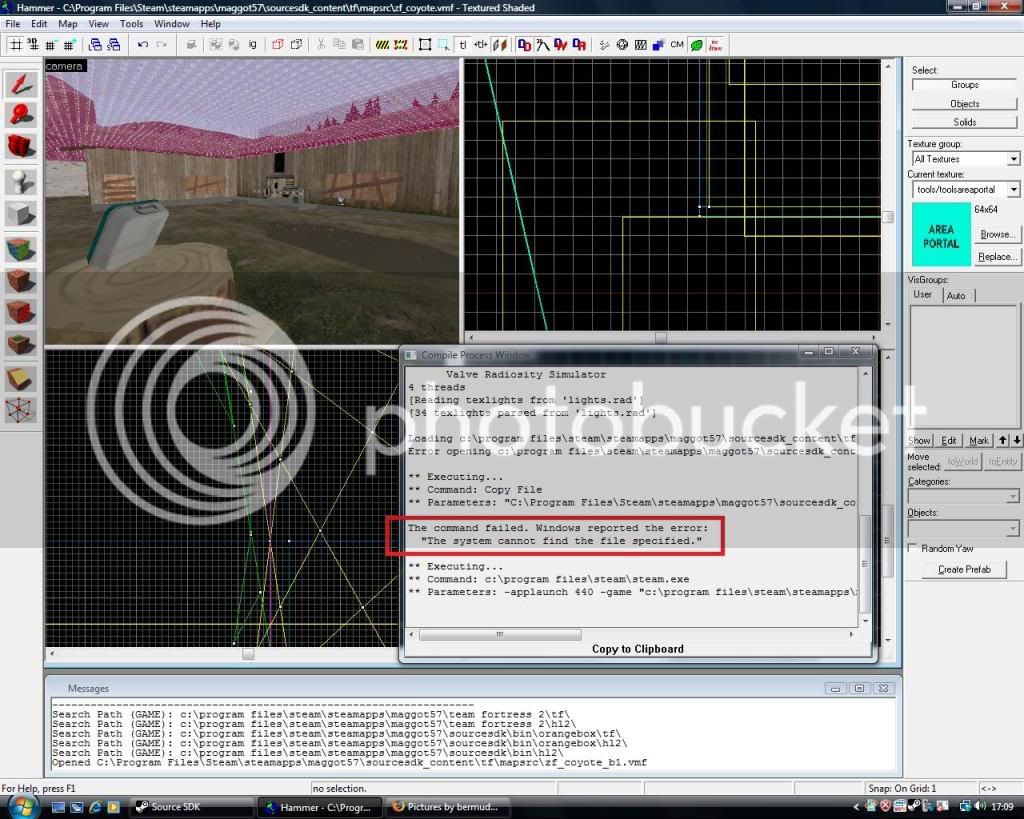
My Compile Process Window contents:
** Executing...
** Command: "c:\program files\steam\steamapps\maggot57\sourcesdk\bin\orangebox\bin\vbsp.exe"
** Parameters: -game "c:\program files\steam\steamapps\maggot57\team fortress 2\tf" "C:\Program Files\Steam\steamapps\maggot57\sourcesdk_content\tf\mapsrc\zf_coyote"
Valve Software - vbsp.exe (May 19 2009)
4 threads
materialPath: c:\program files\steam\steamapps\maggot57\team fortress 2\tf\materials
Loading C:\Program Files\Steam\steamapps\maggot57\sourcesdk_content\tf\mapsrc\zf_coyote.vmf
Error: displacement found on a(n) func_detail entity - not supported (entity 364, brush 0)
** Executing...
** Command: "c:\program files\steam\steamapps\maggot57\sourcesdk\bin\orangebox\bin\vvis.exe"
** Parameters: -game "c:\program files\steam\steamapps\maggot57\team fortress 2\tf" "C:\Program Files\Steam\steamapps\maggot57\sourcesdk_content\tf\mapsrc\zf_coyote"
Valve Software - vvis.exe (May 19 2009)
4 threads
reading c:\program files\steam\steamapps\maggot57\sourcesdk_content\tf\mapsrc\zf_coyote.bsp
Error opening c:\program files\steam\steamapps\maggot57\sourcesdk_content\tf\mapsrc\zf_coyote.bsp
** Executing...
** Command: "c:\program files\steam\steamapps\maggot57\sourcesdk\bin\orangebox\bin\vrad.exe"
** Parameters: -game "c:\program files\steam\steamapps\maggot57\team fortress 2\tf" "C:\Program Files\Steam\steamapps\maggot57\sourcesdk_content\tf\mapsrc\zf_coyote"
Valve Software - vrad.exe SSE (May 19 2009)
Valve Radiosity Simulator
4 threads
[Reading texlights from 'lights.rad']
[34 texlights parsed from 'lights.rad']
Loading c:\program files\steam\steamapps\maggot57\sourcesdk_content\tf\mapsrc\zf_coyote.bsp
Error opening c:\program files\steam\steamapps\maggot57\sourcesdk_content\tf\mapsrc\zf_coyote.bsp
** Executing...
** Command: Copy File
** Parameters: "C:\Program Files\Steam\steamapps\maggot57\sourcesdk_content\tf\mapsrc\zf_coyote.bsp" "c:\program files\steam\steamapps\maggot57\team fortress 2\tf\maps\zf_coyote.bsp"
The command failed. Windows reported the error:
"The system cannot find the file specified."
** Executing...
** Command: c:\program files\steam\steam.exe
** Parameters: -applaunch 440 -game "c:\program files\steam\steamapps\maggot57\team fortress 2\tf" -toconsole -dev -console +sv_lan 1 +map "zf_coyote"
I have no leaks, my areaportals failed so I got rid of them, I have no idea what is going on :O I also tried selecting all and copying it, saving under a new name but to no avail. Any help would be much appreciated, and please note that I did google it and stuff first.
Thank You!

