- Jul 8, 2018
- 183
- 38
So I'm trying to use GCFscape to transfer some rd_asteriod/moonbase assets to a tf2 mod. The problem is I figured out how to transfer the models themselves, but I don't know where to transfer the model textures from, so it just shows up as an error texture on the model:
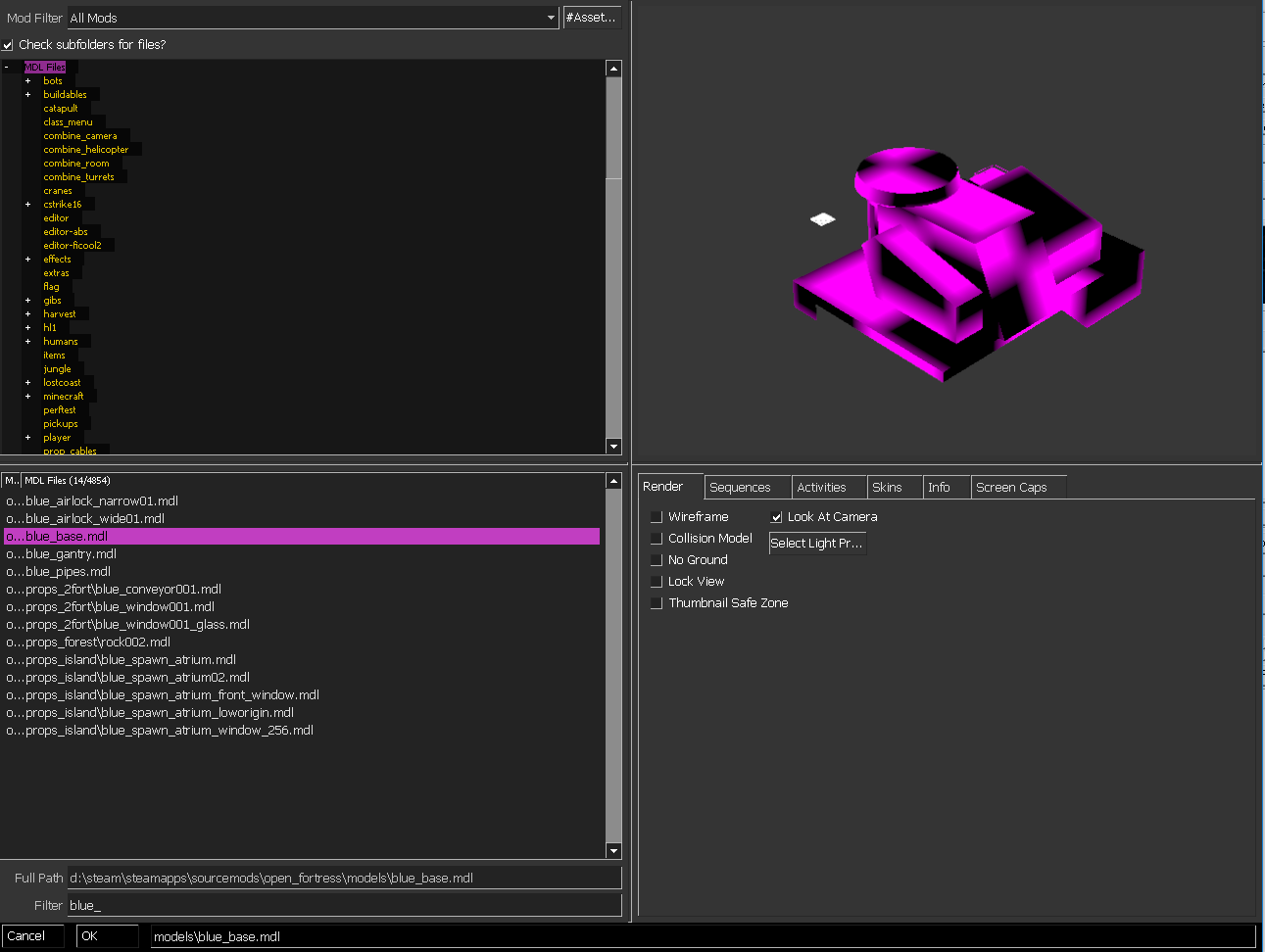
Any suggestions? As always, any help is appreciated.
Any suggestions? As always, any help is appreciated.

