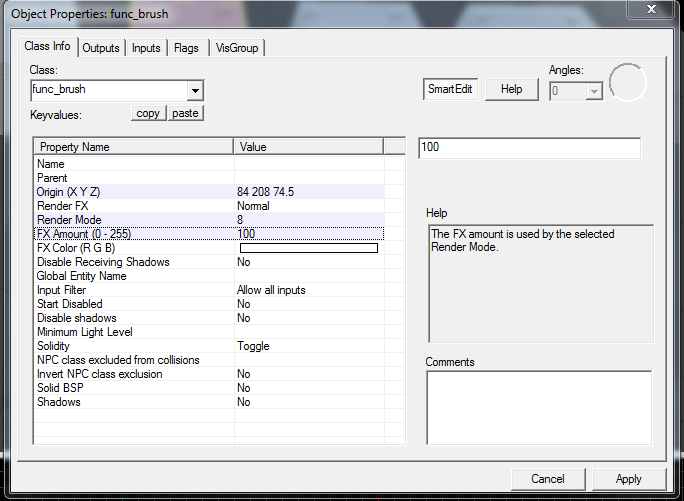- Oct 2, 2014
- 8
- 0
Hello, new to mapping, been working on this dodgeball map for a few days now.
Q #1:
Is it possible to change the transparency of an object?
Q #2:
So I've noticed some objects are kind of "slippery", such as some types of glass, is there a way of removing it?
Q #3:
How can I re-scale an object without deforming it? Because changing the size of an object manually doesn't really work best sometimes.
I'm sure I've had more.. Oh well, I'll try to remember them some time later.
Thanks.
Q #1:
Is it possible to change the transparency of an object?
Q #2:
So I've noticed some objects are kind of "slippery", such as some types of glass, is there a way of removing it?
Q #3:
How can I re-scale an object without deforming it? Because changing the size of an object manually doesn't really work best sometimes.
I'm sure I've had more.. Oh well, I'll try to remember them some time later.
Thanks.