Surface Materials
Here is the list of all water top materials that are included in TF2 by default.swamp/water/water_murky
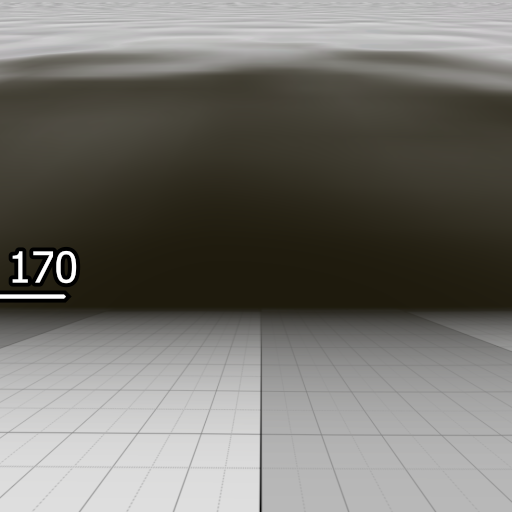
Regular Water
Fog Settings
$FogColor: {35 32 20} $FogStart: 0 $FogEnd: 170
Refraction Settings
$RefractAmount: 0.32
TextureScroll Proxy
Rate: 0.02 Angle: 10 (east)
Bottom Material
swamp/water/water_murky_beneath.vmt
The VMT includes the line "$basetexture" "swamp/water/water_murky". This base texture is 4 times larger than the normal-map texture, so the game scales up the normal-map accordingly. However, the Water shader does not actually render base textures, so the increased scale was most likely unintentional.
swamp/water/water_swamp
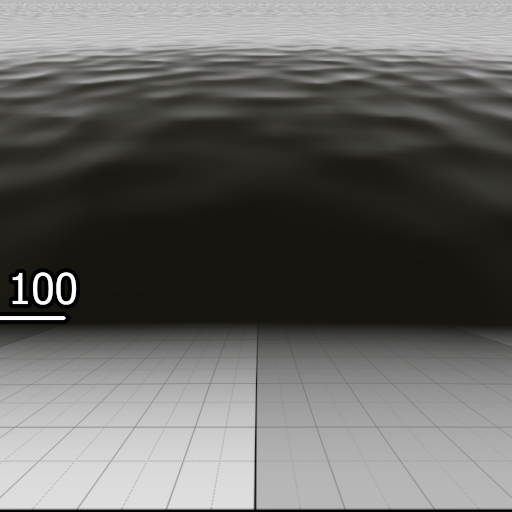
Regular Water
Fog Settings
$FogColor: {27 26 21} $FogStart: 0 $FogEnd: 100
Refraction Settings
$RefractAmount: 0.06
TextureScroll Proxy
Rate: 0.6 Angle: 10 (east)
Bottom Material
water/water_2fort_beneath.vmt
Fallback Materials
<dx90: water/water_2fort_dx80 Water_DX60: nature/water_dx70
water/water_2fort
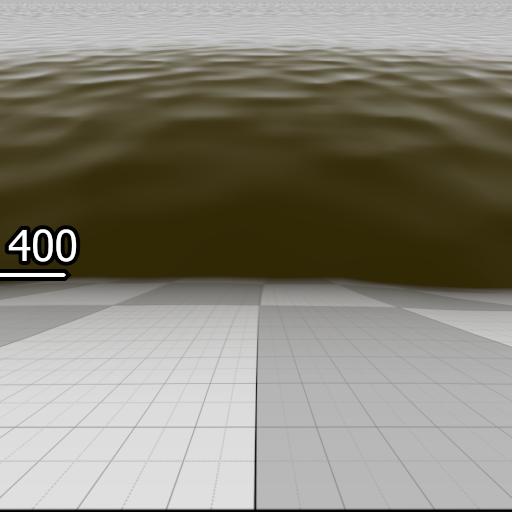
Regular Water
Fog Settings
$FogColor: {51 43 13} $FogStart: -100 $FogEnd: 400
Refraction Settings
$RefractAmount: 0.32
TextureTransform Proxy
repeating, sinusoidal motion
Bottom Material
water/water_2fort_beneath.vmt
Fallback Materials
<dx90: water/water_2fort_dx80 Water_DX60: nature/water_dx70
water/water_2fort_dx80
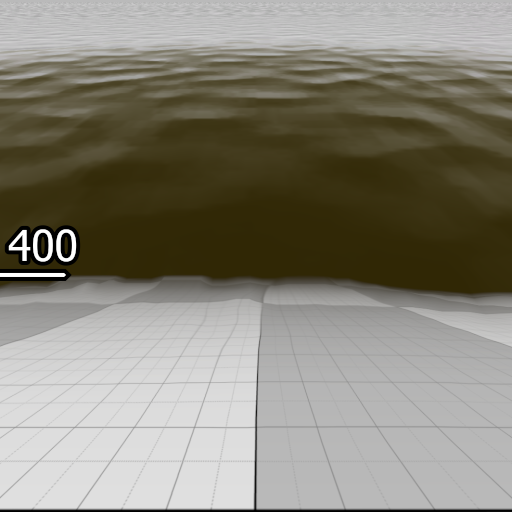
Regular Water Used As Fallback
Fog Settings
$FogColor: {51 43 13} $FogStart: -100 $FogEnd: 400
Refraction Settings
$RefractAmount: 0.6
TextureTransform Proxy
repeating, sinusoidal motion
Bottom Material
water/water_2fort_beneath.vmt
The normal-map is DXT1 compressed. This means it has blocky artifacts but takes up less VRAM.
water/water_2fort_expensive
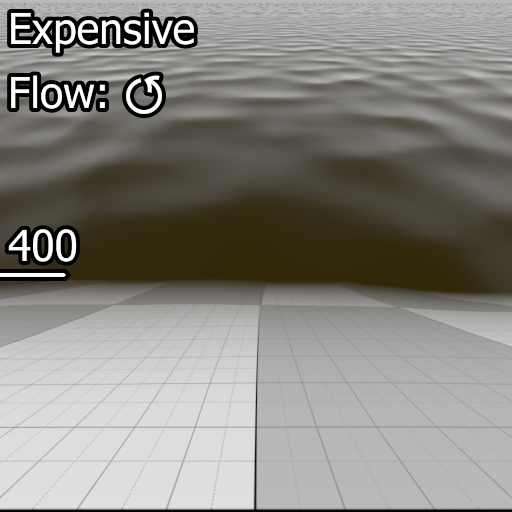
Expensive Water
Fog Settings
$FogColor: {51 43 13} $FogStart: 1 $FogEnd: 400
Refraction Settings
$RefractAmount: 0.32
TextureTransform Proxy
repeating, sinusoidal motion
Bottom Material
water/water_2fort_beneath.vmt
Fallback Materials
Water_DX60: nature/water_dx70
water/water_2fort_skybox
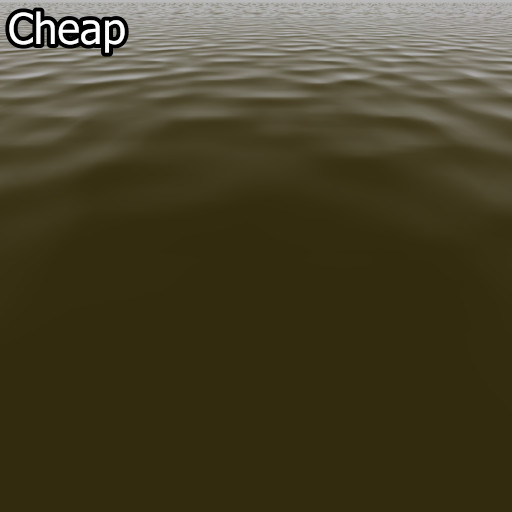
Cheap Water
Fog Settings
$FogColor: {51 43 13}
Bottom Material
water/water_2fort_beneath.vmt
Fallback Materials
<dx90: water/water_2fort_skybox_dx80 Water_DX60: nature/water_dx70
This water is completely opaque.
water/water_2fort_skybox_dx80
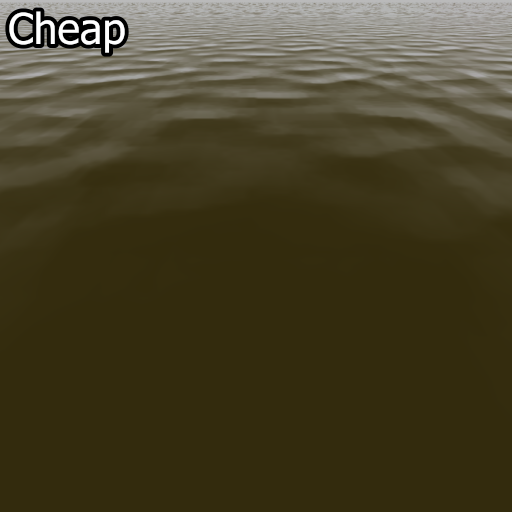
Cheap Water Used As Fallback
Fog Settings
$FogColor: {51 43 13}
Bottom Material
water/water_2fort_beneath.vmt
This water is completely opaque.
The normal-map is DXT1 compressed. This means it has blocky artifacts but takes up less VRAM.
water/water_doublecross
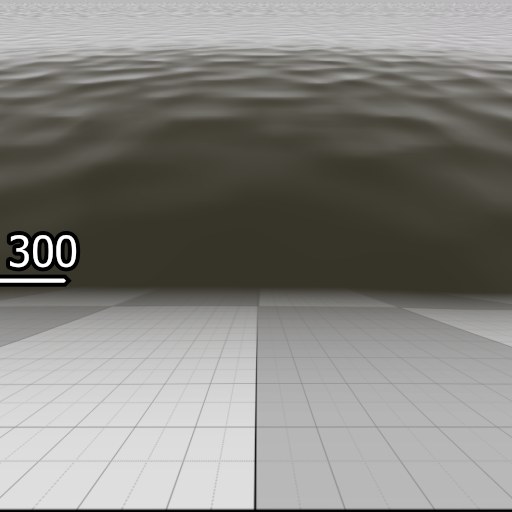
Regular Water
Fog Settings
$FogColor: {57 54 44} $FogStart: 0 $FogEnd: 300
Refraction Settings
$RefractAmount: 0.12
TextureScroll Proxy
Rate: 0.6 Angle: 10 (east)
Bottom Material
water/water_2fort_beneath.vmt
Fallback Materials
<dx90: water/water_2fort_dx80 Water_DX60: nature/water_dx70
water/water_hydro_cheap
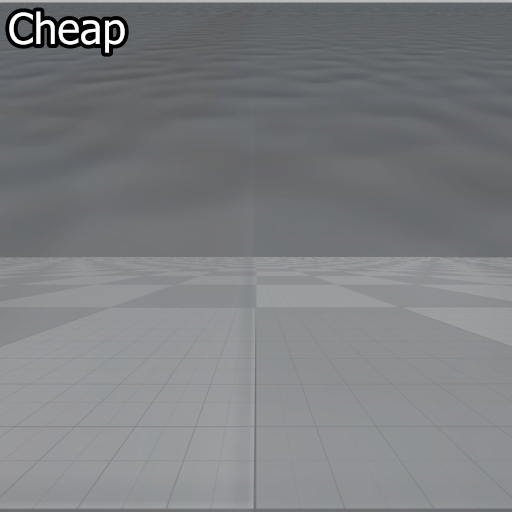
Cheap Water
Shader
LightMappedGeneric
Base Texture
water/water_hydro_base
Reflection Settings
$EnvMapTint: [0.2 0.2 0.2]
Bottom Material
water/water_well_beneath.vmt
Fallback Materials
<dx90: water/water_hydro_cheap_dx80
The normal-map is DXT1 compressed. This means it has blocky artifacts but takes up less VRAM.
The base texture does not tile, literally. It only appears near the origin of the map. The border pixels stretch out to infinity. This visually splits the map into 4 quadrants.
water/water_hydro_cheap_dx80
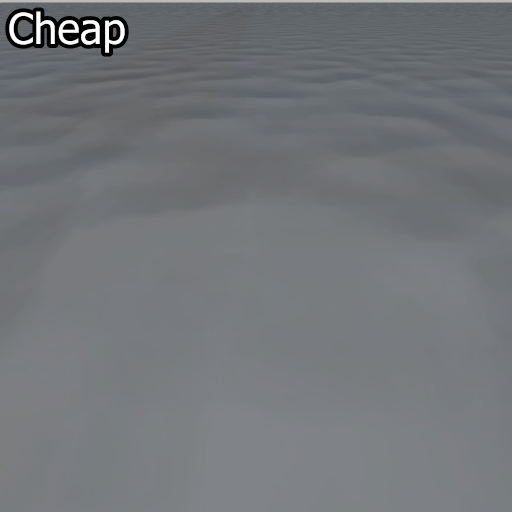
Cheap Water Used As Fallback
Shader
LightMappedGeneric
Base Texture
water/water_hydro_base
Reflection Settings
$EnvMapTint: [0.2 0.2 0.2]
Bottom Material
water/water_well_beneath.vmt
This water is completely opaque.
The normal-map is DXT1 compressed. This means it has blocky artifacts but takes up less VRAM.
The base texture does not tile, literally. It only appears near the origin of the map. The border pixels stretch out to infinity. This visually splits the map into 4 quadrants.
water/water_island_cheap
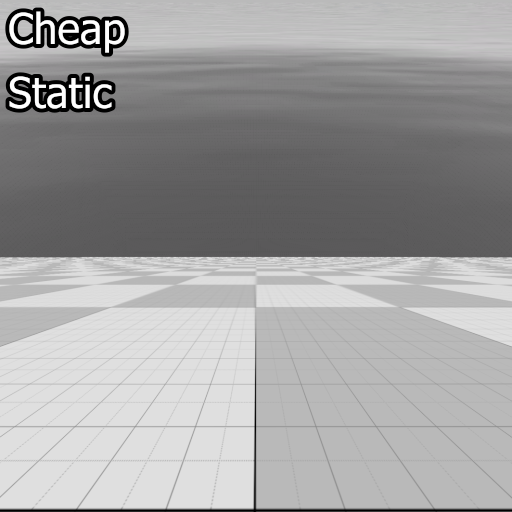
Cheap Water Used As Fallback
Bottom Material
water/water_well_beneath.vmt
This water is completely translucent.
This material uses a different normal-map than usual. It is not animated.
The normal-map is DXT1 compressed. This means it has blocky artifacts but takes up less VRAM.
water/water_island_dx80
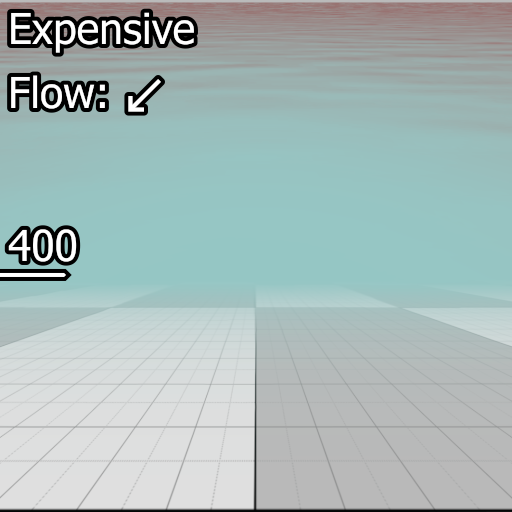
Expensive Water
Reflection Settings
$ReflectTint: {208 157 155} $ReflectAmount: 1
Fog Settings
$FogColor: {148 197 195} $FogStart: 1 $FogEnd: 400
Refraction Settings
$RefractTint: {144 255 240} $RefractAmount: 0.2
TextureScroll Proxy
Rate: 0.1 Angle: 315 (south-west)
Bottom Material
water/water_well_beneath.vmt
Fallback Materials
<dx90: water/water_island_cheap
This material uses a different normal-map than usual. It is not animated.
The material also has a TextureTransform proxy. However, the TextureScroll proxy is placed right after, overwriting it.
The normal-map is DXT1 compressed. This means it has blocky artifacts but takes up less VRAM.
water/water_moon_redbase
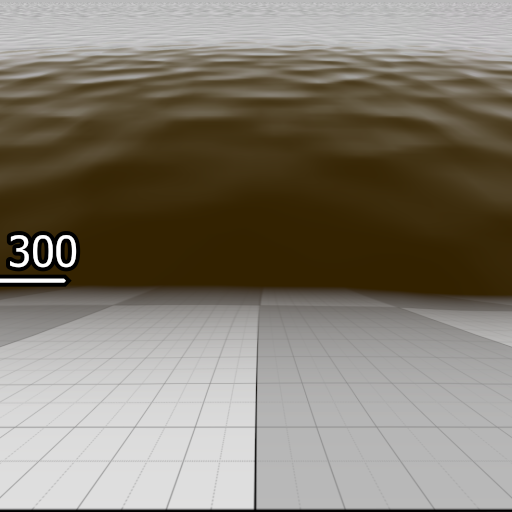
Regular Water
Fog Settings
$FogColor: {53 38 2} $FogStart: 1 $FogEnd: 300
Refraction Settings
$RefractAmount: 0.2
TextureTransform Proxy
repeating, sinusoidal motion
Bottom Material
water/water_well_beneath.vmt
Fallback Materials
<dx90: water/water_well_dx80
The colors of the bottom and fallback materials do not match the fog color of this material.
water/water_powerhouse
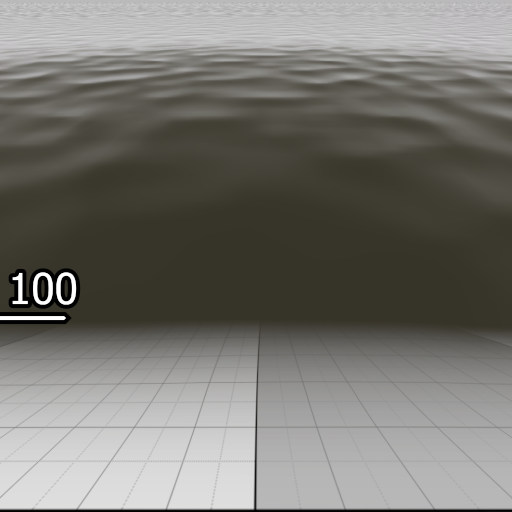
Regular Water
Fog Settings
$FogColor: {57 54 44} $FogStart: 0 $FogEnd: 100
Refraction Settings
$RefractAmount: 0.12
TextureScroll Proxy
Rate: 0.6 Angle: 170 (west)
Bottom Material
water/water_2fort_beneath.vmt
Fallback Materials
<dx90: water/water_2fort_dx80 Water_DX60: nature/water_dx70
water/water_sawmill
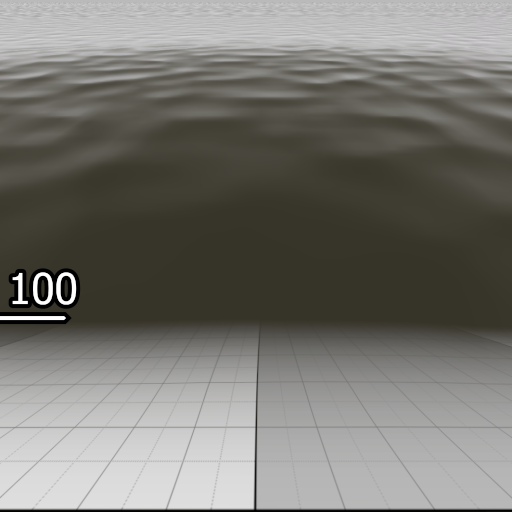
Regular Water
Fog Settings
$FogColor: {57 54 44} $FogStart: 0 $FogEnd: 100
Refraction Settings
$RefractAmount: 0.12
TextureScroll Proxy
Rate: 0.6 Angle: 10 (east)
Bottom Material
water/water_2fort_beneath.vmt
Fallback Materials
<dx90: water/water_2fort_dx80 Water_DX60: nature/water_dx70
water/water_underworld
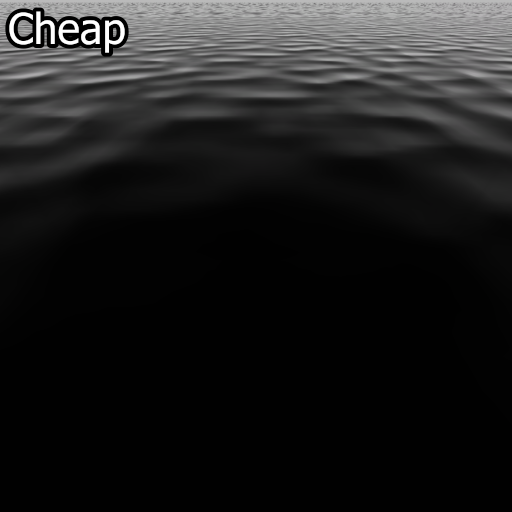
Cheap Water
Fog Settings
$FogColor: {1 1 1}
Bottom Material
water/water_underworld_beneath.vmt
Fallback Materials
Water_DX60: nature/water_dx70
This water is completely opaque.
water/water_underworld2
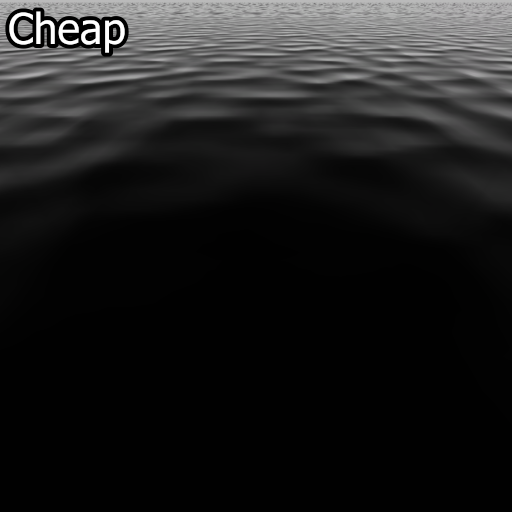
Cheap Water
Fog Settings
$FogColor: {1 1 1}
Bottom Material
water/water_underworld_beneath.vmt
Fallback Materials
Water_DX60: nature/water_dx70
This water is completely opaque.
The normal-map animates at 28 fps instead of the usual 30 fps.
water/water_well
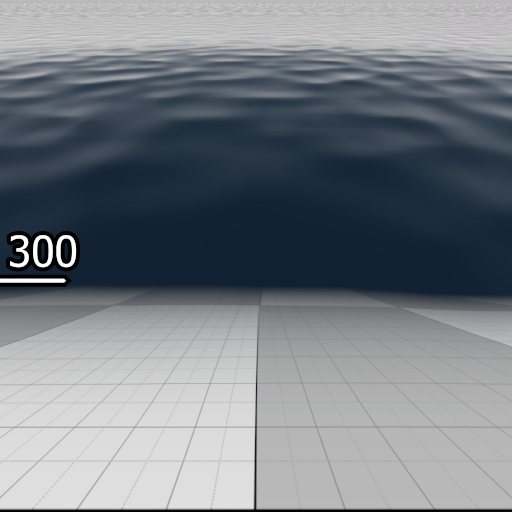
Regular Water
Fog Settings
$FogColor: {24 38 53} $FogStart: 1 $FogEnd: 300
Refraction Settings
$RefractAmount: 0.2
TextureTransform Proxy
repeating, sinusoidal motion
Bottom Material
water/water_well_beneath.vmt
Fallback Materials
<dx90: water/water_well_dx80
water/water_well_dx80
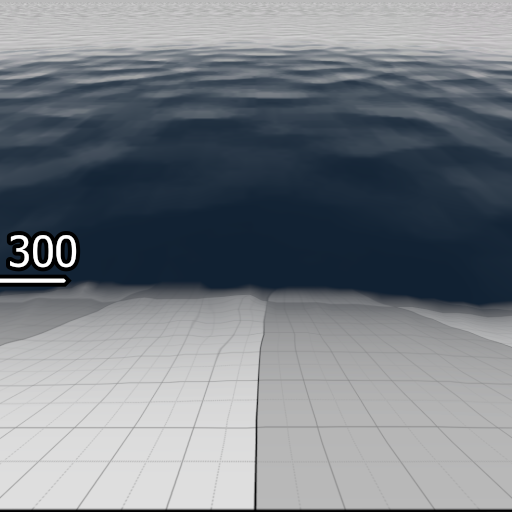
Regular Water Used As Fallback
Fog Settings
$FogColor: {24 38 53} $FogStart: 1 $FogEnd: 300
Refraction Settings
$RefractTint: {184 191 208} $RefractAmount: 0.6
TextureTransform Proxy
repeating, sinusoidal motion
Bottom Material
water/water_well_beneath.vmt
The normal-map is DXT1 compressed. This means it has blocky artifacts but takes up less VRAM.
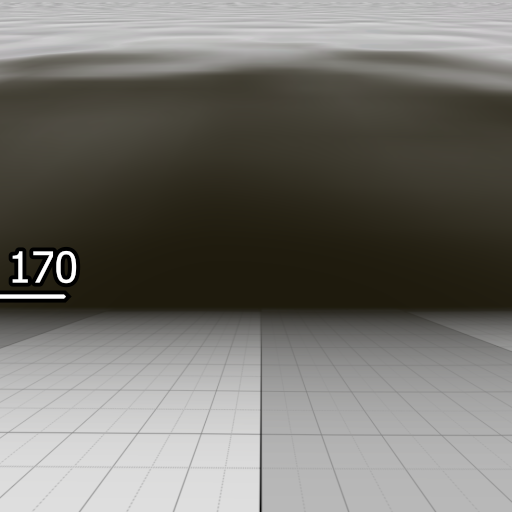
Regular Water
| Fog Settings | $FogColor: {35 32 20} $FogStart: 0 $FogEnd: 170 |
|---|---|
| Refraction Settings | $RefractAmount: 0.32 |
| TextureScroll Proxy | Rate: 0.02 Angle: 10 (east) |
| Bottom Material | swamp/water/water_murky_beneath.vmt |
The VMT includes the line "$basetexture" "swamp/water/water_murky". This base texture is 4 times larger than the normal-map texture, so the game scales up the normal-map accordingly. However, the Water shader does not actually render base textures, so the increased scale was most likely unintentional.
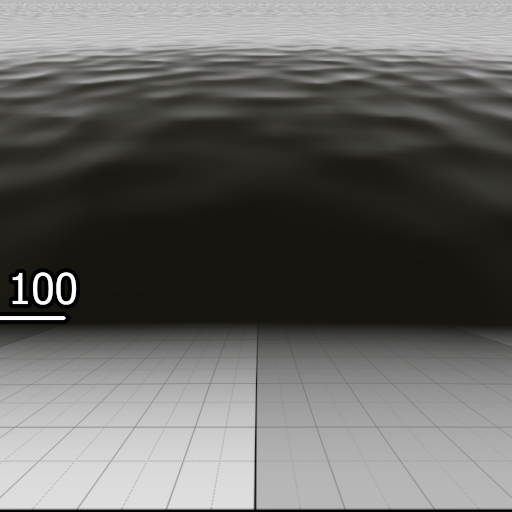
Regular Water
| Fog Settings | $FogColor: {27 26 21} $FogStart: 0 $FogEnd: 100 |
|---|---|
| Refraction Settings | $RefractAmount: 0.06 |
| TextureScroll Proxy | Rate: 0.6 Angle: 10 (east) |
| Bottom Material | water/water_2fort_beneath.vmt |
| Fallback Materials | <dx90: water/water_2fort_dx80 Water_DX60: nature/water_dx70 |
water/water_2fort
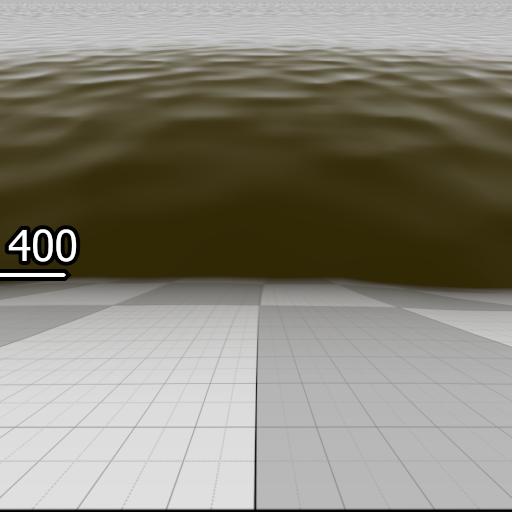
Regular Water
Fog Settings
$FogColor: {51 43 13} $FogStart: -100 $FogEnd: 400
Refraction Settings
$RefractAmount: 0.32
TextureTransform Proxy
repeating, sinusoidal motion
Bottom Material
water/water_2fort_beneath.vmt
Fallback Materials
<dx90: water/water_2fort_dx80 Water_DX60: nature/water_dx70
water/water_2fort_dx80
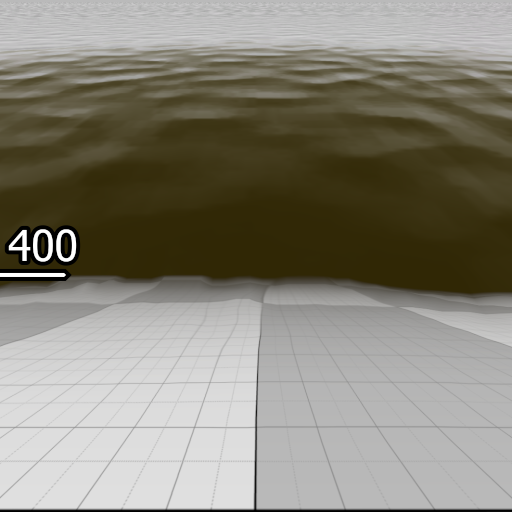
Regular Water Used As Fallback
Fog Settings
$FogColor: {51 43 13} $FogStart: -100 $FogEnd: 400
Refraction Settings
$RefractAmount: 0.6
TextureTransform Proxy
repeating, sinusoidal motion
Bottom Material
water/water_2fort_beneath.vmt
The normal-map is DXT1 compressed. This means it has blocky artifacts but takes up less VRAM.
water/water_2fort_expensive
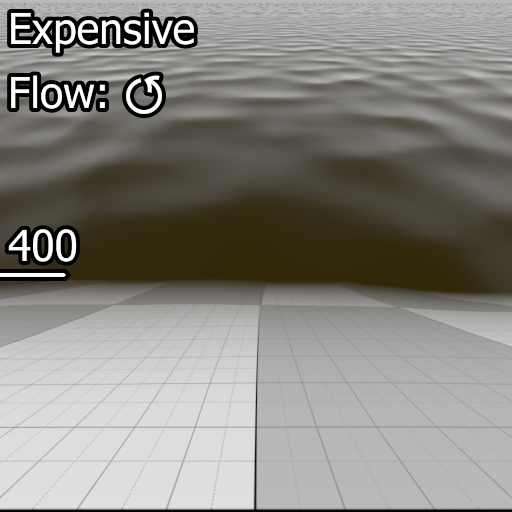
Expensive Water
Fog Settings
$FogColor: {51 43 13} $FogStart: 1 $FogEnd: 400
Refraction Settings
$RefractAmount: 0.32
TextureTransform Proxy
repeating, sinusoidal motion
Bottom Material
water/water_2fort_beneath.vmt
Fallback Materials
Water_DX60: nature/water_dx70
water/water_2fort_skybox
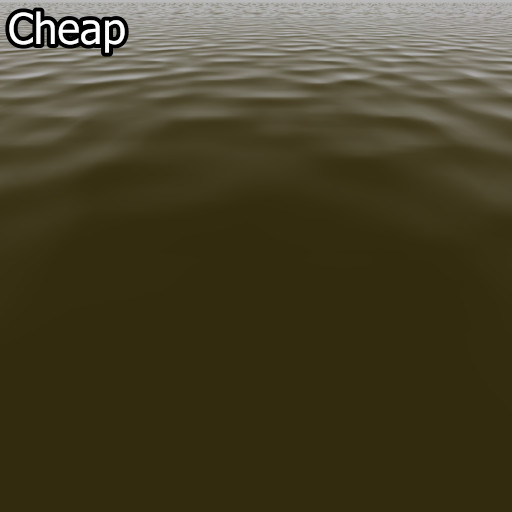
Cheap Water
Fog Settings
$FogColor: {51 43 13}
Bottom Material
water/water_2fort_beneath.vmt
Fallback Materials
<dx90: water/water_2fort_skybox_dx80 Water_DX60: nature/water_dx70
This water is completely opaque.
water/water_2fort_skybox_dx80
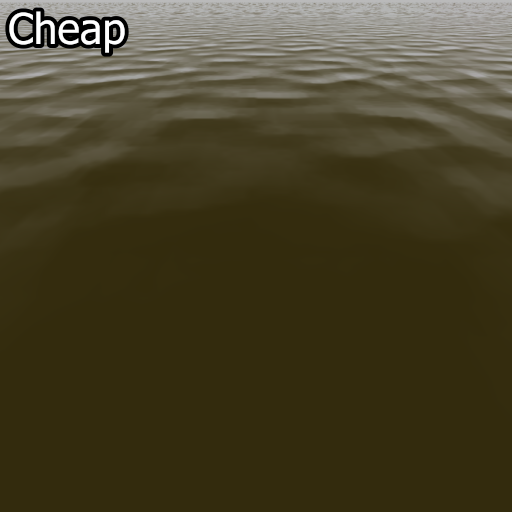
Cheap Water Used As Fallback
Fog Settings
$FogColor: {51 43 13}
Bottom Material
water/water_2fort_beneath.vmt
This water is completely opaque.
The normal-map is DXT1 compressed. This means it has blocky artifacts but takes up less VRAM.
water/water_doublecross
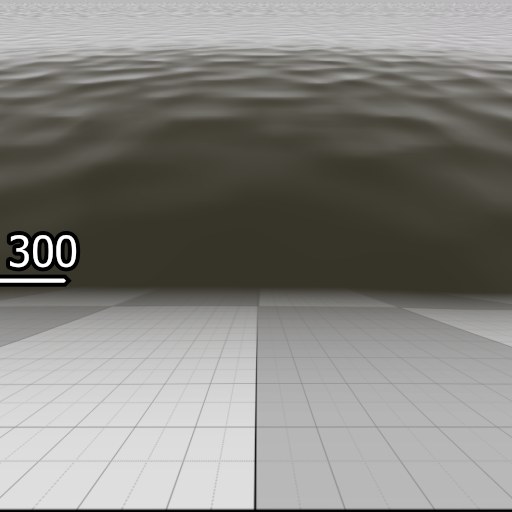
Regular Water
Fog Settings
$FogColor: {57 54 44} $FogStart: 0 $FogEnd: 300
Refraction Settings
$RefractAmount: 0.12
TextureScroll Proxy
Rate: 0.6 Angle: 10 (east)
Bottom Material
water/water_2fort_beneath.vmt
Fallback Materials
<dx90: water/water_2fort_dx80 Water_DX60: nature/water_dx70
water/water_hydro_cheap
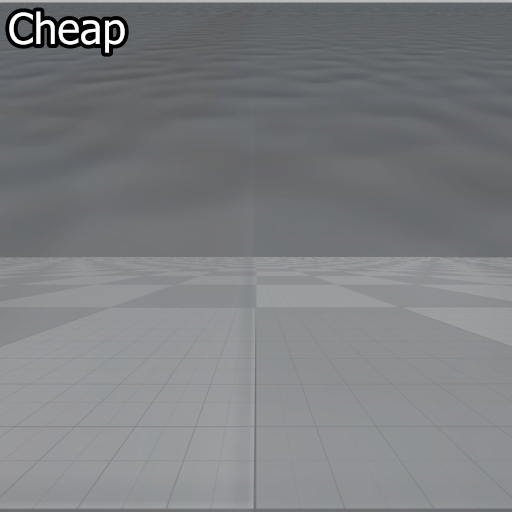
Cheap Water
Shader
LightMappedGeneric
Base Texture
water/water_hydro_base
Reflection Settings
$EnvMapTint: [0.2 0.2 0.2]
Bottom Material
water/water_well_beneath.vmt
Fallback Materials
<dx90: water/water_hydro_cheap_dx80
The normal-map is DXT1 compressed. This means it has blocky artifacts but takes up less VRAM.
The base texture does not tile, literally. It only appears near the origin of the map. The border pixels stretch out to infinity. This visually splits the map into 4 quadrants.
water/water_hydro_cheap_dx80
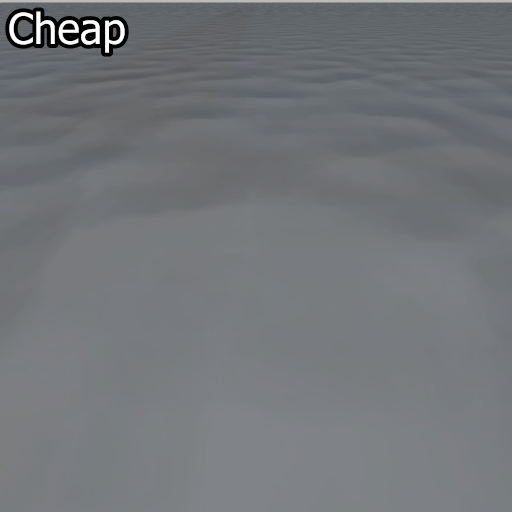
Cheap Water Used As Fallback
Shader
LightMappedGeneric
Base Texture
water/water_hydro_base
Reflection Settings
$EnvMapTint: [0.2 0.2 0.2]
Bottom Material
water/water_well_beneath.vmt
This water is completely opaque.
The normal-map is DXT1 compressed. This means it has blocky artifacts but takes up less VRAM.
The base texture does not tile, literally. It only appears near the origin of the map. The border pixels stretch out to infinity. This visually splits the map into 4 quadrants.
water/water_island_cheap
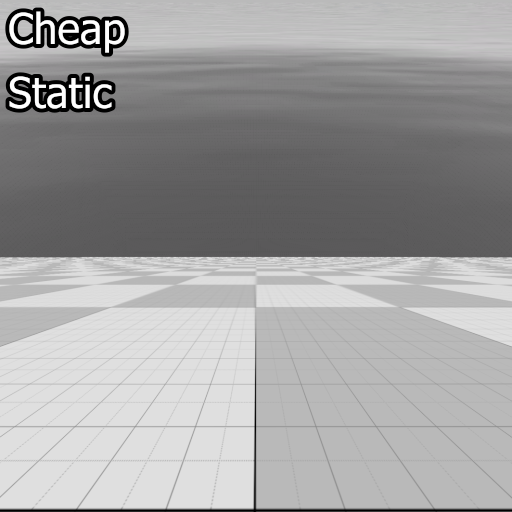
Cheap Water Used As Fallback
Bottom Material
water/water_well_beneath.vmt
This water is completely translucent.
This material uses a different normal-map than usual. It is not animated.
The normal-map is DXT1 compressed. This means it has blocky artifacts but takes up less VRAM.
water/water_island_dx80
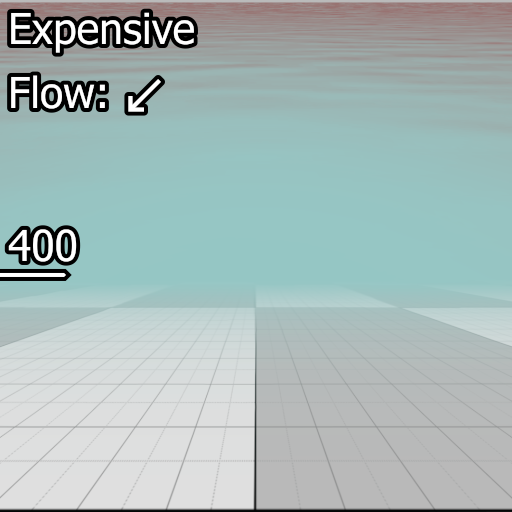
Expensive Water
Reflection Settings
$ReflectTint: {208 157 155} $ReflectAmount: 1
Fog Settings
$FogColor: {148 197 195} $FogStart: 1 $FogEnd: 400
Refraction Settings
$RefractTint: {144 255 240} $RefractAmount: 0.2
TextureScroll Proxy
Rate: 0.1 Angle: 315 (south-west)
Bottom Material
water/water_well_beneath.vmt
Fallback Materials
<dx90: water/water_island_cheap
This material uses a different normal-map than usual. It is not animated.
The material also has a TextureTransform proxy. However, the TextureScroll proxy is placed right after, overwriting it.
The normal-map is DXT1 compressed. This means it has blocky artifacts but takes up less VRAM.
water/water_moon_redbase
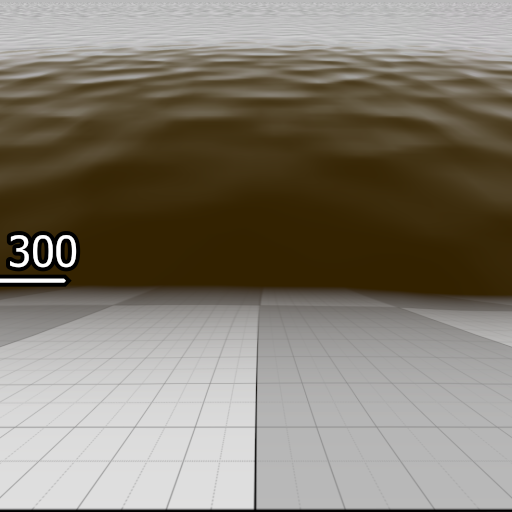
Regular Water
Fog Settings
$FogColor: {53 38 2} $FogStart: 1 $FogEnd: 300
Refraction Settings
$RefractAmount: 0.2
TextureTransform Proxy
repeating, sinusoidal motion
Bottom Material
water/water_well_beneath.vmt
Fallback Materials
<dx90: water/water_well_dx80
The colors of the bottom and fallback materials do not match the fog color of this material.
water/water_powerhouse
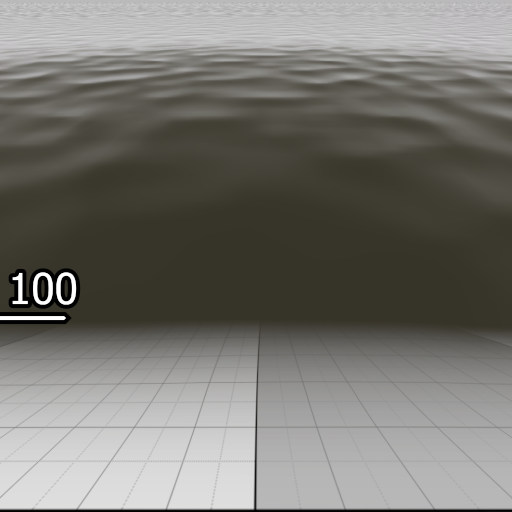
Regular Water
Fog Settings
$FogColor: {57 54 44} $FogStart: 0 $FogEnd: 100
Refraction Settings
$RefractAmount: 0.12
TextureScroll Proxy
Rate: 0.6 Angle: 170 (west)
Bottom Material
water/water_2fort_beneath.vmt
Fallback Materials
<dx90: water/water_2fort_dx80 Water_DX60: nature/water_dx70
water/water_sawmill
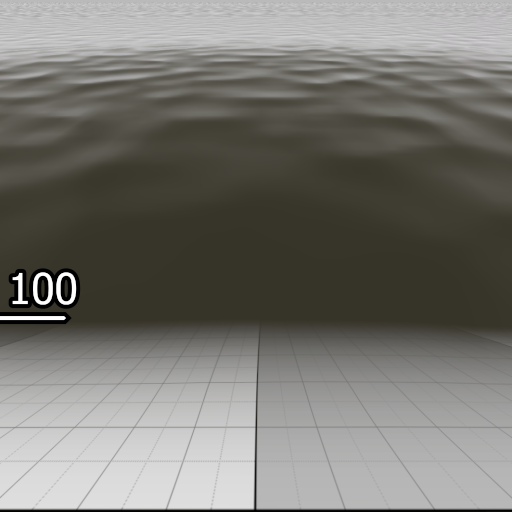
Regular Water
Fog Settings
$FogColor: {57 54 44} $FogStart: 0 $FogEnd: 100
Refraction Settings
$RefractAmount: 0.12
TextureScroll Proxy
Rate: 0.6 Angle: 10 (east)
Bottom Material
water/water_2fort_beneath.vmt
Fallback Materials
<dx90: water/water_2fort_dx80 Water_DX60: nature/water_dx70
water/water_underworld
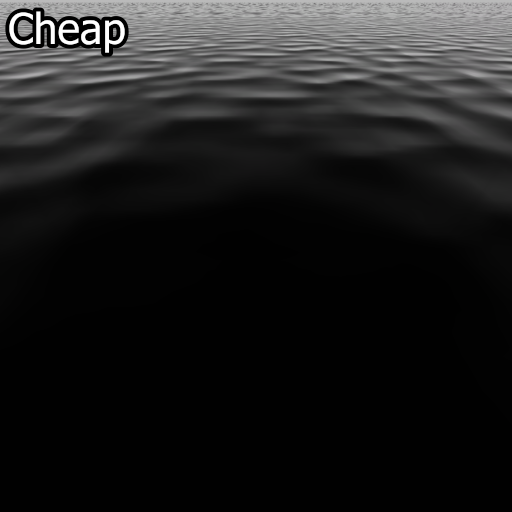
Cheap Water
Fog Settings
$FogColor: {1 1 1}
Bottom Material
water/water_underworld_beneath.vmt
Fallback Materials
Water_DX60: nature/water_dx70
This water is completely opaque.
water/water_underworld2
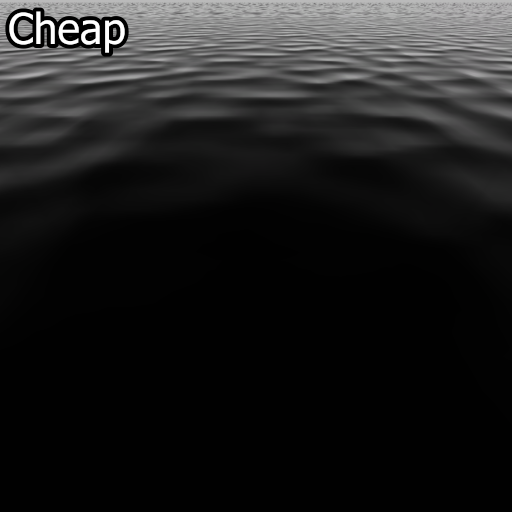
Cheap Water
Fog Settings
$FogColor: {1 1 1}
Bottom Material
water/water_underworld_beneath.vmt
Fallback Materials
Water_DX60: nature/water_dx70
This water is completely opaque.
The normal-map animates at 28 fps instead of the usual 30 fps.
water/water_well
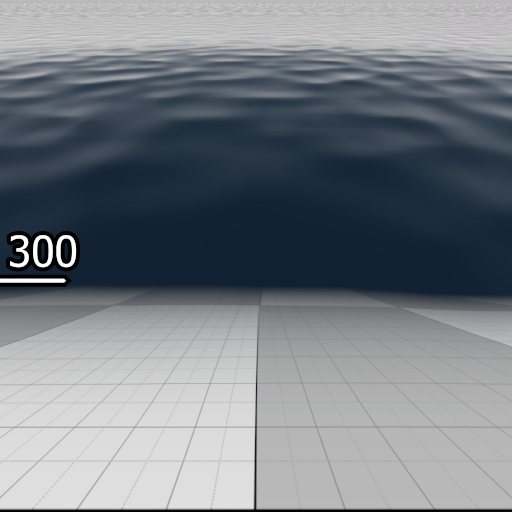
Regular Water
Fog Settings
$FogColor: {24 38 53} $FogStart: 1 $FogEnd: 300
Refraction Settings
$RefractAmount: 0.2
TextureTransform Proxy
repeating, sinusoidal motion
Bottom Material
water/water_well_beneath.vmt
Fallback Materials
<dx90: water/water_well_dx80
water/water_well_dx80
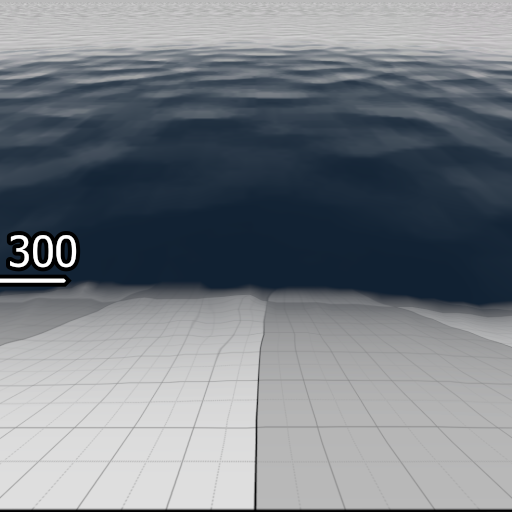
Regular Water Used As Fallback
Fog Settings
$FogColor: {24 38 53} $FogStart: 1 $FogEnd: 300
Refraction Settings
$RefractTint: {184 191 208} $RefractAmount: 0.6
TextureTransform Proxy
repeating, sinusoidal motion
Bottom Material
water/water_well_beneath.vmt
The normal-map is DXT1 compressed. This means it has blocky artifacts but takes up less VRAM.
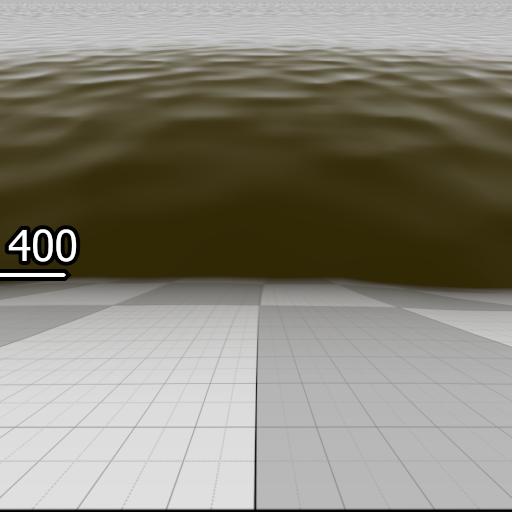
Regular Water
| Fog Settings | $FogColor: {51 43 13} $FogStart: -100 $FogEnd: 400 |
|---|---|
| Refraction Settings | $RefractAmount: 0.32 |
| TextureTransform Proxy | repeating, sinusoidal motion |
| Bottom Material | water/water_2fort_beneath.vmt |
| Fallback Materials | <dx90: water/water_2fort_dx80 Water_DX60: nature/water_dx70 |
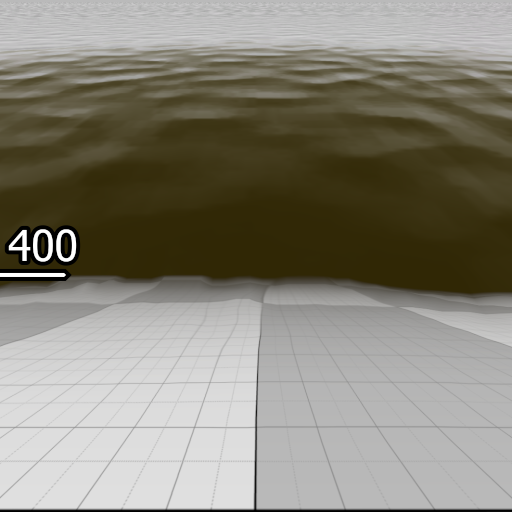
Regular Water Used As Fallback
| Fog Settings | $FogColor: {51 43 13} $FogStart: -100 $FogEnd: 400 |
|---|---|
| Refraction Settings | $RefractAmount: 0.6 |
| TextureTransform Proxy | repeating, sinusoidal motion |
| Bottom Material | water/water_2fort_beneath.vmt |
The normal-map is DXT1 compressed. This means it has blocky artifacts but takes up less VRAM.
water/water_2fort_expensive
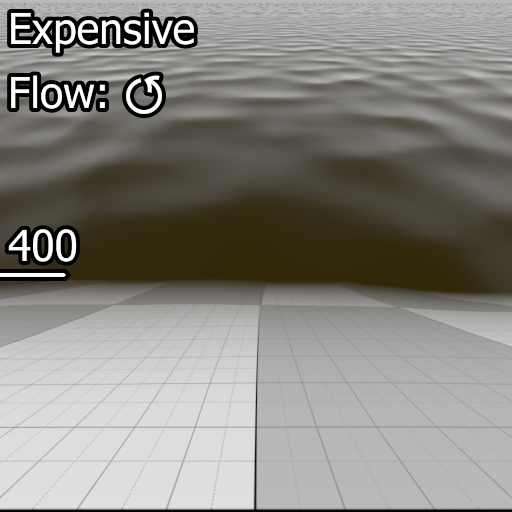
Expensive Water
Fog Settings
$FogColor: {51 43 13} $FogStart: 1 $FogEnd: 400
Refraction Settings
$RefractAmount: 0.32
TextureTransform Proxy
repeating, sinusoidal motion
Bottom Material
water/water_2fort_beneath.vmt
Fallback Materials
Water_DX60: nature/water_dx70
water/water_2fort_skybox
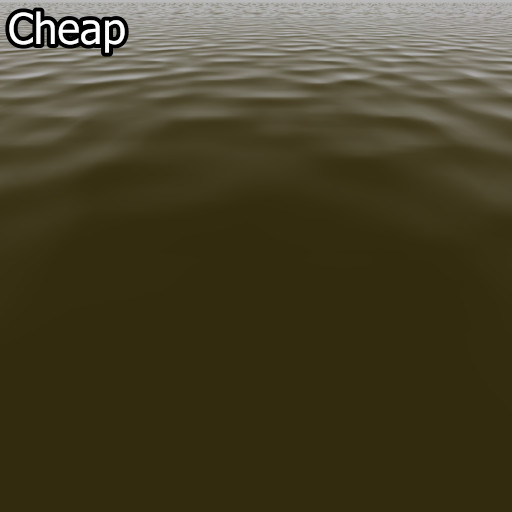
Cheap Water
Fog Settings
$FogColor: {51 43 13}
Bottom Material
water/water_2fort_beneath.vmt
Fallback Materials
<dx90: water/water_2fort_skybox_dx80 Water_DX60: nature/water_dx70
This water is completely opaque.
water/water_2fort_skybox_dx80
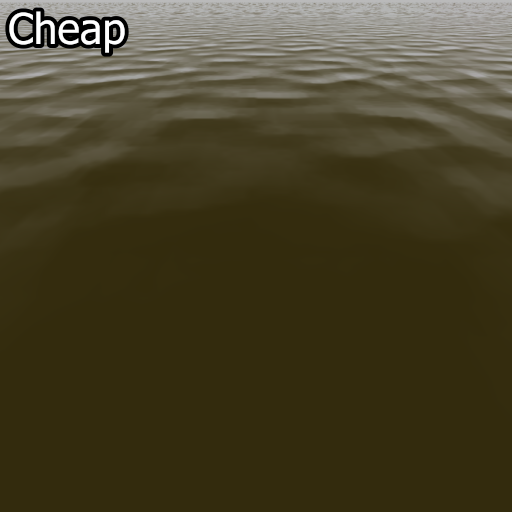
Cheap Water Used As Fallback
Fog Settings
$FogColor: {51 43 13}
Bottom Material
water/water_2fort_beneath.vmt
This water is completely opaque.
The normal-map is DXT1 compressed. This means it has blocky artifacts but takes up less VRAM.
water/water_doublecross
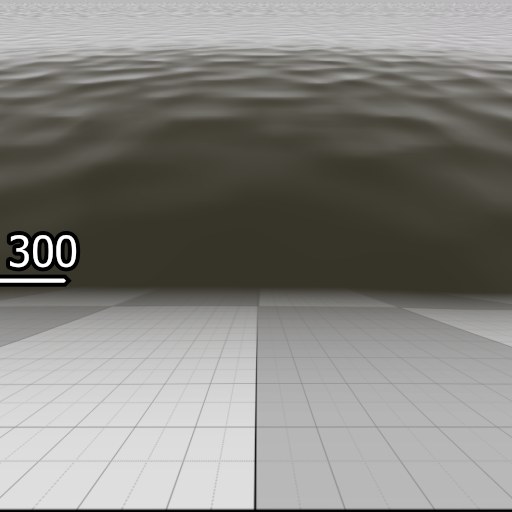
Regular Water
Fog Settings
$FogColor: {57 54 44} $FogStart: 0 $FogEnd: 300
Refraction Settings
$RefractAmount: 0.12
TextureScroll Proxy
Rate: 0.6 Angle: 10 (east)
Bottom Material
water/water_2fort_beneath.vmt
Fallback Materials
<dx90: water/water_2fort_dx80 Water_DX60: nature/water_dx70
water/water_hydro_cheap
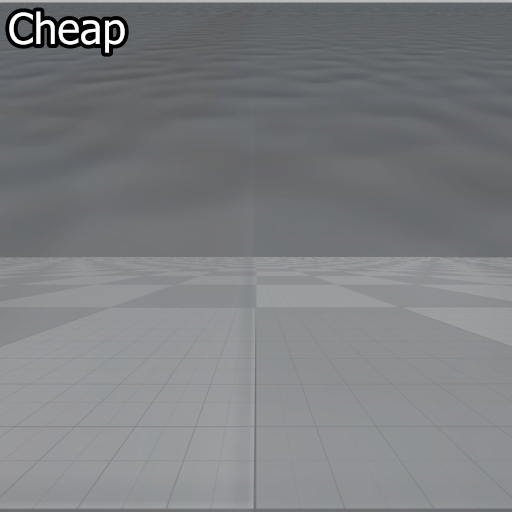
Cheap Water
Shader
LightMappedGeneric
Base Texture
water/water_hydro_base
Reflection Settings
$EnvMapTint: [0.2 0.2 0.2]
Bottom Material
water/water_well_beneath.vmt
Fallback Materials
<dx90: water/water_hydro_cheap_dx80
The normal-map is DXT1 compressed. This means it has blocky artifacts but takes up less VRAM.
The base texture does not tile, literally. It only appears near the origin of the map. The border pixels stretch out to infinity. This visually splits the map into 4 quadrants.
water/water_hydro_cheap_dx80
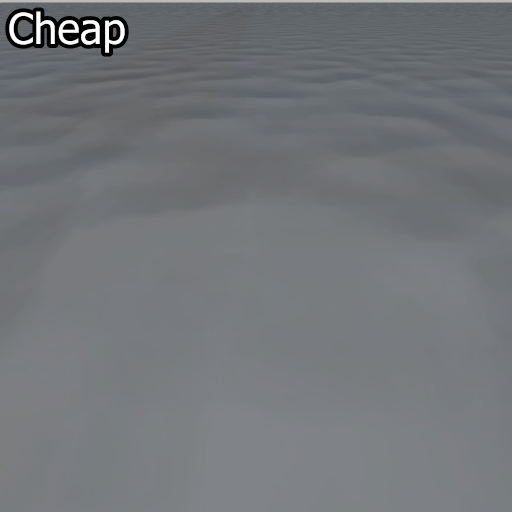
Cheap Water Used As Fallback
Shader
LightMappedGeneric
Base Texture
water/water_hydro_base
Reflection Settings
$EnvMapTint: [0.2 0.2 0.2]
Bottom Material
water/water_well_beneath.vmt
This water is completely opaque.
The normal-map is DXT1 compressed. This means it has blocky artifacts but takes up less VRAM.
The base texture does not tile, literally. It only appears near the origin of the map. The border pixels stretch out to infinity. This visually splits the map into 4 quadrants.
water/water_island_cheap
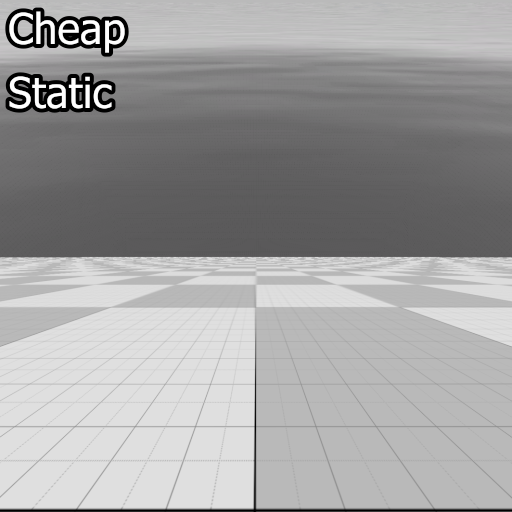
Cheap Water Used As Fallback
Bottom Material
water/water_well_beneath.vmt
This water is completely translucent.
This material uses a different normal-map than usual. It is not animated.
The normal-map is DXT1 compressed. This means it has blocky artifacts but takes up less VRAM.
water/water_island_dx80
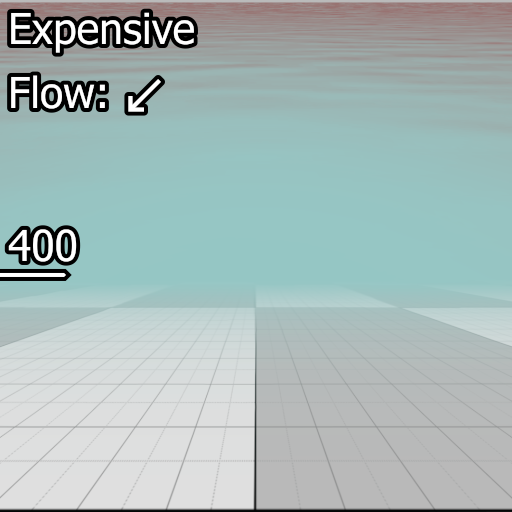
Expensive Water
Reflection Settings
$ReflectTint: {208 157 155} $ReflectAmount: 1
Fog Settings
$FogColor: {148 197 195} $FogStart: 1 $FogEnd: 400
Refraction Settings
$RefractTint: {144 255 240} $RefractAmount: 0.2
TextureScroll Proxy
Rate: 0.1 Angle: 315 (south-west)
Bottom Material
water/water_well_beneath.vmt
Fallback Materials
<dx90: water/water_island_cheap
This material uses a different normal-map than usual. It is not animated.
The material also has a TextureTransform proxy. However, the TextureScroll proxy is placed right after, overwriting it.
The normal-map is DXT1 compressed. This means it has blocky artifacts but takes up less VRAM.
water/water_moon_redbase
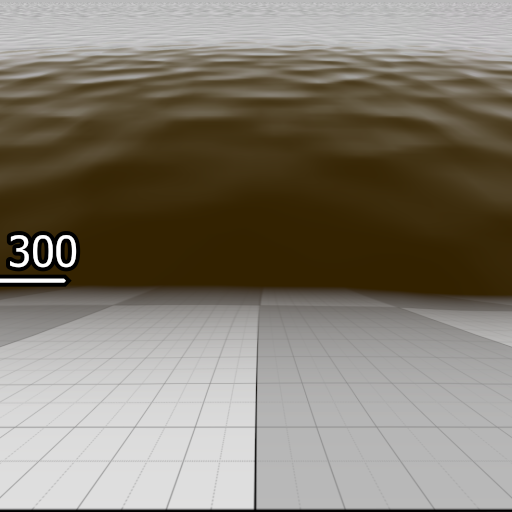
Regular Water
Fog Settings
$FogColor: {53 38 2} $FogStart: 1 $FogEnd: 300
Refraction Settings
$RefractAmount: 0.2
TextureTransform Proxy
repeating, sinusoidal motion
Bottom Material
water/water_well_beneath.vmt
Fallback Materials
<dx90: water/water_well_dx80
The colors of the bottom and fallback materials do not match the fog color of this material.
water/water_powerhouse
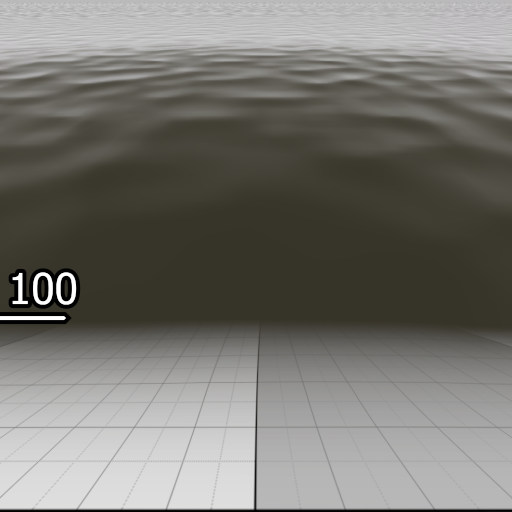
Regular Water
Fog Settings
$FogColor: {57 54 44} $FogStart: 0 $FogEnd: 100
Refraction Settings
$RefractAmount: 0.12
TextureScroll Proxy
Rate: 0.6 Angle: 170 (west)
Bottom Material
water/water_2fort_beneath.vmt
Fallback Materials
<dx90: water/water_2fort_dx80 Water_DX60: nature/water_dx70
water/water_sawmill
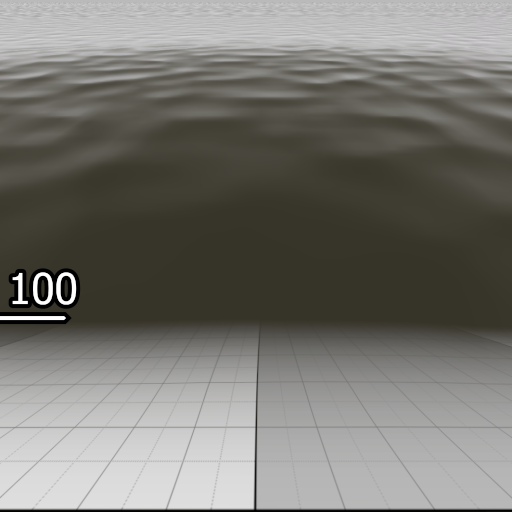
Regular Water
Fog Settings
$FogColor: {57 54 44} $FogStart: 0 $FogEnd: 100
Refraction Settings
$RefractAmount: 0.12
TextureScroll Proxy
Rate: 0.6 Angle: 10 (east)
Bottom Material
water/water_2fort_beneath.vmt
Fallback Materials
<dx90: water/water_2fort_dx80 Water_DX60: nature/water_dx70
water/water_underworld
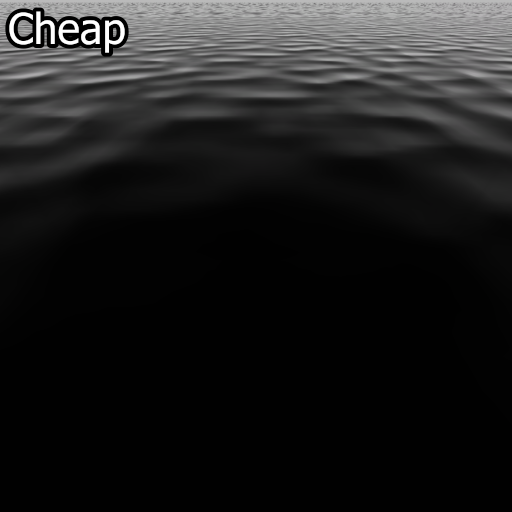
Cheap Water
Fog Settings
$FogColor: {1 1 1}
Bottom Material
water/water_underworld_beneath.vmt
Fallback Materials
Water_DX60: nature/water_dx70
This water is completely opaque.
water/water_underworld2
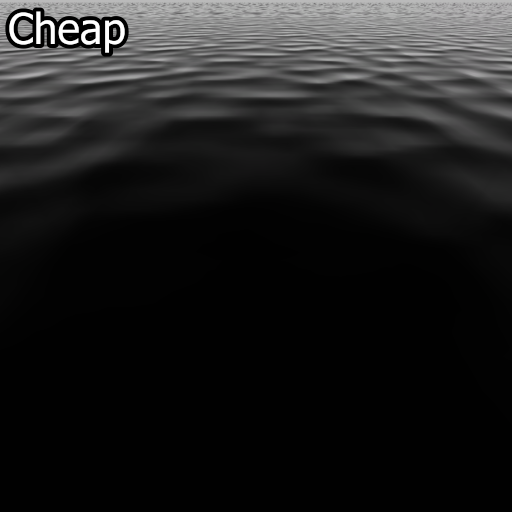
Cheap Water
Fog Settings
$FogColor: {1 1 1}
Bottom Material
water/water_underworld_beneath.vmt
Fallback Materials
Water_DX60: nature/water_dx70
This water is completely opaque.
The normal-map animates at 28 fps instead of the usual 30 fps.
water/water_well
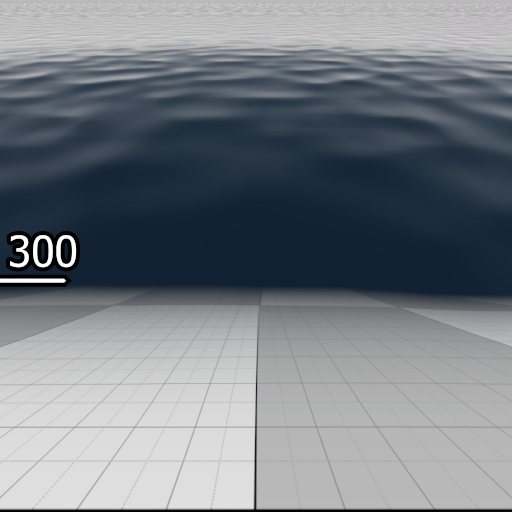
Regular Water
Fog Settings
$FogColor: {24 38 53} $FogStart: 1 $FogEnd: 300
Refraction Settings
$RefractAmount: 0.2
TextureTransform Proxy
repeating, sinusoidal motion
Bottom Material
water/water_well_beneath.vmt
Fallback Materials
<dx90: water/water_well_dx80
water/water_well_dx80
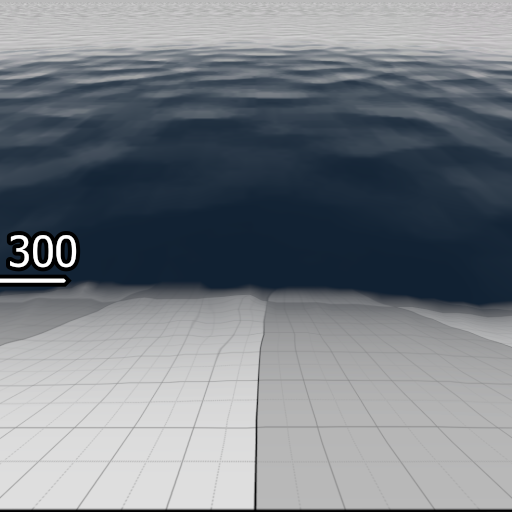
Regular Water Used As Fallback
Fog Settings
$FogColor: {24 38 53} $FogStart: 1 $FogEnd: 300
Refraction Settings
$RefractTint: {184 191 208} $RefractAmount: 0.6
TextureTransform Proxy
repeating, sinusoidal motion
Bottom Material
water/water_well_beneath.vmt
The normal-map is DXT1 compressed. This means it has blocky artifacts but takes up less VRAM.
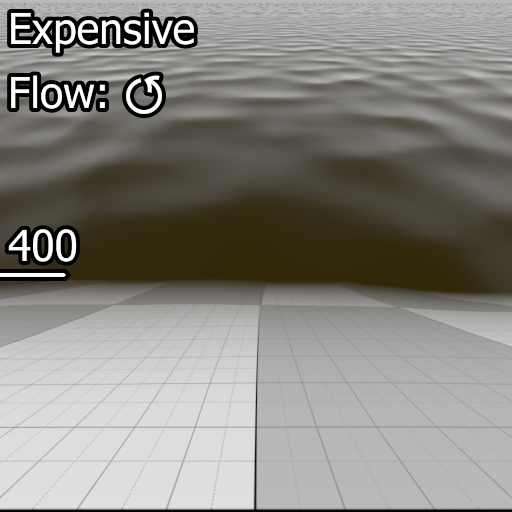
Expensive Water
| Fog Settings | $FogColor: {51 43 13} $FogStart: 1 $FogEnd: 400 |
|---|---|
| Refraction Settings | $RefractAmount: 0.32 |
| TextureTransform Proxy | repeating, sinusoidal motion |
| Bottom Material | water/water_2fort_beneath.vmt |
| Fallback Materials | Water_DX60: nature/water_dx70 |
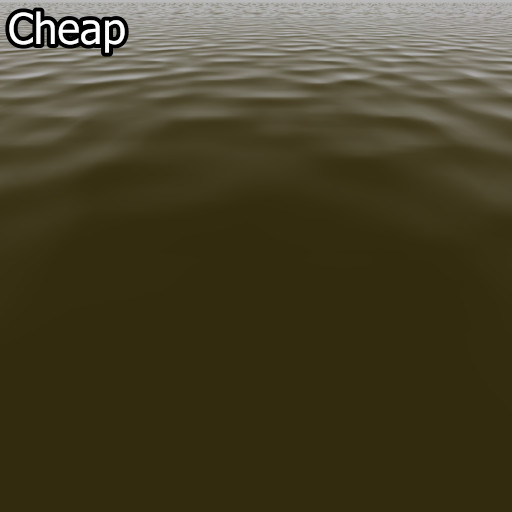
Cheap Water
| Fog Settings | $FogColor: {51 43 13} |
|---|---|
| Bottom Material | water/water_2fort_beneath.vmt |
| Fallback Materials | <dx90: water/water_2fort_skybox_dx80 Water_DX60: nature/water_dx70 |
This water is completely opaque.
water/water_2fort_skybox_dx80
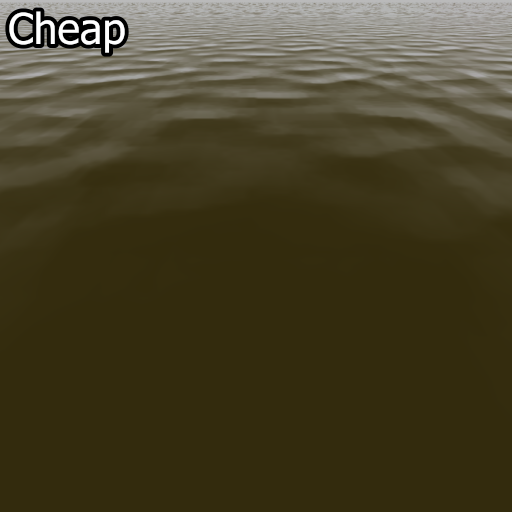
Cheap Water Used As Fallback
Fog Settings
$FogColor: {51 43 13}
Bottom Material
water/water_2fort_beneath.vmt
This water is completely opaque.
The normal-map is DXT1 compressed. This means it has blocky artifacts but takes up less VRAM.
water/water_doublecross
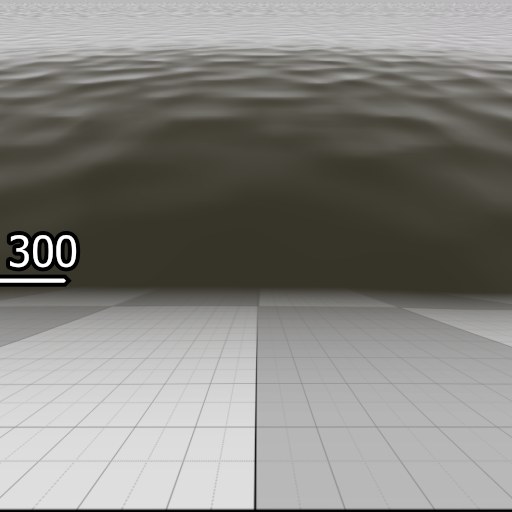
Regular Water
Fog Settings
$FogColor: {57 54 44} $FogStart: 0 $FogEnd: 300
Refraction Settings
$RefractAmount: 0.12
TextureScroll Proxy
Rate: 0.6 Angle: 10 (east)
Bottom Material
water/water_2fort_beneath.vmt
Fallback Materials
<dx90: water/water_2fort_dx80 Water_DX60: nature/water_dx70
water/water_hydro_cheap
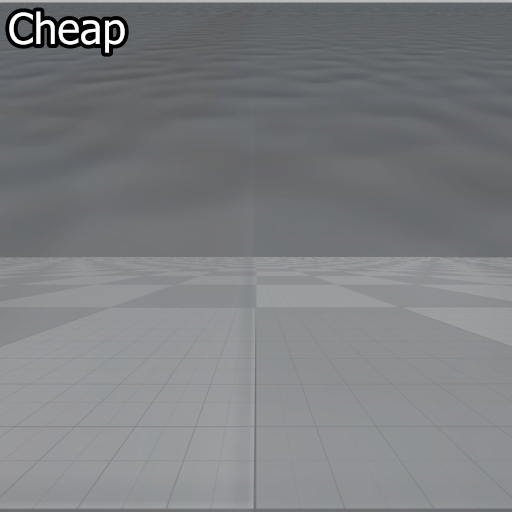
Cheap Water
Shader
LightMappedGeneric
Base Texture
water/water_hydro_base
Reflection Settings
$EnvMapTint: [0.2 0.2 0.2]
Bottom Material
water/water_well_beneath.vmt
Fallback Materials
<dx90: water/water_hydro_cheap_dx80
The normal-map is DXT1 compressed. This means it has blocky artifacts but takes up less VRAM.
The base texture does not tile, literally. It only appears near the origin of the map. The border pixels stretch out to infinity. This visually splits the map into 4 quadrants.
water/water_hydro_cheap_dx80
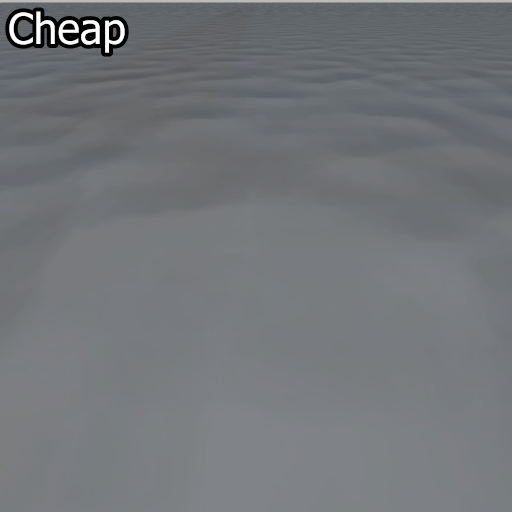
Cheap Water Used As Fallback
Shader
LightMappedGeneric
Base Texture
water/water_hydro_base
Reflection Settings
$EnvMapTint: [0.2 0.2 0.2]
Bottom Material
water/water_well_beneath.vmt
This water is completely opaque.
The normal-map is DXT1 compressed. This means it has blocky artifacts but takes up less VRAM.
The base texture does not tile, literally. It only appears near the origin of the map. The border pixels stretch out to infinity. This visually splits the map into 4 quadrants.
water/water_island_cheap
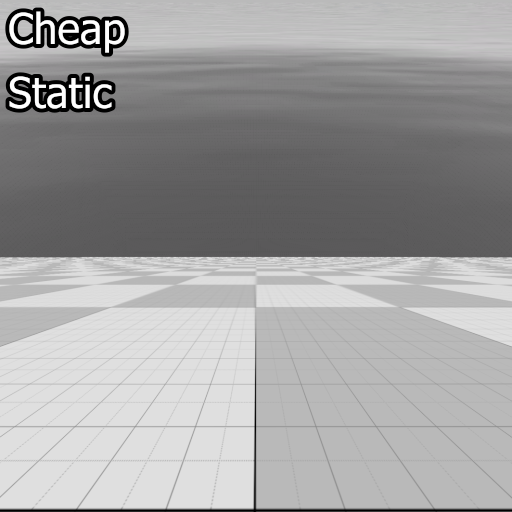
Cheap Water Used As Fallback
Bottom Material
water/water_well_beneath.vmt
This water is completely translucent.
This material uses a different normal-map than usual. It is not animated.
The normal-map is DXT1 compressed. This means it has blocky artifacts but takes up less VRAM.
water/water_island_dx80
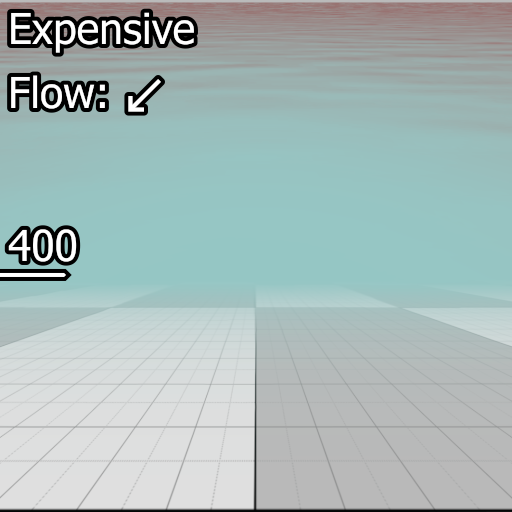
Expensive Water
Reflection Settings
$ReflectTint: {208 157 155} $ReflectAmount: 1
Fog Settings
$FogColor: {148 197 195} $FogStart: 1 $FogEnd: 400
Refraction Settings
$RefractTint: {144 255 240} $RefractAmount: 0.2
TextureScroll Proxy
Rate: 0.1 Angle: 315 (south-west)
Bottom Material
water/water_well_beneath.vmt
Fallback Materials
<dx90: water/water_island_cheap
This material uses a different normal-map than usual. It is not animated.
The material also has a TextureTransform proxy. However, the TextureScroll proxy is placed right after, overwriting it.
The normal-map is DXT1 compressed. This means it has blocky artifacts but takes up less VRAM.
water/water_moon_redbase
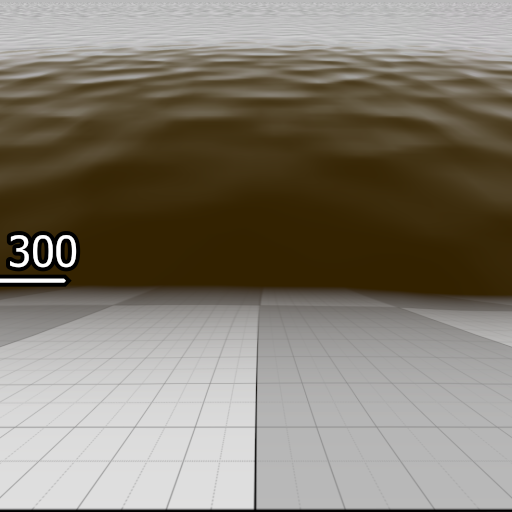
Regular Water
Fog Settings
$FogColor: {53 38 2} $FogStart: 1 $FogEnd: 300
Refraction Settings
$RefractAmount: 0.2
TextureTransform Proxy
repeating, sinusoidal motion
Bottom Material
water/water_well_beneath.vmt
Fallback Materials
<dx90: water/water_well_dx80
The colors of the bottom and fallback materials do not match the fog color of this material.
water/water_powerhouse
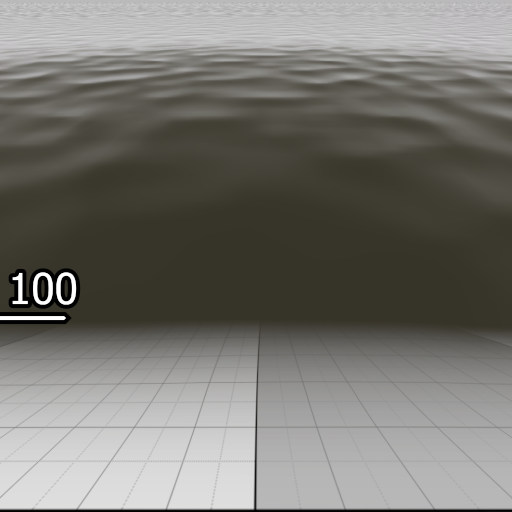
Regular Water
Fog Settings
$FogColor: {57 54 44} $FogStart: 0 $FogEnd: 100
Refraction Settings
$RefractAmount: 0.12
TextureScroll Proxy
Rate: 0.6 Angle: 170 (west)
Bottom Material
water/water_2fort_beneath.vmt
Fallback Materials
<dx90: water/water_2fort_dx80 Water_DX60: nature/water_dx70
water/water_sawmill
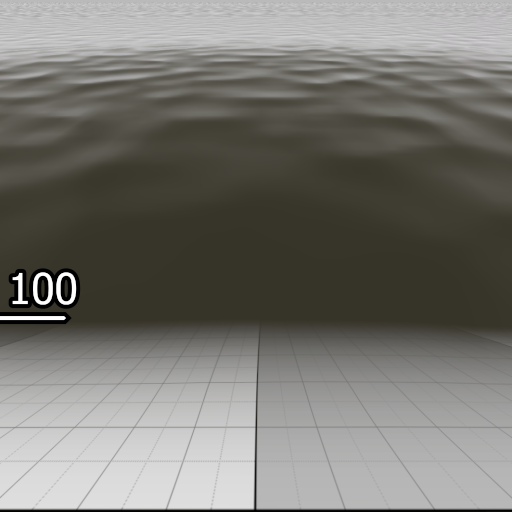
Regular Water
Fog Settings
$FogColor: {57 54 44} $FogStart: 0 $FogEnd: 100
Refraction Settings
$RefractAmount: 0.12
TextureScroll Proxy
Rate: 0.6 Angle: 10 (east)
Bottom Material
water/water_2fort_beneath.vmt
Fallback Materials
<dx90: water/water_2fort_dx80 Water_DX60: nature/water_dx70
water/water_underworld
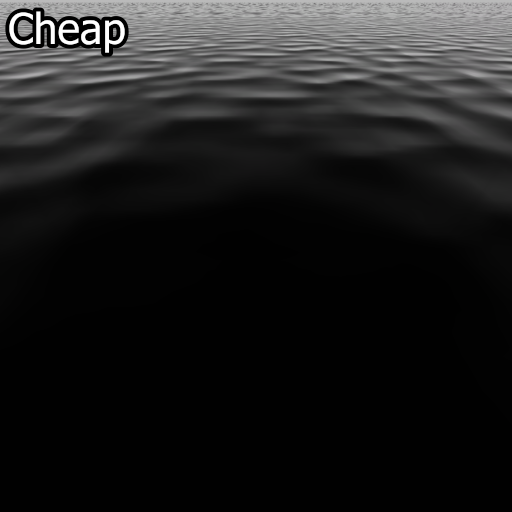
Cheap Water
Fog Settings
$FogColor: {1 1 1}
Bottom Material
water/water_underworld_beneath.vmt
Fallback Materials
Water_DX60: nature/water_dx70
This water is completely opaque.
water/water_underworld2
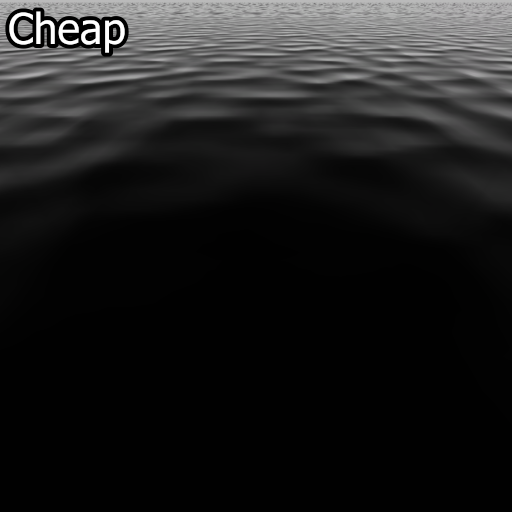
Cheap Water
Fog Settings
$FogColor: {1 1 1}
Bottom Material
water/water_underworld_beneath.vmt
Fallback Materials
Water_DX60: nature/water_dx70
This water is completely opaque.
The normal-map animates at 28 fps instead of the usual 30 fps.
water/water_well
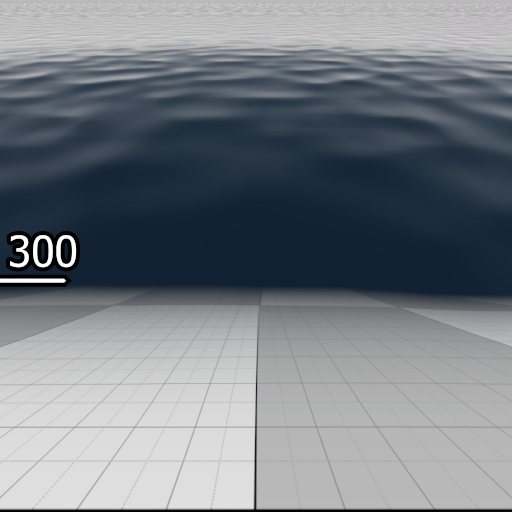
Regular Water
Fog Settings
$FogColor: {24 38 53} $FogStart: 1 $FogEnd: 300
Refraction Settings
$RefractAmount: 0.2
TextureTransform Proxy
repeating, sinusoidal motion
Bottom Material
water/water_well_beneath.vmt
Fallback Materials
<dx90: water/water_well_dx80
water/water_well_dx80
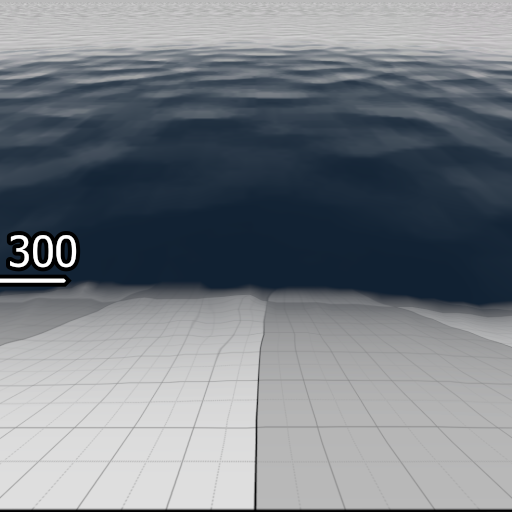
Regular Water Used As Fallback
Fog Settings
$FogColor: {24 38 53} $FogStart: 1 $FogEnd: 300
Refraction Settings
$RefractTint: {184 191 208} $RefractAmount: 0.6
TextureTransform Proxy
repeating, sinusoidal motion
Bottom Material
water/water_well_beneath.vmt
The normal-map is DXT1 compressed. This means it has blocky artifacts but takes up less VRAM.
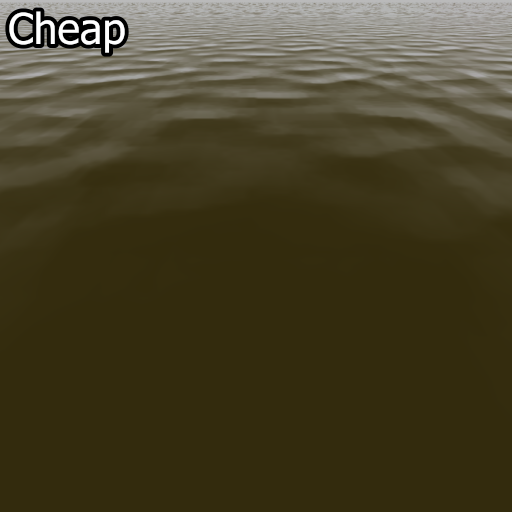
Cheap Water Used As Fallback
| Fog Settings | $FogColor: {51 43 13} |
|---|---|
| Bottom Material | water/water_2fort_beneath.vmt |
This water is completely opaque.
The normal-map is DXT1 compressed. This means it has blocky artifacts but takes up less VRAM.
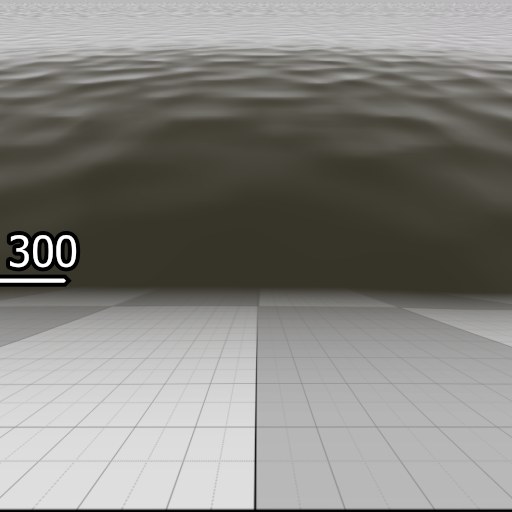
Regular Water
| Fog Settings | $FogColor: {57 54 44} $FogStart: 0 $FogEnd: 300 |
|---|---|
| Refraction Settings | $RefractAmount: 0.12 |
| TextureScroll Proxy | Rate: 0.6 Angle: 10 (east) |
| Bottom Material | water/water_2fort_beneath.vmt |
| Fallback Materials | <dx90: water/water_2fort_dx80 Water_DX60: nature/water_dx70 |
water/water_hydro_cheap
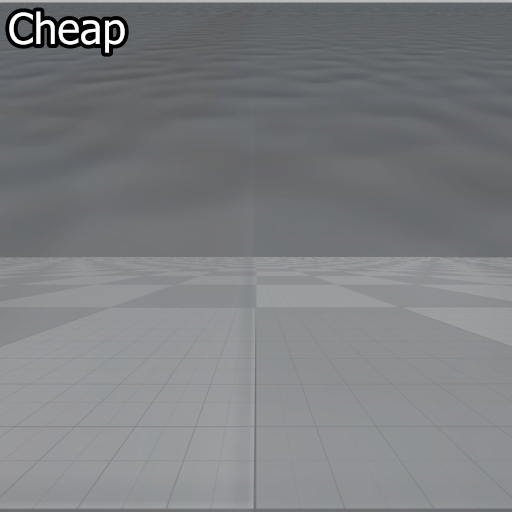
Cheap Water
Shader
LightMappedGeneric
Base Texture
water/water_hydro_base
Reflection Settings
$EnvMapTint: [0.2 0.2 0.2]
Bottom Material
water/water_well_beneath.vmt
Fallback Materials
<dx90: water/water_hydro_cheap_dx80
The normal-map is DXT1 compressed. This means it has blocky artifacts but takes up less VRAM.
The base texture does not tile, literally. It only appears near the origin of the map. The border pixels stretch out to infinity. This visually splits the map into 4 quadrants.
water/water_hydro_cheap_dx80
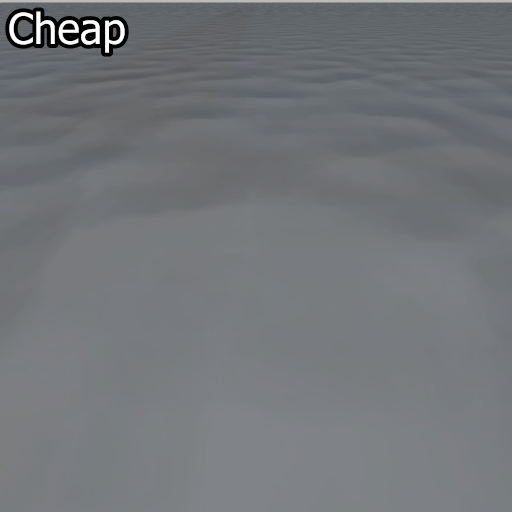
Cheap Water Used As Fallback
Shader
LightMappedGeneric
Base Texture
water/water_hydro_base
Reflection Settings
$EnvMapTint: [0.2 0.2 0.2]
Bottom Material
water/water_well_beneath.vmt
This water is completely opaque.
The normal-map is DXT1 compressed. This means it has blocky artifacts but takes up less VRAM.
The base texture does not tile, literally. It only appears near the origin of the map. The border pixels stretch out to infinity. This visually splits the map into 4 quadrants.
water/water_island_cheap
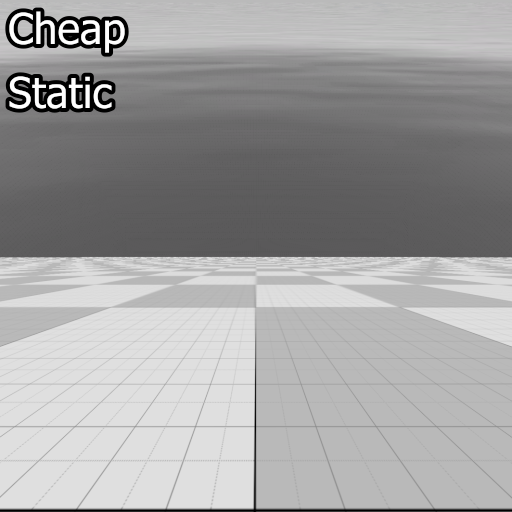
Cheap Water Used As Fallback
Bottom Material
water/water_well_beneath.vmt
This water is completely translucent.
This material uses a different normal-map than usual. It is not animated.
The normal-map is DXT1 compressed. This means it has blocky artifacts but takes up less VRAM.
water/water_island_dx80
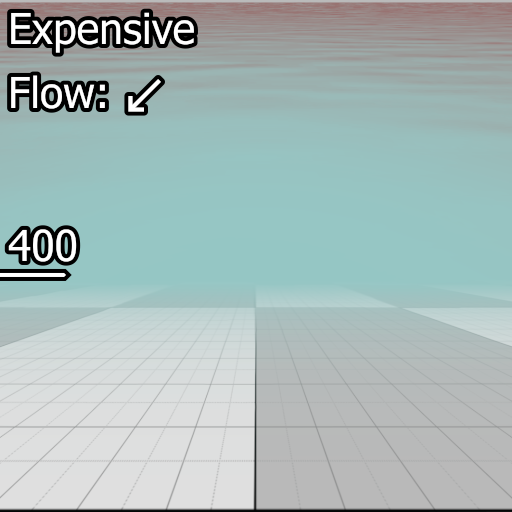
Expensive Water
Reflection Settings
$ReflectTint: {208 157 155} $ReflectAmount: 1
Fog Settings
$FogColor: {148 197 195} $FogStart: 1 $FogEnd: 400
Refraction Settings
$RefractTint: {144 255 240} $RefractAmount: 0.2
TextureScroll Proxy
Rate: 0.1 Angle: 315 (south-west)
Bottom Material
water/water_well_beneath.vmt
Fallback Materials
<dx90: water/water_island_cheap
This material uses a different normal-map than usual. It is not animated.
The material also has a TextureTransform proxy. However, the TextureScroll proxy is placed right after, overwriting it.
The normal-map is DXT1 compressed. This means it has blocky artifacts but takes up less VRAM.
water/water_moon_redbase
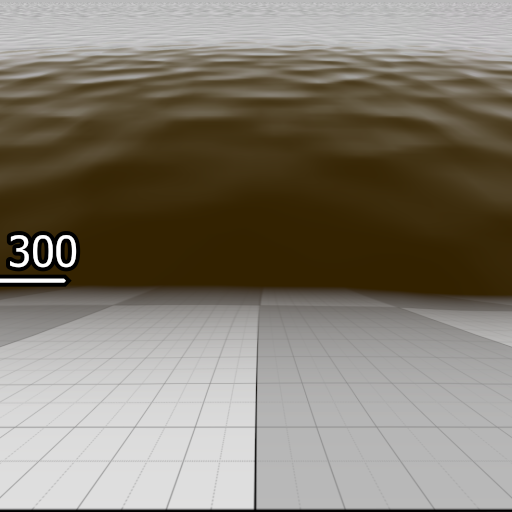
Regular Water
Fog Settings
$FogColor: {53 38 2} $FogStart: 1 $FogEnd: 300
Refraction Settings
$RefractAmount: 0.2
TextureTransform Proxy
repeating, sinusoidal motion
Bottom Material
water/water_well_beneath.vmt
Fallback Materials
<dx90: water/water_well_dx80
The colors of the bottom and fallback materials do not match the fog color of this material.
water/water_powerhouse
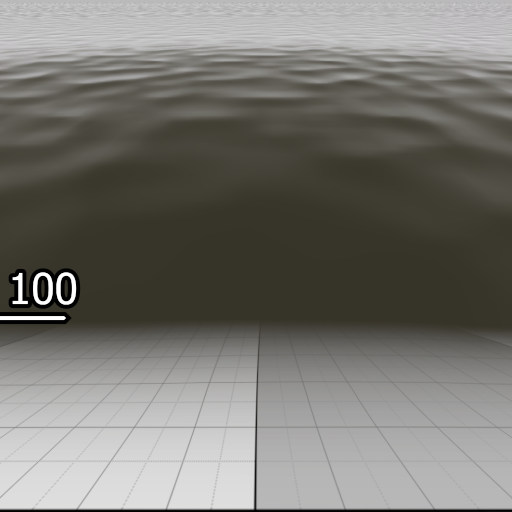
Regular Water
Fog Settings
$FogColor: {57 54 44} $FogStart: 0 $FogEnd: 100
Refraction Settings
$RefractAmount: 0.12
TextureScroll Proxy
Rate: 0.6 Angle: 170 (west)
Bottom Material
water/water_2fort_beneath.vmt
Fallback Materials
<dx90: water/water_2fort_dx80 Water_DX60: nature/water_dx70
water/water_sawmill
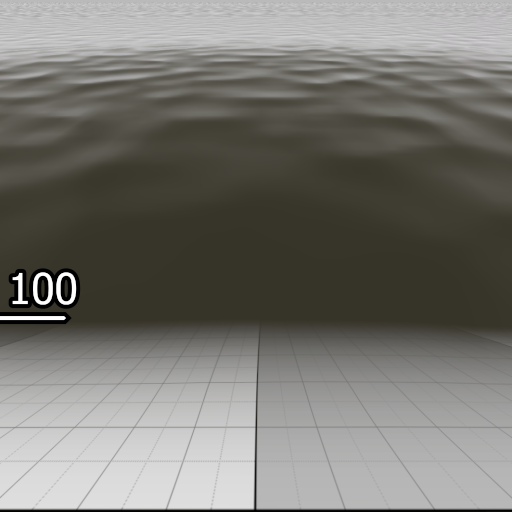
Regular Water
Fog Settings
$FogColor: {57 54 44} $FogStart: 0 $FogEnd: 100
Refraction Settings
$RefractAmount: 0.12
TextureScroll Proxy
Rate: 0.6 Angle: 10 (east)
Bottom Material
water/water_2fort_beneath.vmt
Fallback Materials
<dx90: water/water_2fort_dx80 Water_DX60: nature/water_dx70
water/water_underworld
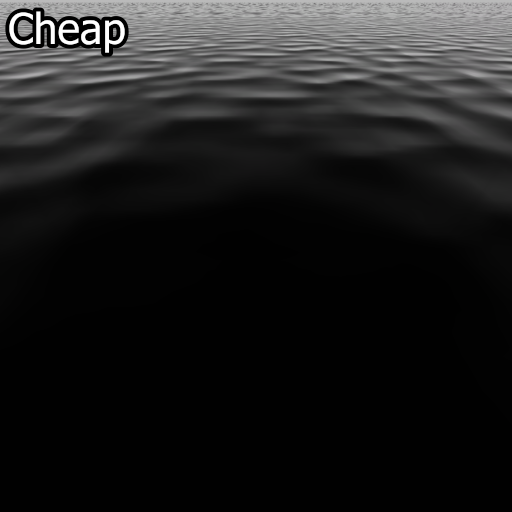
Cheap Water
Fog Settings
$FogColor: {1 1 1}
Bottom Material
water/water_underworld_beneath.vmt
Fallback Materials
Water_DX60: nature/water_dx70
This water is completely opaque.
water/water_underworld2
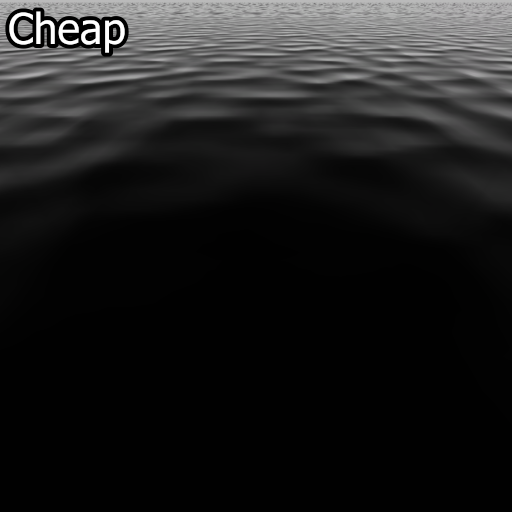
Cheap Water
Fog Settings
$FogColor: {1 1 1}
Bottom Material
water/water_underworld_beneath.vmt
Fallback Materials
Water_DX60: nature/water_dx70
This water is completely opaque.
The normal-map animates at 28 fps instead of the usual 30 fps.
water/water_well
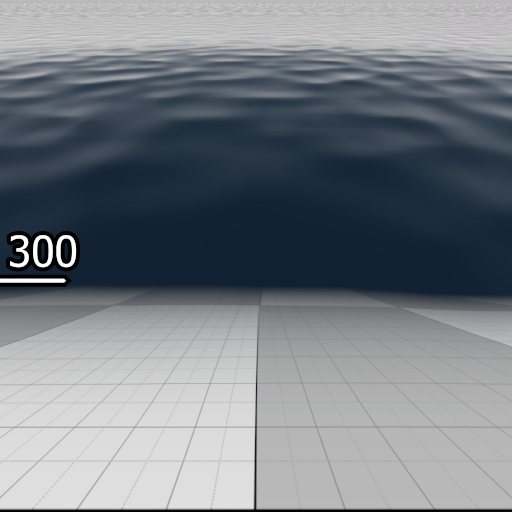
Regular Water
Fog Settings
$FogColor: {24 38 53} $FogStart: 1 $FogEnd: 300
Refraction Settings
$RefractAmount: 0.2
TextureTransform Proxy
repeating, sinusoidal motion
Bottom Material
water/water_well_beneath.vmt
Fallback Materials
<dx90: water/water_well_dx80
water/water_well_dx80
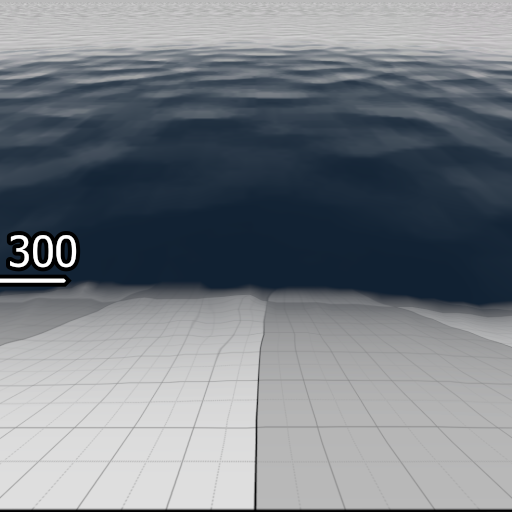
Regular Water Used As Fallback
Fog Settings
$FogColor: {24 38 53} $FogStart: 1 $FogEnd: 300
Refraction Settings
$RefractTint: {184 191 208} $RefractAmount: 0.6
TextureTransform Proxy
repeating, sinusoidal motion
Bottom Material
water/water_well_beneath.vmt
The normal-map is DXT1 compressed. This means it has blocky artifacts but takes up less VRAM.
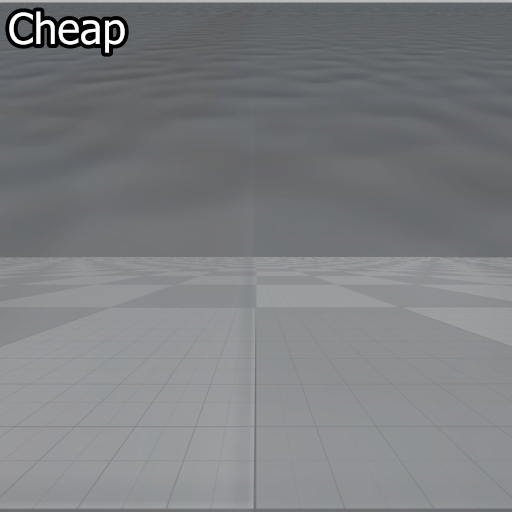
Cheap Water
| Shader | LightMappedGeneric |
|---|---|
| Base Texture | water/water_hydro_base |
| Reflection Settings | $EnvMapTint: [0.2 0.2 0.2] |
| Bottom Material | water/water_well_beneath.vmt |
| Fallback Materials | <dx90: water/water_hydro_cheap_dx80 |
The normal-map is DXT1 compressed. This means it has blocky artifacts but takes up less VRAM.
The base texture does not tile, literally. It only appears near the origin of the map. The border pixels stretch out to infinity. This visually splits the map into 4 quadrants.
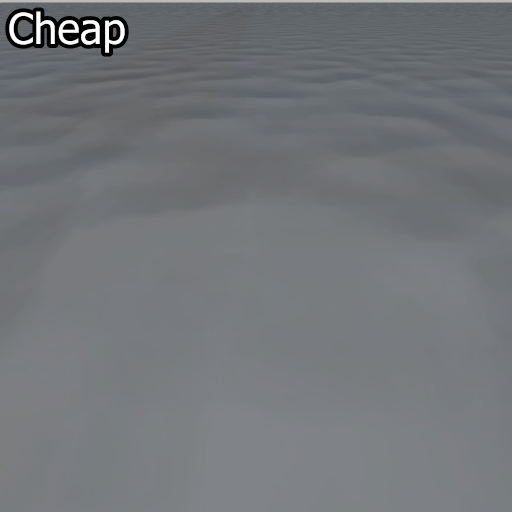
Cheap Water Used As Fallback
| Shader | LightMappedGeneric |
|---|---|
| Base Texture | water/water_hydro_base |
| Reflection Settings | $EnvMapTint: [0.2 0.2 0.2] |
| Bottom Material | water/water_well_beneath.vmt |
This water is completely opaque.
The normal-map is DXT1 compressed. This means it has blocky artifacts but takes up less VRAM.
The base texture does not tile, literally. It only appears near the origin of the map. The border pixels stretch out to infinity. This visually splits the map into 4 quadrants.
water/water_island_cheap
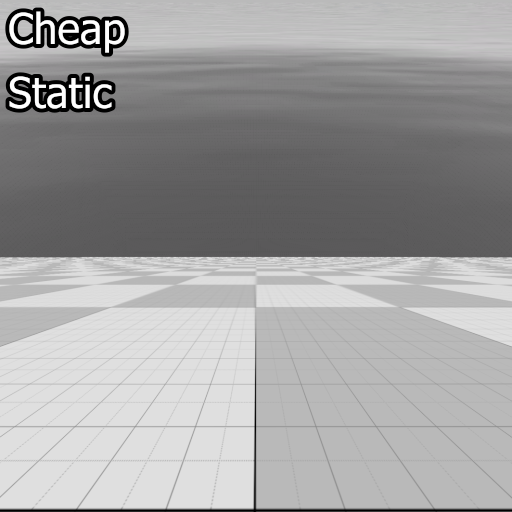
Cheap Water Used As Fallback
Bottom Material
water/water_well_beneath.vmt
This water is completely translucent.
This material uses a different normal-map than usual. It is not animated.
The normal-map is DXT1 compressed. This means it has blocky artifacts but takes up less VRAM.
water/water_island_dx80
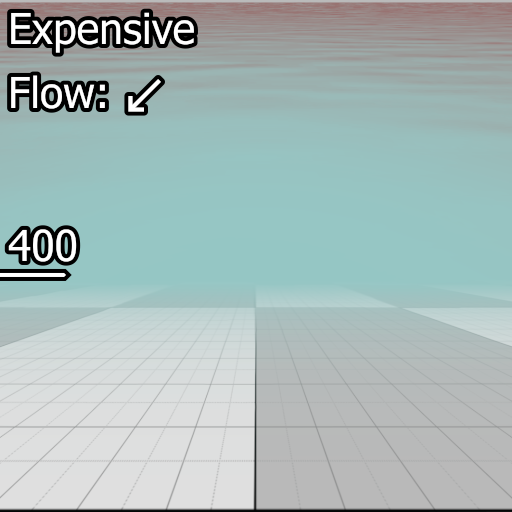
Expensive Water
Reflection Settings
$ReflectTint: {208 157 155} $ReflectAmount: 1
Fog Settings
$FogColor: {148 197 195} $FogStart: 1 $FogEnd: 400
Refraction Settings
$RefractTint: {144 255 240} $RefractAmount: 0.2
TextureScroll Proxy
Rate: 0.1 Angle: 315 (south-west)
Bottom Material
water/water_well_beneath.vmt
Fallback Materials
<dx90: water/water_island_cheap
This material uses a different normal-map than usual. It is not animated.
The material also has a TextureTransform proxy. However, the TextureScroll proxy is placed right after, overwriting it.
The normal-map is DXT1 compressed. This means it has blocky artifacts but takes up less VRAM.
water/water_moon_redbase
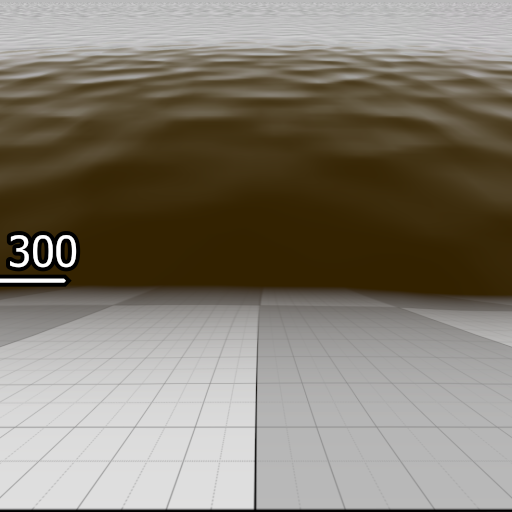
Regular Water
Fog Settings
$FogColor: {53 38 2} $FogStart: 1 $FogEnd: 300
Refraction Settings
$RefractAmount: 0.2
TextureTransform Proxy
repeating, sinusoidal motion
Bottom Material
water/water_well_beneath.vmt
Fallback Materials
<dx90: water/water_well_dx80
The colors of the bottom and fallback materials do not match the fog color of this material.
water/water_powerhouse
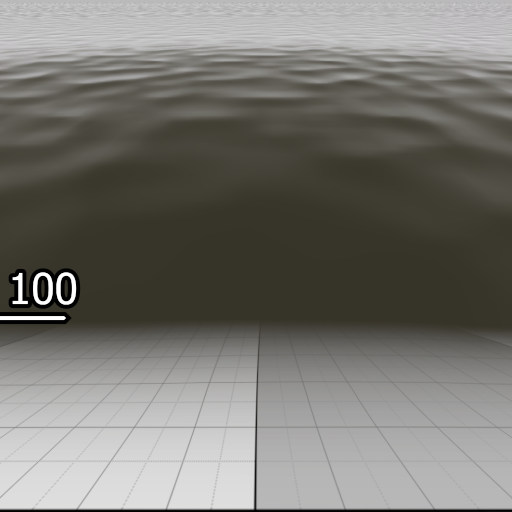
Regular Water
Fog Settings
$FogColor: {57 54 44} $FogStart: 0 $FogEnd: 100
Refraction Settings
$RefractAmount: 0.12
TextureScroll Proxy
Rate: 0.6 Angle: 170 (west)
Bottom Material
water/water_2fort_beneath.vmt
Fallback Materials
<dx90: water/water_2fort_dx80 Water_DX60: nature/water_dx70
water/water_sawmill
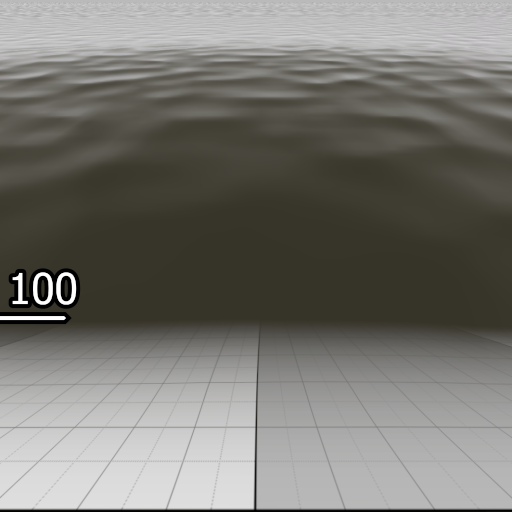
Regular Water
Fog Settings
$FogColor: {57 54 44} $FogStart: 0 $FogEnd: 100
Refraction Settings
$RefractAmount: 0.12
TextureScroll Proxy
Rate: 0.6 Angle: 10 (east)
Bottom Material
water/water_2fort_beneath.vmt
Fallback Materials
<dx90: water/water_2fort_dx80 Water_DX60: nature/water_dx70
water/water_underworld
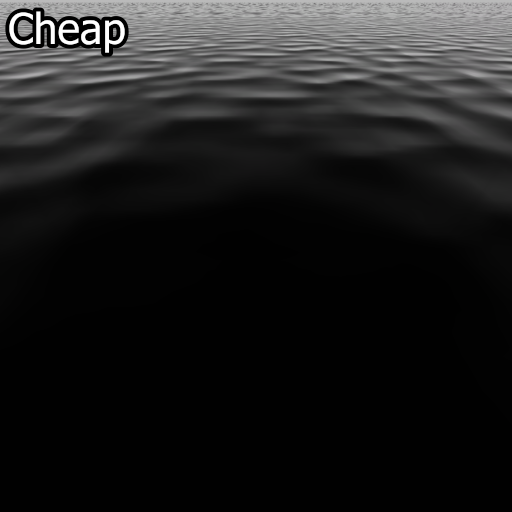
Cheap Water
Fog Settings
$FogColor: {1 1 1}
Bottom Material
water/water_underworld_beneath.vmt
Fallback Materials
Water_DX60: nature/water_dx70
This water is completely opaque.
water/water_underworld2
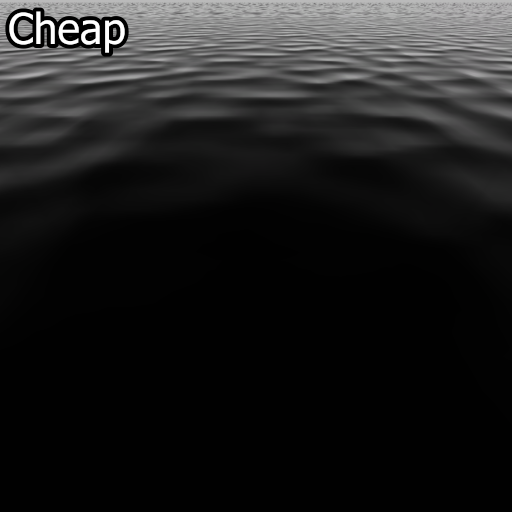
Cheap Water
Fog Settings
$FogColor: {1 1 1}
Bottom Material
water/water_underworld_beneath.vmt
Fallback Materials
Water_DX60: nature/water_dx70
This water is completely opaque.
The normal-map animates at 28 fps instead of the usual 30 fps.
water/water_well
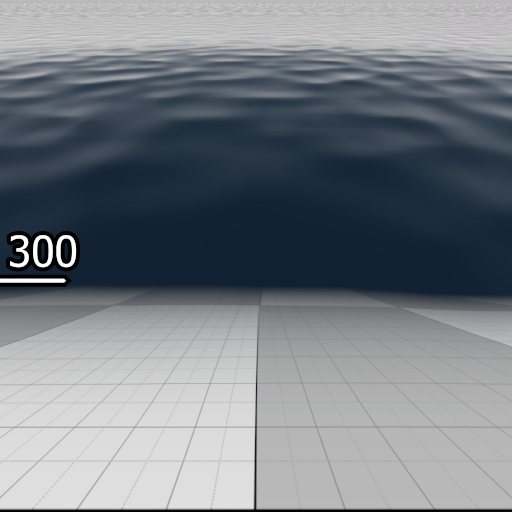
Regular Water
Fog Settings
$FogColor: {24 38 53} $FogStart: 1 $FogEnd: 300
Refraction Settings
$RefractAmount: 0.2
TextureTransform Proxy
repeating, sinusoidal motion
Bottom Material
water/water_well_beneath.vmt
Fallback Materials
<dx90: water/water_well_dx80
water/water_well_dx80
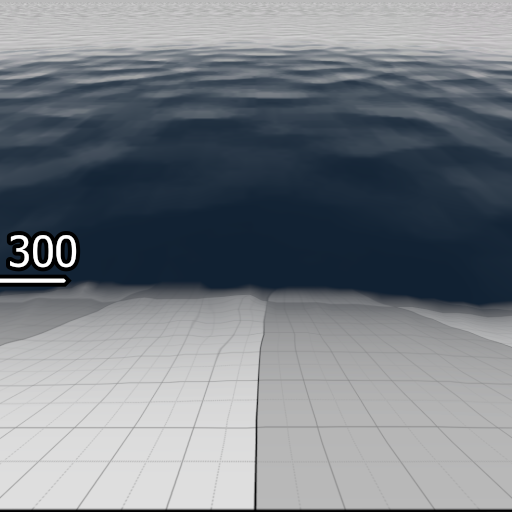
Regular Water Used As Fallback
Fog Settings
$FogColor: {24 38 53} $FogStart: 1 $FogEnd: 300
Refraction Settings
$RefractTint: {184 191 208} $RefractAmount: 0.6
TextureTransform Proxy
repeating, sinusoidal motion
Bottom Material
water/water_well_beneath.vmt
The normal-map is DXT1 compressed. This means it has blocky artifacts but takes up less VRAM.
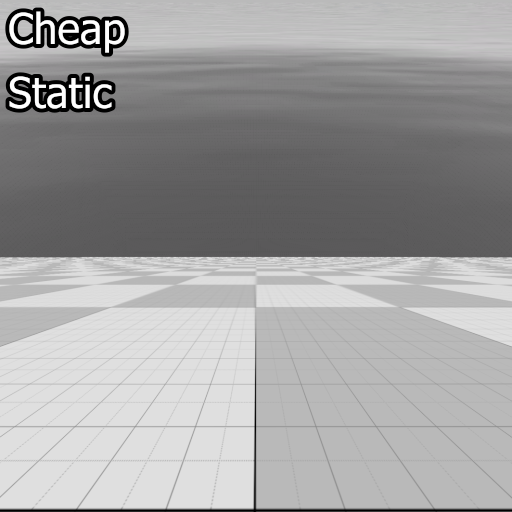
Cheap Water Used As Fallback
| Bottom Material | water/water_well_beneath.vmt |
|---|
This water is completely translucent.
This material uses a different normal-map than usual. It is not animated.
The normal-map is DXT1 compressed. This means it has blocky artifacts but takes up less VRAM.
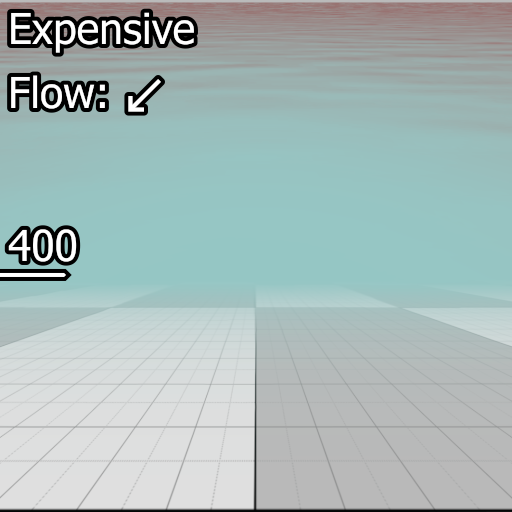
Expensive Water
| Reflection Settings | $ReflectTint: {208 157 155} $ReflectAmount: 1 |
|---|---|
| Fog Settings | $FogColor: {148 197 195} $FogStart: 1 $FogEnd: 400 |
| Refraction Settings | $RefractTint: {144 255 240} $RefractAmount: 0.2 |
| TextureScroll Proxy | Rate: 0.1 Angle: 315 (south-west) |
| Bottom Material | water/water_well_beneath.vmt |
| Fallback Materials | <dx90: water/water_island_cheap |
This material uses a different normal-map than usual. It is not animated.
The material also has a TextureTransform proxy. However, the TextureScroll proxy is placed right after, overwriting it.
The normal-map is DXT1 compressed. This means it has blocky artifacts but takes up less VRAM.
water/water_moon_redbase
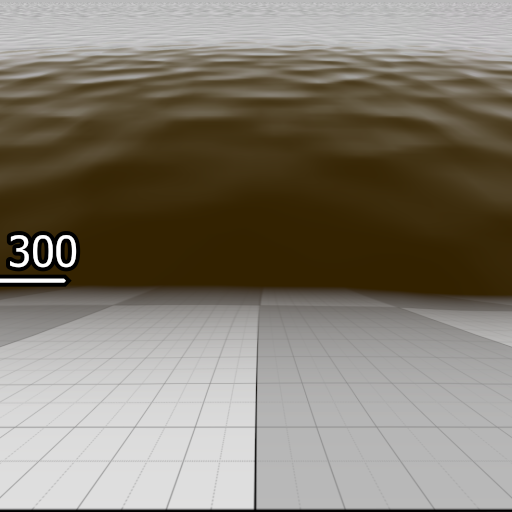
Regular Water
Fog Settings
$FogColor: {53 38 2} $FogStart: 1 $FogEnd: 300
Refraction Settings
$RefractAmount: 0.2
TextureTransform Proxy
repeating, sinusoidal motion
Bottom Material
water/water_well_beneath.vmt
Fallback Materials
<dx90: water/water_well_dx80
The colors of the bottom and fallback materials do not match the fog color of this material.
water/water_powerhouse
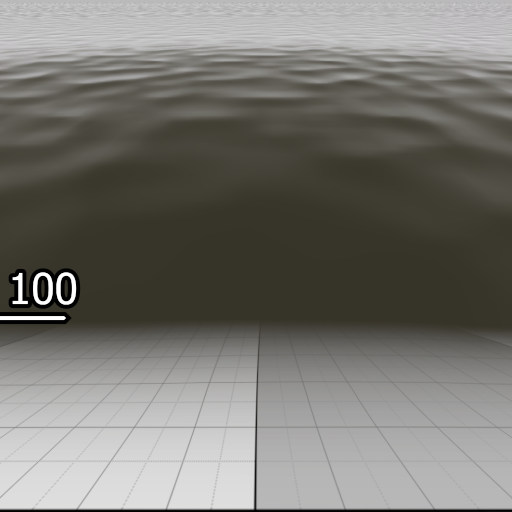
Regular Water
Fog Settings
$FogColor: {57 54 44} $FogStart: 0 $FogEnd: 100
Refraction Settings
$RefractAmount: 0.12
TextureScroll Proxy
Rate: 0.6 Angle: 170 (west)
Bottom Material
water/water_2fort_beneath.vmt
Fallback Materials
<dx90: water/water_2fort_dx80 Water_DX60: nature/water_dx70
water/water_sawmill
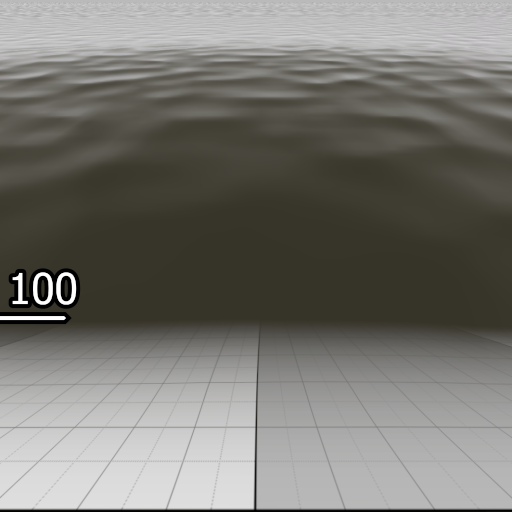
Regular Water
Fog Settings
$FogColor: {57 54 44} $FogStart: 0 $FogEnd: 100
Refraction Settings
$RefractAmount: 0.12
TextureScroll Proxy
Rate: 0.6 Angle: 10 (east)
Bottom Material
water/water_2fort_beneath.vmt
Fallback Materials
<dx90: water/water_2fort_dx80 Water_DX60: nature/water_dx70
water/water_underworld
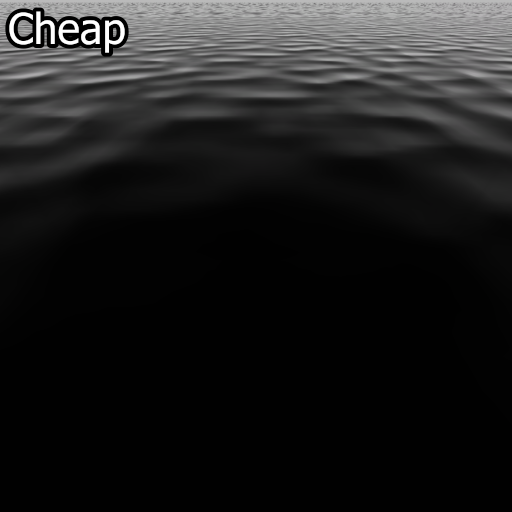
Cheap Water
Fog Settings
$FogColor: {1 1 1}
Bottom Material
water/water_underworld_beneath.vmt
Fallback Materials
Water_DX60: nature/water_dx70
This water is completely opaque.
water/water_underworld2
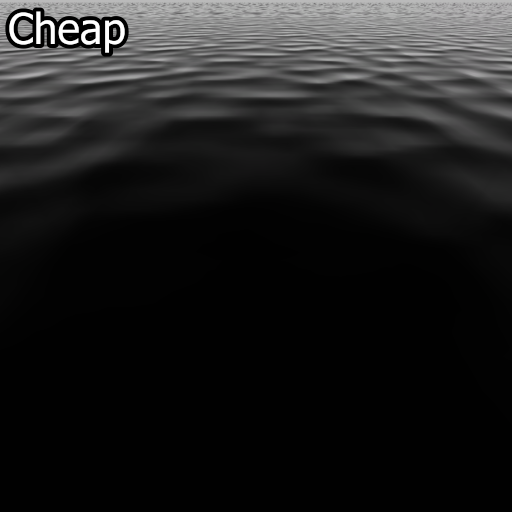
Cheap Water
Fog Settings
$FogColor: {1 1 1}
Bottom Material
water/water_underworld_beneath.vmt
Fallback Materials
Water_DX60: nature/water_dx70
This water is completely opaque.
The normal-map animates at 28 fps instead of the usual 30 fps.
water/water_well
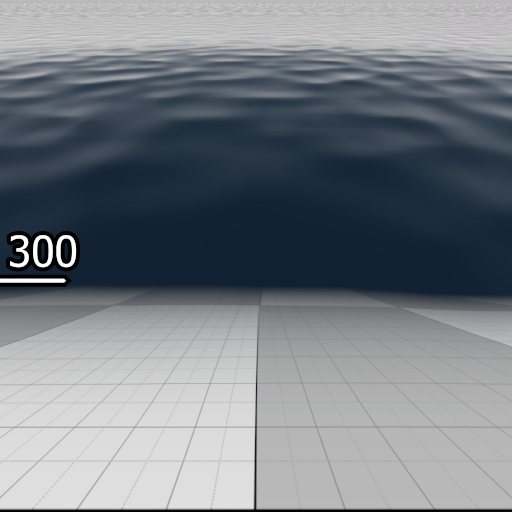
Regular Water
Fog Settings
$FogColor: {24 38 53} $FogStart: 1 $FogEnd: 300
Refraction Settings
$RefractAmount: 0.2
TextureTransform Proxy
repeating, sinusoidal motion
Bottom Material
water/water_well_beneath.vmt
Fallback Materials
<dx90: water/water_well_dx80
water/water_well_dx80
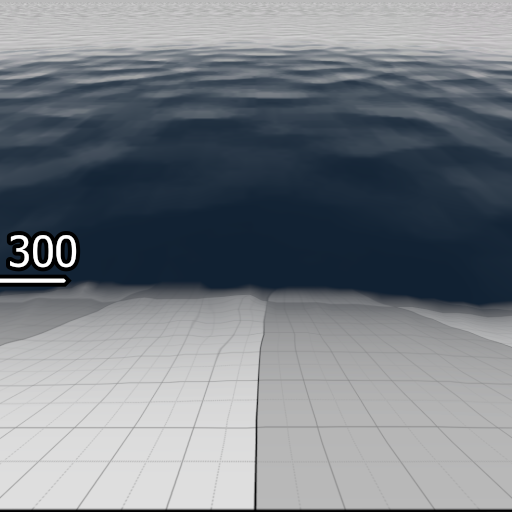
Regular Water Used As Fallback
Fog Settings
$FogColor: {24 38 53} $FogStart: 1 $FogEnd: 300
Refraction Settings
$RefractTint: {184 191 208} $RefractAmount: 0.6
TextureTransform Proxy
repeating, sinusoidal motion
Bottom Material
water/water_well_beneath.vmt
The normal-map is DXT1 compressed. This means it has blocky artifacts but takes up less VRAM.
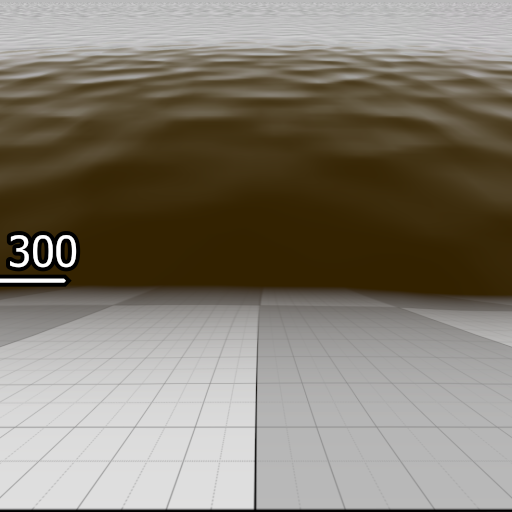
Regular Water
| Fog Settings | $FogColor: {53 38 2} $FogStart: 1 $FogEnd: 300 |
|---|---|
| Refraction Settings | $RefractAmount: 0.2 |
| TextureTransform Proxy | repeating, sinusoidal motion |
| Bottom Material | water/water_well_beneath.vmt |
| Fallback Materials | <dx90: water/water_well_dx80 |
The colors of the bottom and fallback materials do not match the fog color of this material.
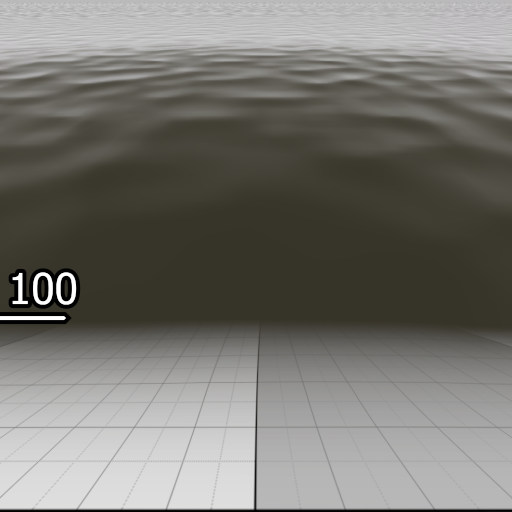
Regular Water
| Fog Settings | $FogColor: {57 54 44} $FogStart: 0 $FogEnd: 100 |
|---|---|
| Refraction Settings | $RefractAmount: 0.12 |
| TextureScroll Proxy | Rate: 0.6 Angle: 170 (west) |
| Bottom Material | water/water_2fort_beneath.vmt |
| Fallback Materials | <dx90: water/water_2fort_dx80 Water_DX60: nature/water_dx70 |
water/water_sawmill
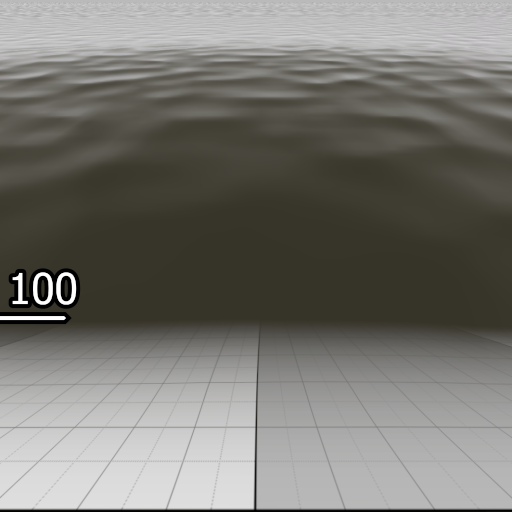
Regular Water
Fog Settings
$FogColor: {57 54 44} $FogStart: 0 $FogEnd: 100
Refraction Settings
$RefractAmount: 0.12
TextureScroll Proxy
Rate: 0.6 Angle: 10 (east)
Bottom Material
water/water_2fort_beneath.vmt
Fallback Materials
<dx90: water/water_2fort_dx80 Water_DX60: nature/water_dx70
water/water_underworld
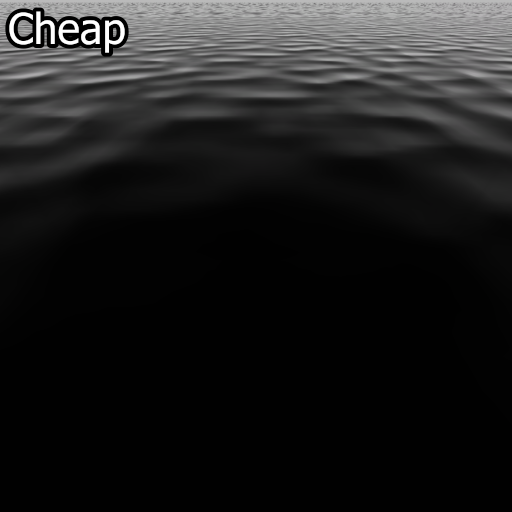
Cheap Water
Fog Settings
$FogColor: {1 1 1}
Bottom Material
water/water_underworld_beneath.vmt
Fallback Materials
Water_DX60: nature/water_dx70
This water is completely opaque.
water/water_underworld2
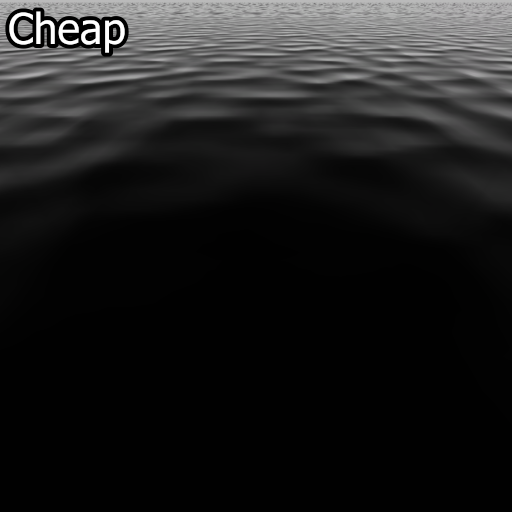
Cheap Water
Fog Settings
$FogColor: {1 1 1}
Bottom Material
water/water_underworld_beneath.vmt
Fallback Materials
Water_DX60: nature/water_dx70
This water is completely opaque.
The normal-map animates at 28 fps instead of the usual 30 fps.
water/water_well
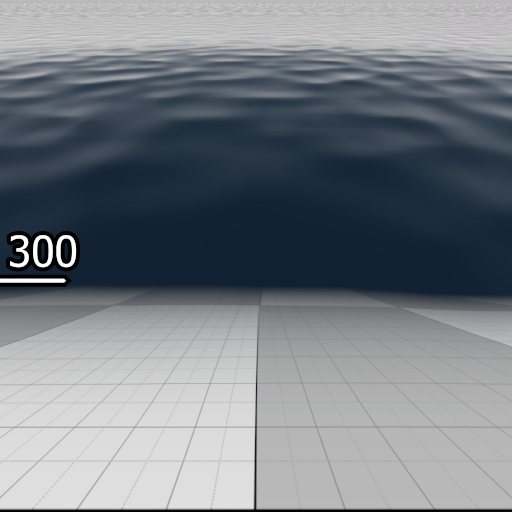
Regular Water
Fog Settings
$FogColor: {24 38 53} $FogStart: 1 $FogEnd: 300
Refraction Settings
$RefractAmount: 0.2
TextureTransform Proxy
repeating, sinusoidal motion
Bottom Material
water/water_well_beneath.vmt
Fallback Materials
<dx90: water/water_well_dx80
water/water_well_dx80
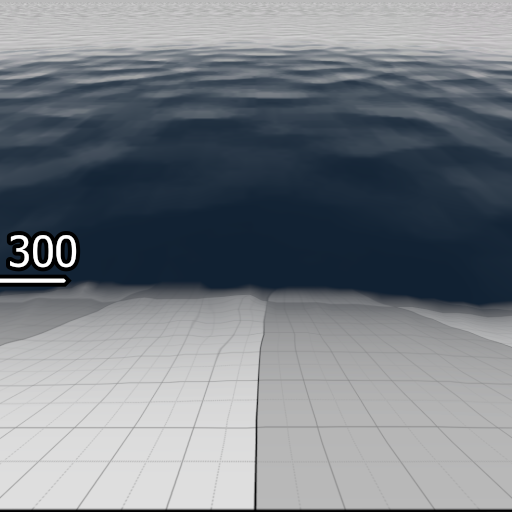
Regular Water Used As Fallback
Fog Settings
$FogColor: {24 38 53} $FogStart: 1 $FogEnd: 300
Refraction Settings
$RefractTint: {184 191 208} $RefractAmount: 0.6
TextureTransform Proxy
repeating, sinusoidal motion
Bottom Material
water/water_well_beneath.vmt
The normal-map is DXT1 compressed. This means it has blocky artifacts but takes up less VRAM.
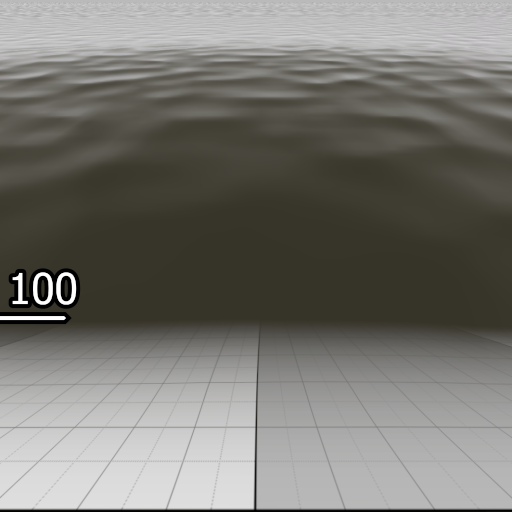
Regular Water
| Fog Settings | $FogColor: {57 54 44} $FogStart: 0 $FogEnd: 100 |
|---|---|
| Refraction Settings | $RefractAmount: 0.12 |
| TextureScroll Proxy | Rate: 0.6 Angle: 10 (east) |
| Bottom Material | water/water_2fort_beneath.vmt |
| Fallback Materials | <dx90: water/water_2fort_dx80 Water_DX60: nature/water_dx70 |
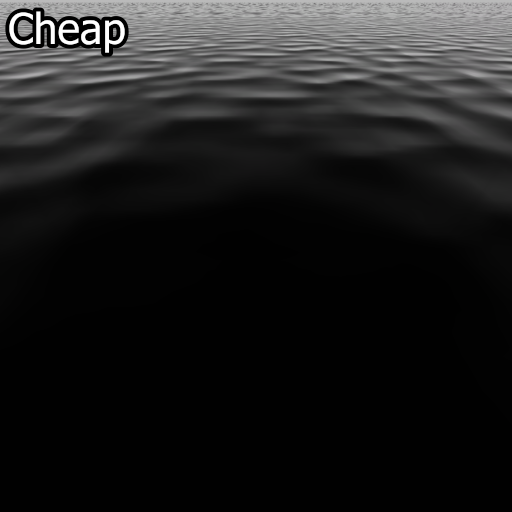
Cheap Water
| Fog Settings | $FogColor: {1 1 1} |
|---|---|
| Bottom Material | water/water_underworld_beneath.vmt |
| Fallback Materials | Water_DX60: nature/water_dx70 |
This water is completely opaque.
water/water_underworld2
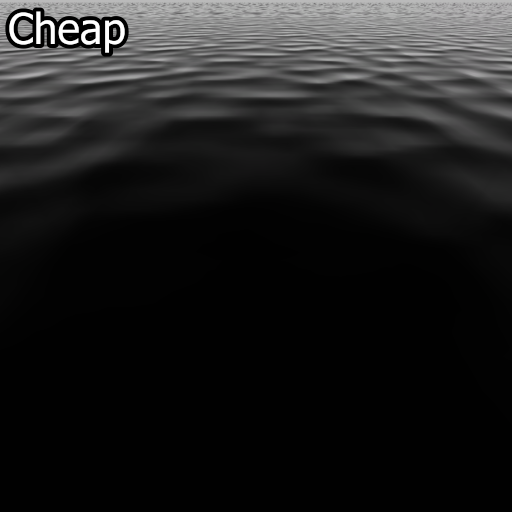
Cheap Water
Fog Settings
$FogColor: {1 1 1}
Bottom Material
water/water_underworld_beneath.vmt
Fallback Materials
Water_DX60: nature/water_dx70
This water is completely opaque.
The normal-map animates at 28 fps instead of the usual 30 fps.
water/water_well
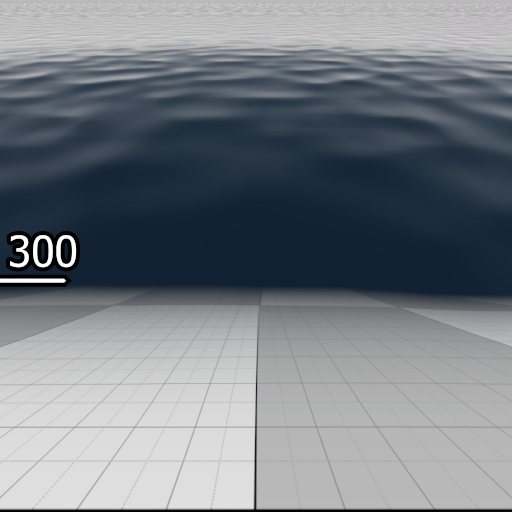
Regular Water
Fog Settings
$FogColor: {24 38 53} $FogStart: 1 $FogEnd: 300
Refraction Settings
$RefractAmount: 0.2
TextureTransform Proxy
repeating, sinusoidal motion
Bottom Material
water/water_well_beneath.vmt
Fallback Materials
<dx90: water/water_well_dx80
water/water_well_dx80
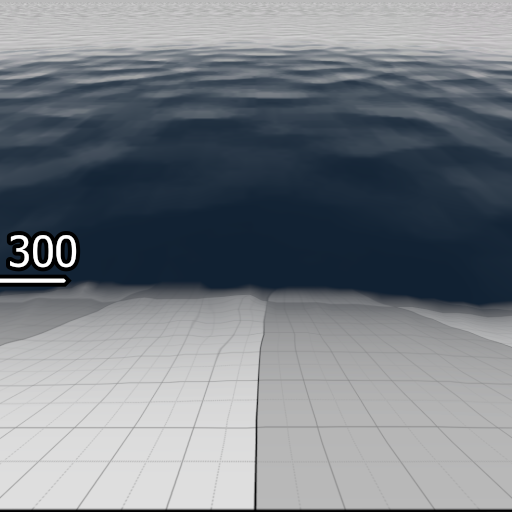
Regular Water Used As Fallback
Fog Settings
$FogColor: {24 38 53} $FogStart: 1 $FogEnd: 300
Refraction Settings
$RefractTint: {184 191 208} $RefractAmount: 0.6
TextureTransform Proxy
repeating, sinusoidal motion
Bottom Material
water/water_well_beneath.vmt
The normal-map is DXT1 compressed. This means it has blocky artifacts but takes up less VRAM.
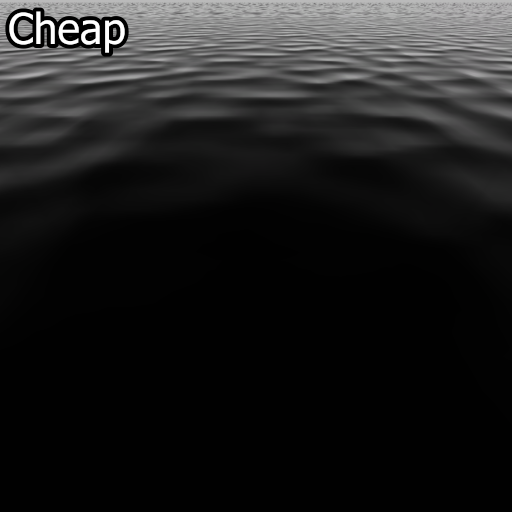
Cheap Water
| Fog Settings | $FogColor: {1 1 1} |
|---|---|
| Bottom Material | water/water_underworld_beneath.vmt |
| Fallback Materials | Water_DX60: nature/water_dx70 |
This water is completely opaque.
The normal-map animates at 28 fps instead of the usual 30 fps.
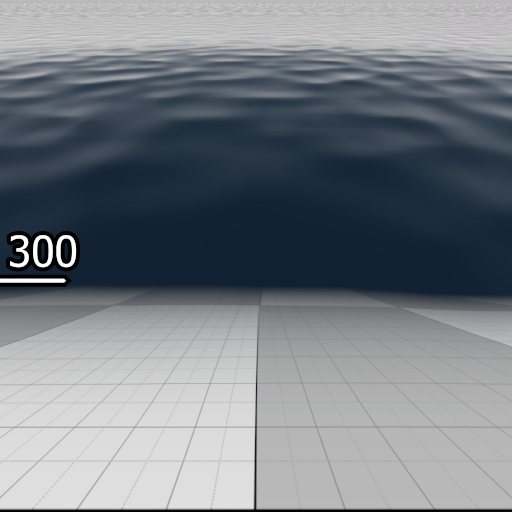
Regular Water
| Fog Settings | $FogColor: {24 38 53} $FogStart: 1 $FogEnd: 300 |
|---|---|
| Refraction Settings | $RefractAmount: 0.2 |
| TextureTransform Proxy | repeating, sinusoidal motion |
| Bottom Material | water/water_well_beneath.vmt |
| Fallback Materials | <dx90: water/water_well_dx80 |
water/water_well_dx80
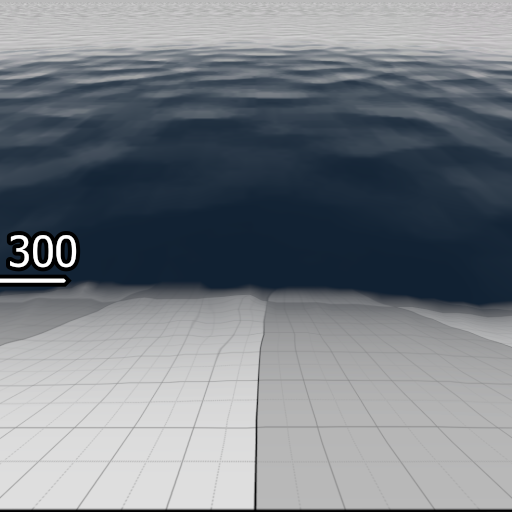
Regular Water Used As Fallback
Fog Settings
$FogColor: {24 38 53} $FogStart: 1 $FogEnd: 300
Refraction Settings
$RefractTint: {184 191 208} $RefractAmount: 0.6
TextureTransform Proxy
repeating, sinusoidal motion
Bottom Material
water/water_well_beneath.vmt
The normal-map is DXT1 compressed. This means it has blocky artifacts but takes up less VRAM.
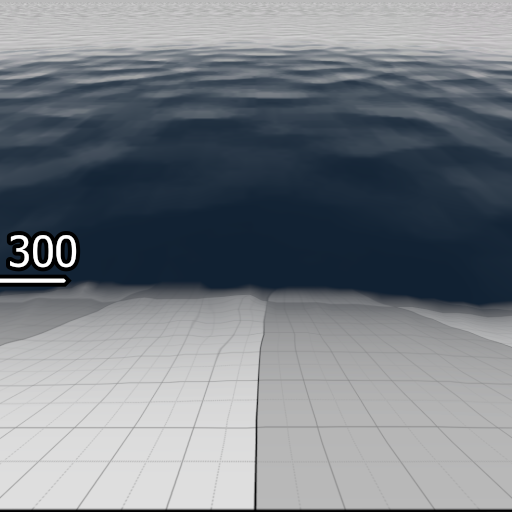
Regular Water Used As Fallback
| Fog Settings | $FogColor: {24 38 53} $FogStart: 1 $FogEnd: 300 |
|---|---|
| Refraction Settings | $RefractTint: {184 191 208} $RefractAmount: 0.6 |
| TextureTransform Proxy | repeating, sinusoidal motion |
| Bottom Material | water/water_well_beneath.vmt |
The normal-map is DXT1 compressed. This means it has blocky artifacts but takes up less VRAM.