Threw this together real quick because staring at black and white textfiles is a strain on the eyes and mind. I'm likely missing some keyword highlighting, but it's better than nothing.
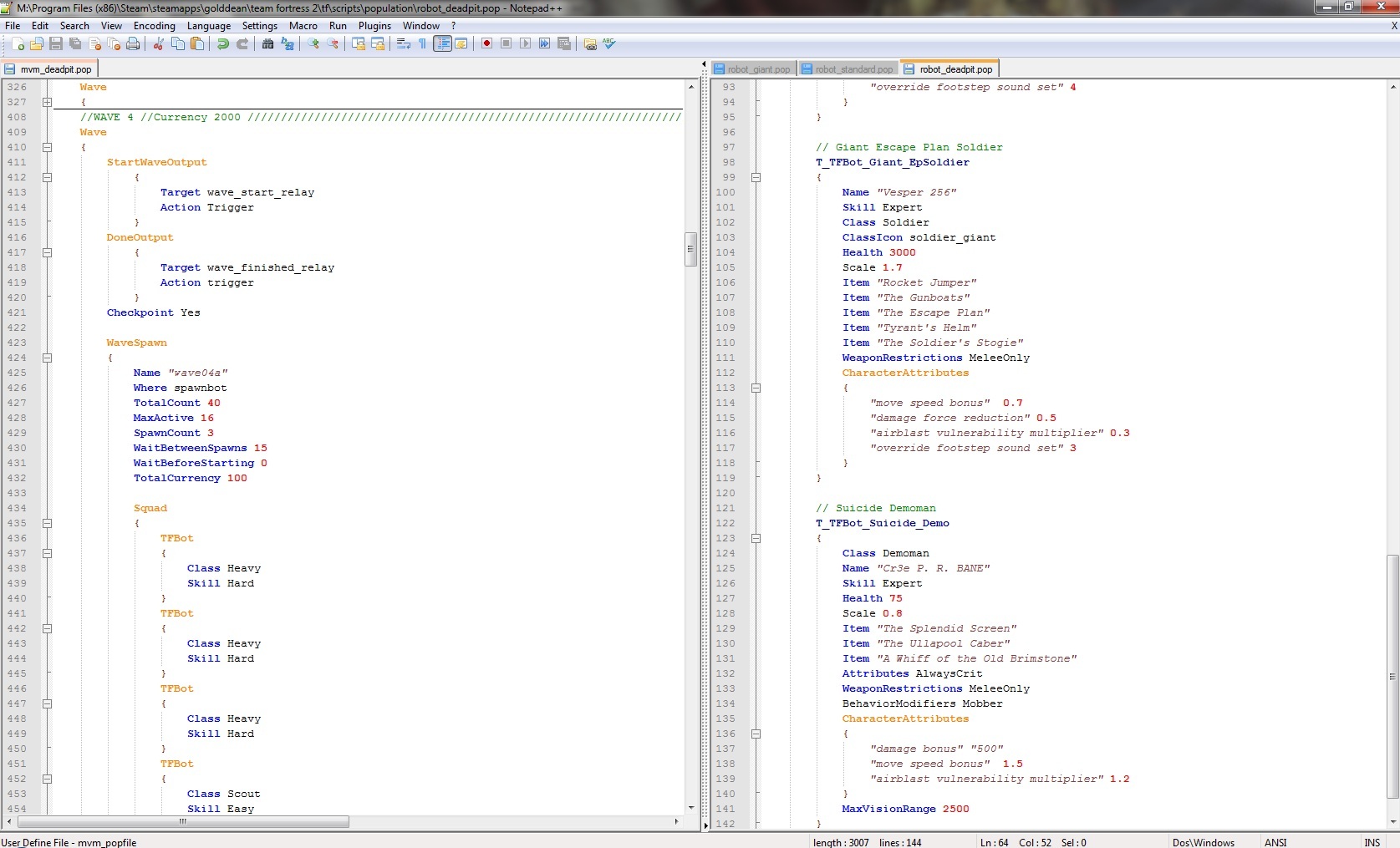
http://pastebin.com/x4KSXfzu
How to use: Save that thingy as an XML file or paste it into a new XML file. Open Notepad++. Go to View > User Defined Dialog... and click the Import button. Open that thing. Whenever you open a .pop file it should use that syntax highlighter. If it doesn't, click Language on the menu bar and you should see "mvm_popfile" as an option. Click it, bro.
If you've got any suggestions, comments, or missing keywords, lemme know. I'll try and add what I missed.
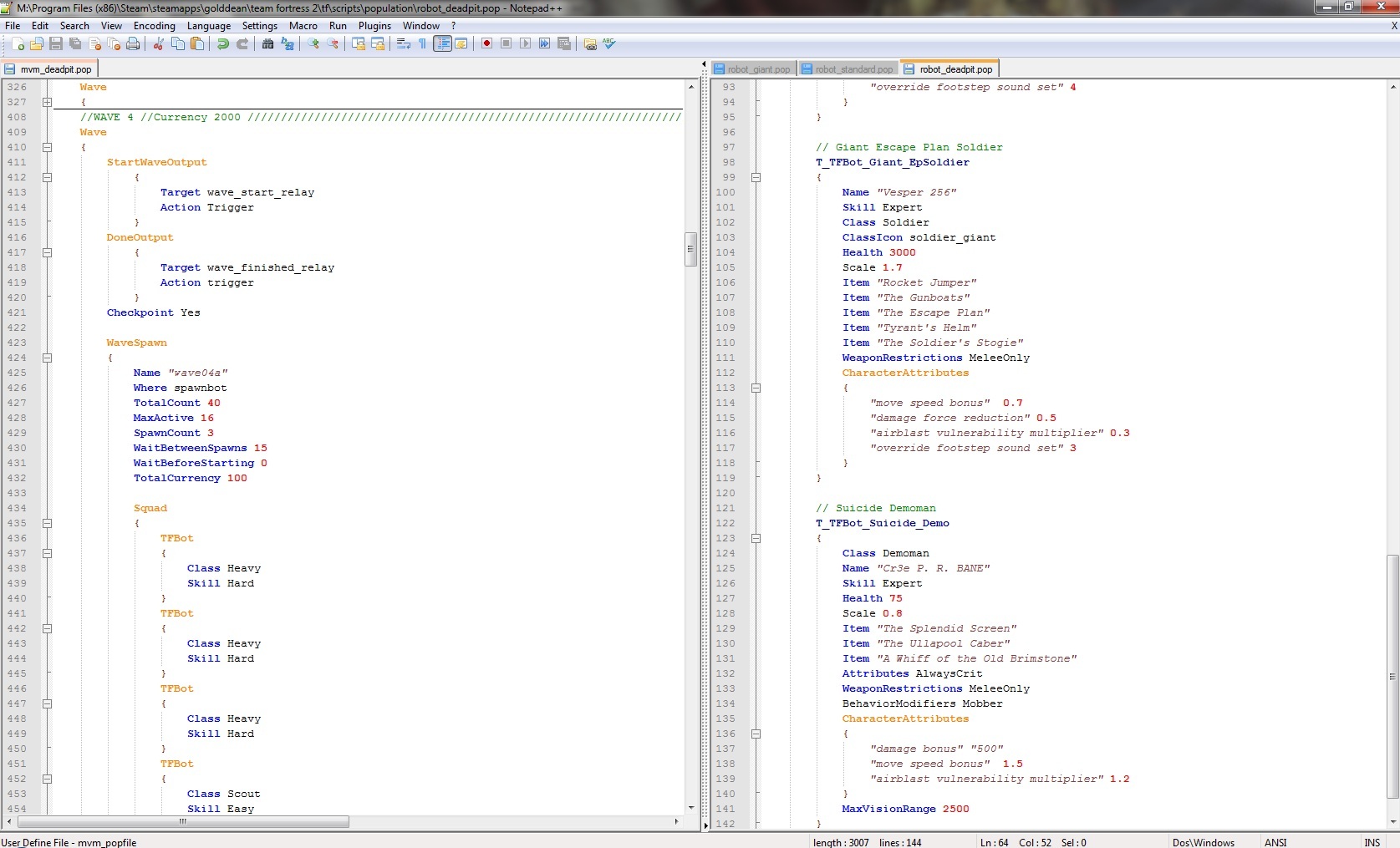
http://pastebin.com/x4KSXfzu
How to use: Save that thingy as an XML file or paste it into a new XML file. Open Notepad++. Go to View > User Defined Dialog... and click the Import button. Open that thing. Whenever you open a .pop file it should use that syntax highlighter. If it doesn't, click Language on the menu bar and you should see "mvm_popfile" as an option. Click it, bro.
If you've got any suggestions, comments, or missing keywords, lemme know. I'll try and add what I missed.
Last edited:



