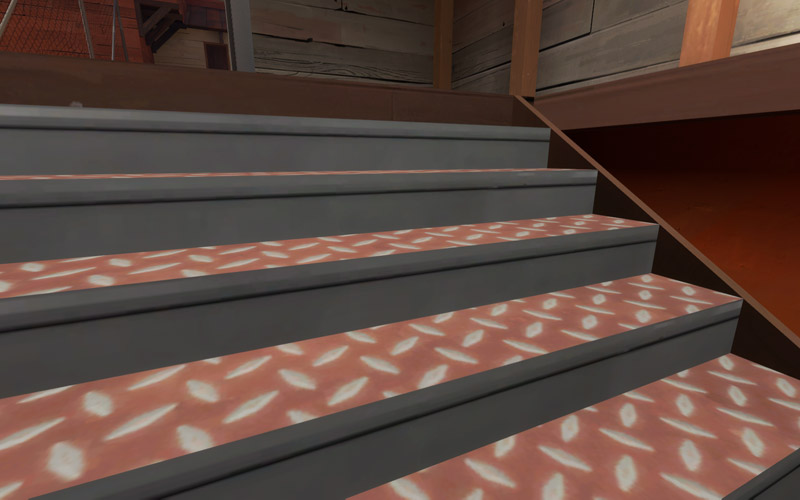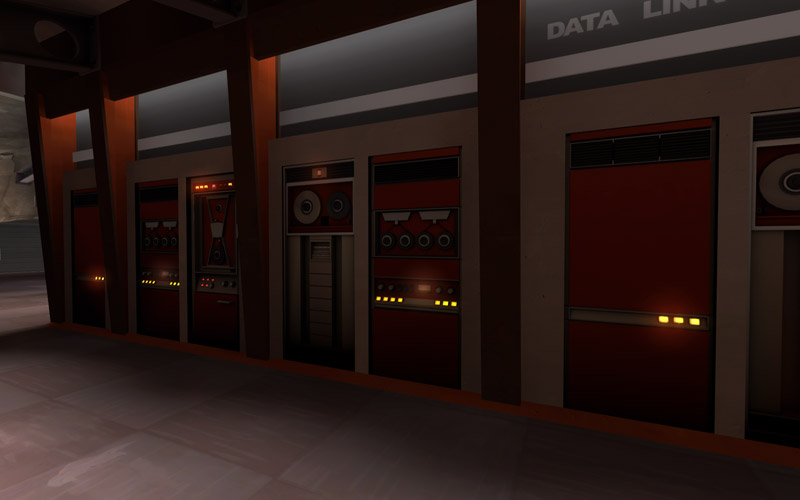Details: How valve do it
Part 3: Dustbowl
(Tips and tricks used by the pros)

Windows - Valve's buildings are full of them, they're a really easy way to add extra detail into your map. You don't even have to make them open, half the windows in this screenshot are boarded up and a further two are almost boarded up, leaving only one that can actually be fired though, and even then it's a very good shot to go though and hit anyone since you pretty much have to use a nade...

Pits - this tunnel is quite claustrophobic, especially with those crates at the end, but you can make your tight corridors and tunnels feel less so by adding inacessable but visible areas beyond the limits of the corridor. In this pit it was too dark to have any real effect so valve put a very dim light (one of only four 'light' entities in the entire of dustbowl) halfway down to fake a bit of ambient light.

Another similar use for the inacessable areas, this one doesn't make the area feel larger, or add significant detail (be honest, how often do you look up in this bit??) but what it does add is lighting, you can see how bright the light is in the smaller image, that light shines though the gaps in the wood to below.

Grass decals and grass props - These are a great way to add details to the lower half of walls, the grass models are only a few polies each so don't add much to the workload - great!

Roof details - so many people's rooftops are bland and undetailed. Its very easy to make your roof areas more interesting, beams, a couple pipes, vents, chimneys, etc..

Guttering! no one uses the gutter props in their maps, its such a mind-blowingly easy way to add simple detail to an otherwise bland patch.

Buildings like this tall one are great, you can see both sides of it from different parts of the map cutting down the ammount you have to make. Also, the tall buildings like this just look really cool too..
Part 3: Dustbowl
(Tips and tricks used by the pros)

Windows - Valve's buildings are full of them, they're a really easy way to add extra detail into your map. You don't even have to make them open, half the windows in this screenshot are boarded up and a further two are almost boarded up, leaving only one that can actually be fired though, and even then it's a very good shot to go though and hit anyone since you pretty much have to use a nade...

Pits - this tunnel is quite claustrophobic, especially with those crates at the end, but you can make your tight corridors and tunnels feel less so by adding inacessable but visible areas beyond the limits of the corridor. In this pit it was too dark to have any real effect so valve put a very dim light (one of only four 'light' entities in the entire of dustbowl) halfway down to fake a bit of ambient light.

Another similar use for the inacessable areas, this one doesn't make the area feel larger, or add significant detail (be honest, how often do you look up in this bit??) but what it does add is lighting, you can see how bright the light is in the smaller image, that light shines though the gaps in the wood to below.

Grass decals and grass props - These are a great way to add details to the lower half of walls, the grass models are only a few polies each so don't add much to the workload - great!

Roof details - so many people's rooftops are bland and undetailed. Its very easy to make your roof areas more interesting, beams, a couple pipes, vents, chimneys, etc..

Guttering! no one uses the gutter props in their maps, its such a mind-blowingly easy way to add simple detail to an otherwise bland patch.

Buildings like this tall one are great, you can see both sides of it from different parts of the map cutting down the ammount you have to make. Also, the tall buildings like this just look really cool too..
Last edited: