I've got a floor with some func_breakable floorboards in my map. It works like a charm, except that light goes right through it. I discovered the 'block light' texture which also does its job when I put it on a brush which I then put inside the floorboard brushes (doesn't feel good to put brushes inside of each other but I see no other way). It creates one problem, there's some light at the walls seeping through. I tried making the brush as big as possible but the light keeps coming through. See:
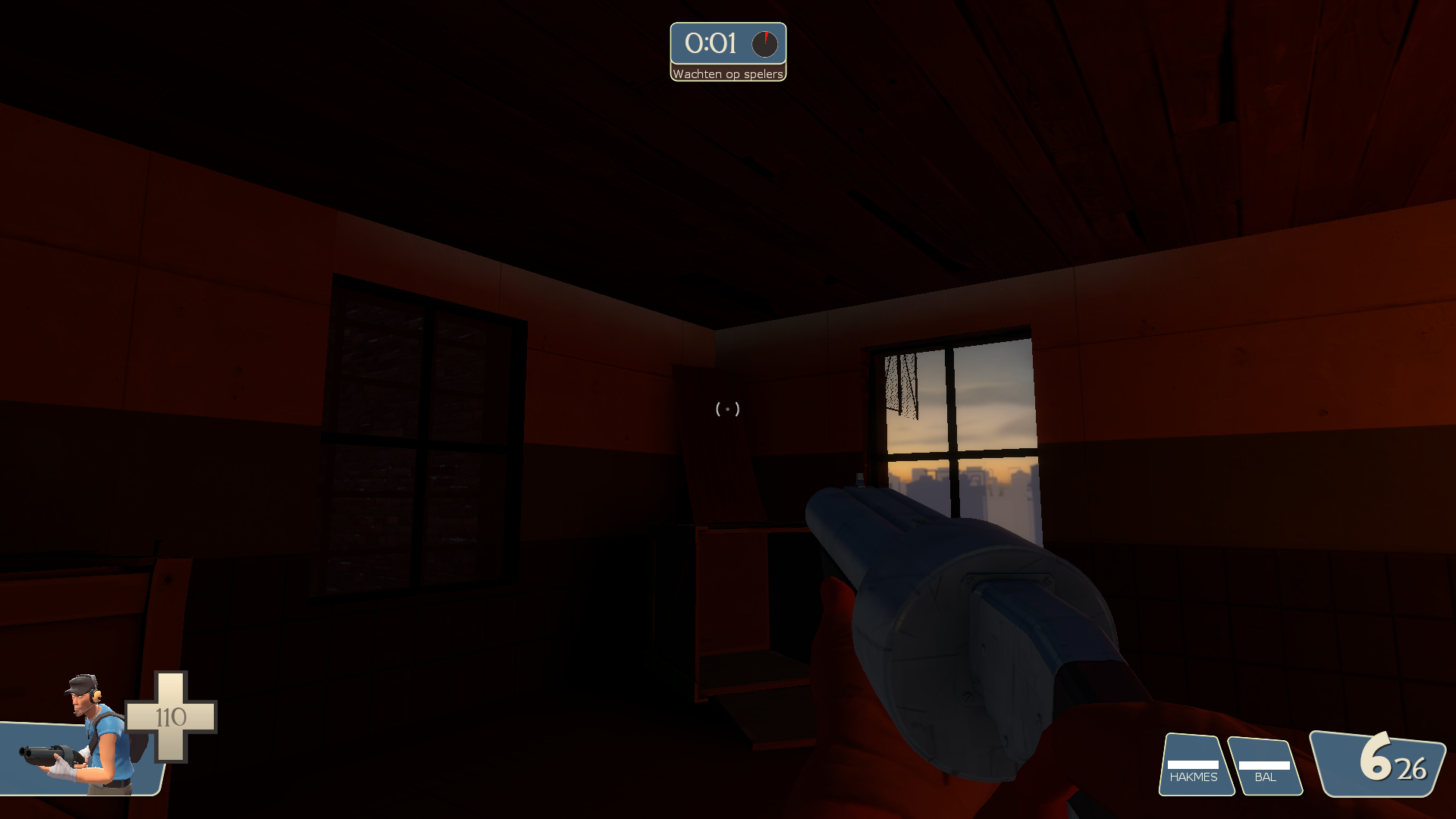
It's the white glow above the two windows. So that's my first question, how to solve this? Or is there a better way than putting 2 brushes inside of each other? It's like this now:

The next problem is that when the floorboards are broken, the light blocking brush is still there. I tried to make it a func_brush and trigger it to disappear when the floorboards break, but as a func_brush it lost its light blocking function. So the second question is, can I make the light blocking brush disappear as soon as the func_breakables break?
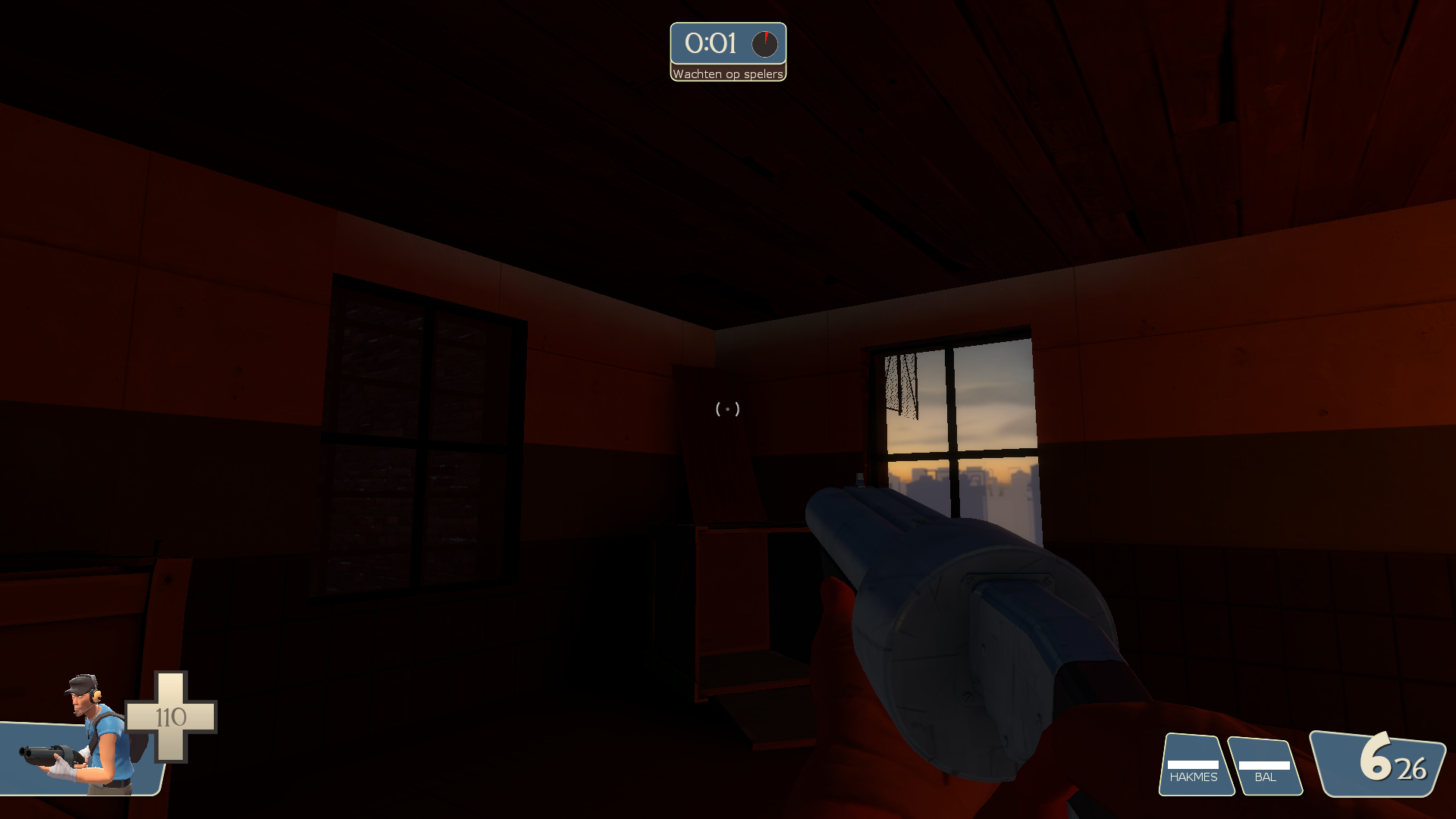
It's the white glow above the two windows. So that's my first question, how to solve this? Or is there a better way than putting 2 brushes inside of each other? It's like this now:

The next problem is that when the floorboards are broken, the light blocking brush is still there. I tried to make it a func_brush and trigger it to disappear when the floorboards break, but as a func_brush it lost its light blocking function. So the second question is, can I make the light blocking brush disappear as soon as the func_breakables break?

